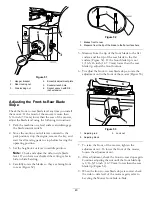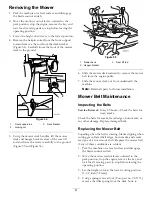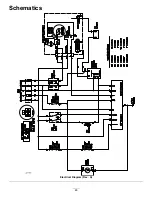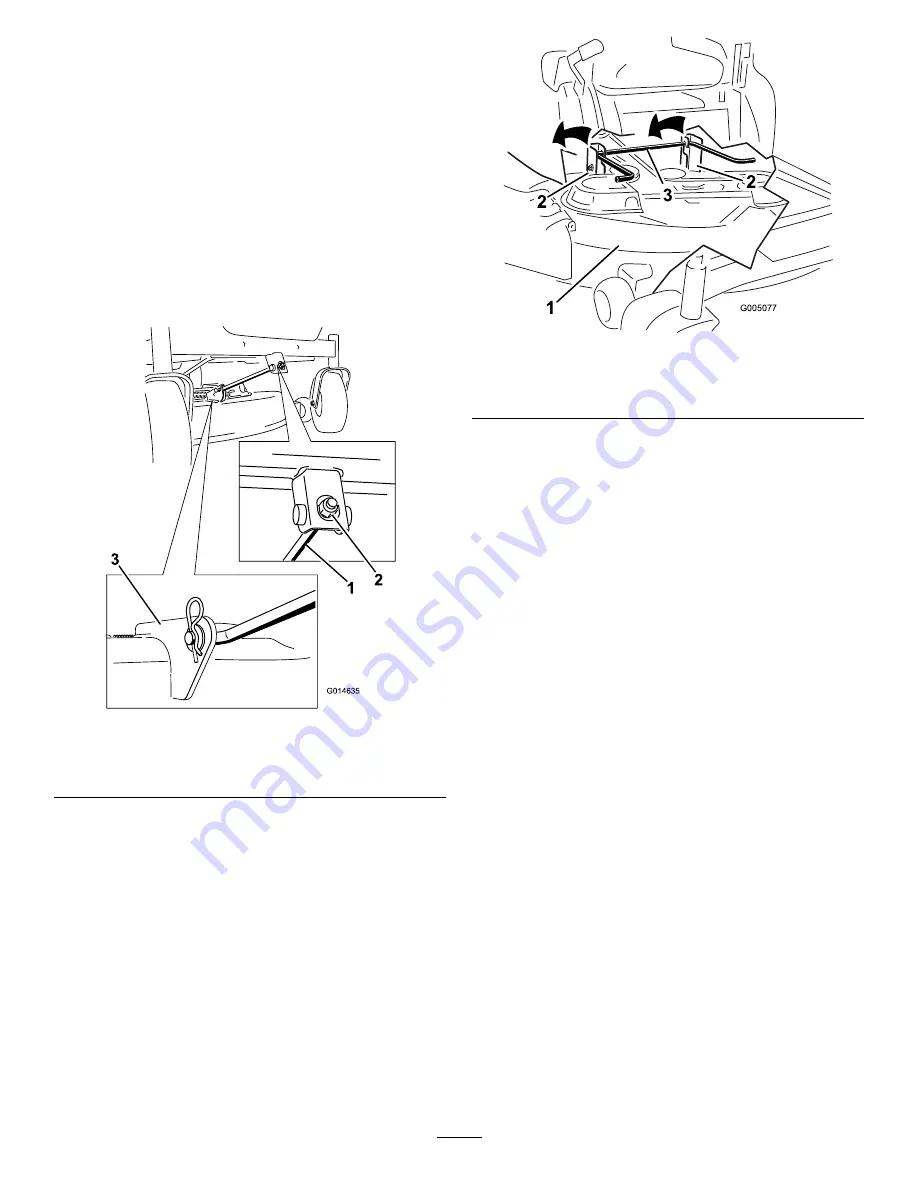
Removing the Mower
1. Park the machine on a level surface and disengage
the blade control switch.
2. Move the motion control levers outward to the
park position, stop the engine, remove the key, and
wait for all moving parts to stop before leaving the
operating position.
3. Lower the height-of-cut lever to the lowest position.
4. Remove the hairpin cotter from the front support
rod and remove the rod from the deck bracket
(Figure 54). Carefully lower the front of the mower
deck to the ground.
G014635
1
2
3
Figure 54
1.
Front support rod
3.
Deck bracket
2.
Locking nut
5. Using the mower deck handles, lift the mower
deck and hanger brackets clear of the rear lift
rod and lower the mower carefully to the ground
(Figure 55 and Figure 56).
2
2
3
G005077
1
2
2
3
Figure 55
1.
Mower deck
3.
Rear lift rod
2.
Hanger bracket
6. Slide the mower deck rearward to remove the mower
belt from the engine pulley.
7. Slide the mower deck out from underneath the
machine.
Note:
Retain all parts for future installation.
Mower Belt Maintenance
Inspecting the Belts
Service Interval:
Every 25 hours—Check the belts for
wear/cracks.
Check the belts for cracks, frayed edges, burn marks, or
any other damage. Replace damaged belts.
Replacing the Mower Belt
Squealing when the belt is rotating, blades slipping when
cutting grass, frayed belt edges, burn marks, and cracks
are signs of a worn mower belt. Replace the mower belt
if any of these conditions are evident.
1. Park the machine on a level surface and disengage
the blade control switch.
2. Move the motion control levers outward to the
park position, stop the engine, remove the key, and
wait for all moving parts to stop before leaving the
operating position.
3. Set the height-of-cut at the lowest cutting position
[1-1/2 inch (38 mm)].
4. Using a spring removal tool, (Toro part no. 92-5771),
remove the idler spring from the deck hook to
41
Summary of Contents for TimeCutter MX 4260
Page 10: ...119 8874 1 Low speed 2 High speed 10 ...
Page 48: ...Schematics g017655 Electrical Diagram Rev A 48 ...
Page 49: ...Notes 49 ...
Page 50: ...Notes 50 ...
Page 51: ...Notes 51 ...