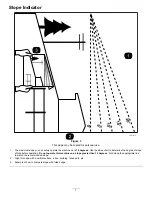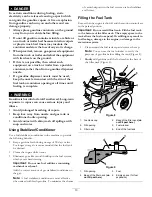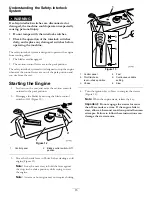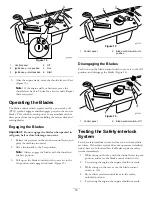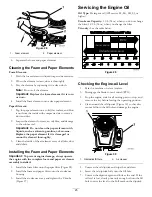Product Overview
Figure 4
1.
Footrest
8.
Operator seat
2.
Foot-assist pedal
9.
Engine
3.
Deflector
10.
Fuel-tank cap
4.
Height-of-cut lever
11.
Rear drive wheel
5.
Motion-control lever
12.
Washout fitting
6.
Smart-speed lever
13.
Mower deck
7.
Control panel
14.
Front caster wheels
Controls
Become familiar with all of the controls in Figure 4 and
Figure 5 before you start the engine and operate the machine.
Figure 5
Control Panel
1.
Throttle/Choke
3.
Blade-control switch
(power take-off)
2.
Ignition switch
Ignition Switch
The ignition switch has 3 positions: Off, Run, and Start. The
key will turn to Start and move back to Run upon release.
Turning the key to the Off position will stop the engine;
however, always remove the key when leaving the machine
to prevent someone from accidentally starting the engine
(Figure 5).
Throttle/Choke Control
The throttle and choke is combined into one control lever.
The throttle controls the engine speed and it has a continuous
variable setting from Slow to Fast. Engage the choke by
moving the lever past the Fast setting until it stops (Figure 5).
Blade-control Switch (Power Take-Off)
The blade-control switch, represented by a power take-off
(PTO) symbol, engages and disengages power to the mower
blades (Figure 5).
Motion-control Levers and Park
Position
The motion-control levers are speed-sensitive controls of
independent-wheel motors. Moving a lever forward or
backward turns the wheel on the same side forward or in
reverse; wheel speed is proportional to the amount the lever
is moved. Move the control levers outward from the center
to the park position and exit the machine (Figure 17). Always
position the motion-control levers into the park position
when you stop the machine or leave it unattended.
Smart Speed
™
Control System Lever
The Smart Speed™ Control System lever, located below the
operating position, gives the operator a choice to drive the
machine at 2 speed ranges—high and low (Figure 6).
G
014475
1
Figure 6
1.
Smart speed lever
11
Summary of Contents for TimeCutter SS 3216
Page 44: ...Schematics G014644 Electrical Diagram Rev A 44 ...
Page 45: ...Notes 45 ...
Page 46: ...Notes 46 ...
Page 47: ...Notes 47 ...