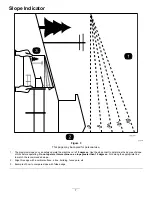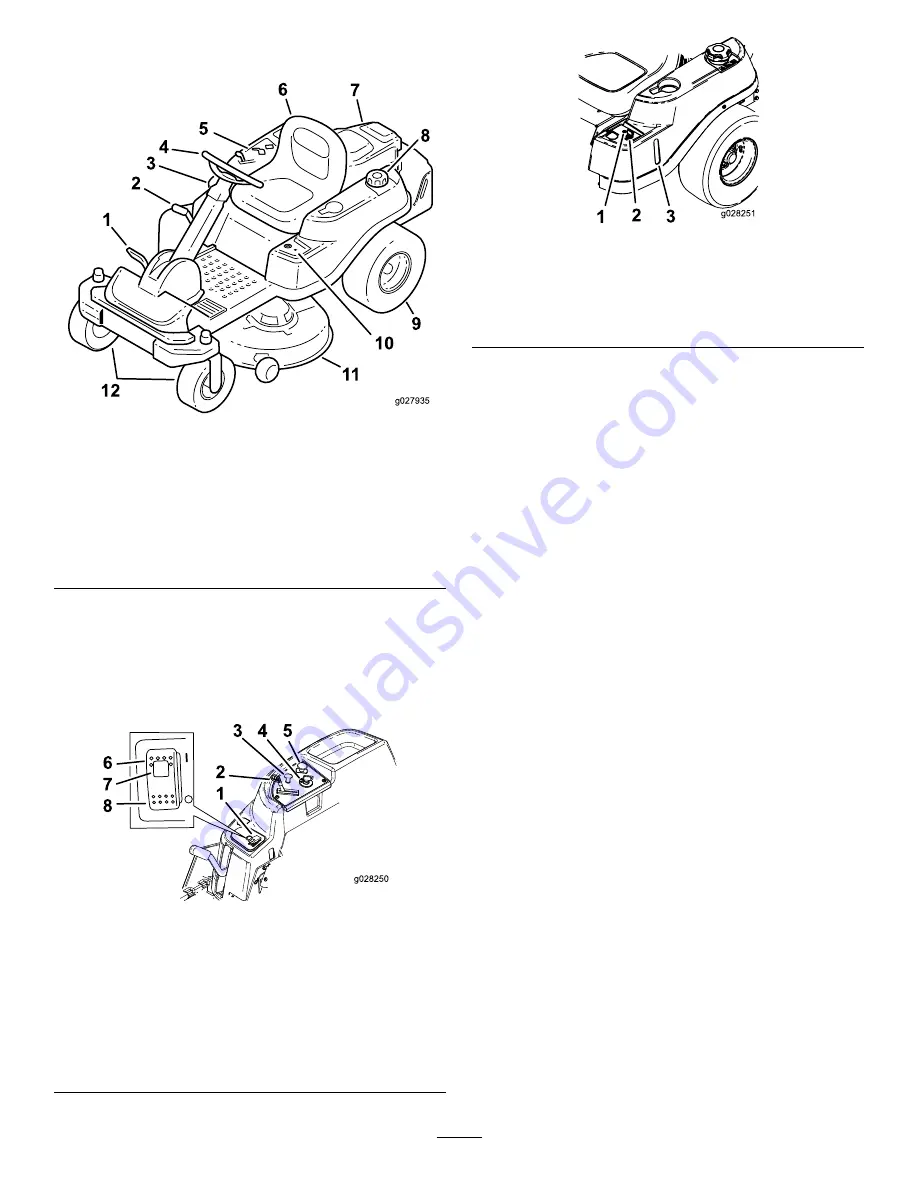
Product Overview
g027935
Figure 4
1.
Traction-control pedal
7.
Engine
2.
Height-of-cut lever
8.
Fuel-tank cap
3.
SmartPark
™
switch
9.
Rear drive wheel
4.
Steering wheel
10.
Key Choice™ control
5.
Control panel
11.
Mower deck
6.
Operator seat
12.
Front caster wheels
Controls
Become familiar with all controls in
,
and
before you start the engine and operate
the machine.
g028250
Figure 5
Control Panel
1.
SmartPark™ switch
5.
Blade-control switch
(power takeoff)
2.
Throttle
6.
Parking brake—On
3.
Choke
7.
Parking brake indicator
light
4.
Ignition switch
8.
Parking brake—Off
g028251
Figure 6
1.
Operating-in-reverse
warning light
3.
Fuel-presence window
2.
Key Choice™ key (blue in
color)
Ignition Switch
The ignition switch has 3 positions—O
FF
, R
UN
, and
S
TART
. The key turns to S
TART
and moves back to
R
UN
upon release. Turn the key to the O
FF
position to
shut off the engine; however, always remove the key
when leaving the machine to prevent someone from
accidentally starting the engine (
).
Choke Control
Use the choke to start a cold engine. Pull the choke
knob up to engage it. Push down on the choke knob
to disengage it (
Throttle Control
The throttle control is variable between F
AST
and
S
LOW
. Move the throttle lever forward to increase the
engine speed and backward to decrease the engine
speed (
Blade-Control Switch (Power
Takeoff)
The blade-control switch, (PTO), engages and
disengages power to the mower blades (
).
Fuel-Presence Window
Use the fuel window located on the left side of the
machine to verify the presence of gasoline in the tank
(
Height-of-Cut Lever
The height-of-cut lever allows you to lower and raise
the deck from the seated position. When you raise the
lever (toward you), the deck is raised from the ground,
and when you lower it (away from you), it lowers to
15
Summary of Contents for TimeCutter SW 5000
Page 52: ...Schematics g027754 Electrical Diagram Rev A 52 ...
Page 53: ...Notes ...
Page 54: ...Notes ...
Page 55: ...Notes ...