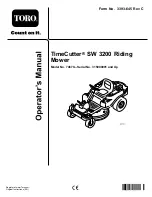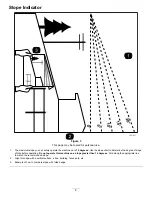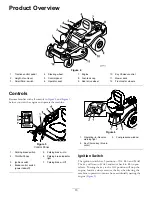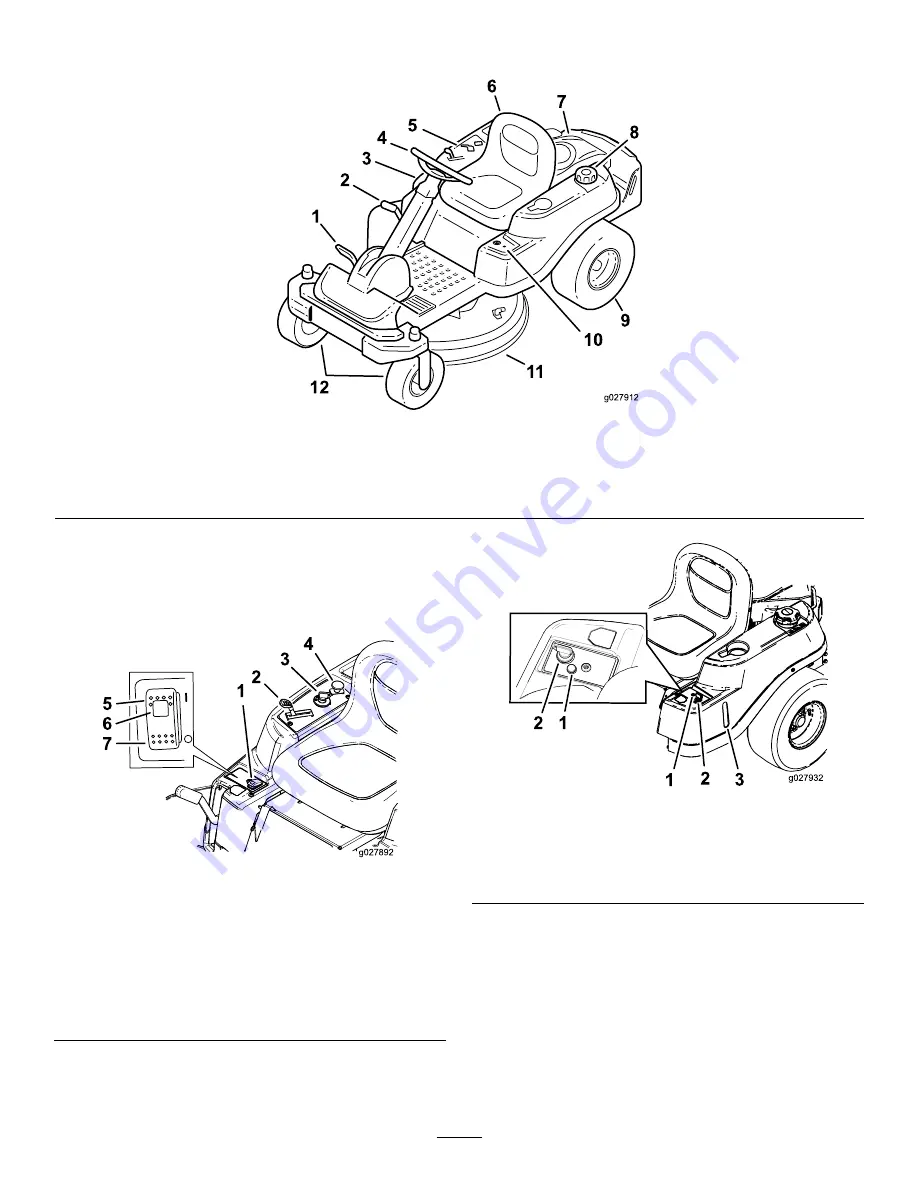
Product Overview
g027912
1
2
4
5
6
7
8
9
11
12
10
3
Figure 4
1.
Traction-control pedal
4.
Steering wheel
7.
Engine
10.
Key Choice
®
control
2.
Height-of-cut lever
5.
Control panel
8.
Fuel-tank cap
11.
Mower deck
3.
SmartPark
™
switch
6.
Operator seat
9.
Rear drive wheel
12.
Front caster wheels
Controls
Become familiar with all controls in
and
before you start the engine and operate the machine.
5
6
7
g027892
Figure 5
Control Panel
1.
Parking brake switch
5.
Parking brake—On
2.
Throttle/Choke
6.
Parking brake indicator
light
3.
Ignition switch
7.
Parking brake—Off
4.
Blade-control switch
(power take-off)
Figure 6
1.
Operating–in–Reverse
warning light
3.
Fuel-presence window
2.
Key Choice key (blue in
color)
Ignition Switch
The ignition switch has 3 positions—O
FF
, R
UN
and S
TART
.
The key will turn to S
TART
and move back to R
UN
upon
release. Turning the key to the O
FF
position will stop the
engine; however, always remove the key when leaving the
machine to prevent someone from accidentally starting the
engine (
13