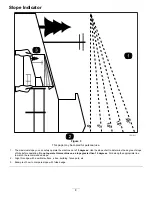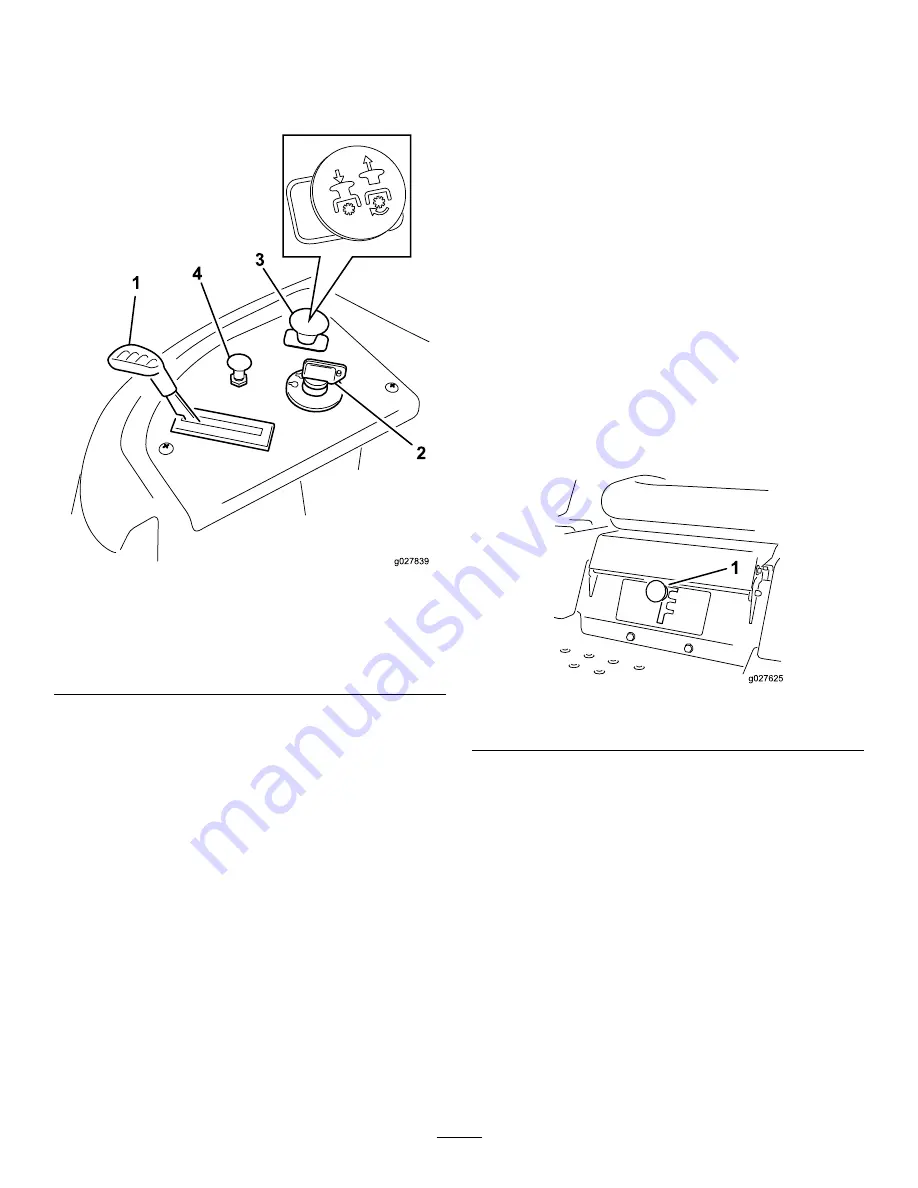
Controls
Become familiar with all of the controls in
, and
before you start the engine and operate the
machine.
Figure 6
Control Panel
1.
Throttle
3.
Blade-control switch
(power take-off)
2.
Ignition switch
4.
Choke
Ignition Switch
The ignition switch has 3 positions: Off, Run, and Start. The
key will turn to Start and move back to Run upon release.
Turning the key to the Off position will stop the engine;
however, always remove the key when leaving the machine
to prevent someone from accidentally starting the engine
(
Throttle Control
The throttle controls the engine speed, and it has a
continuous-variable setting from Slow to Fast (
).
Choke Control
Pull up on the choke control until it stops to choke the engine
(
). Push down on the choke control for normal
engine operation
Blade-Control Switch (Power Take-off)
The blade-control switch, represented by a power take-off
(PTO) symbol, engages and disengages power to the mower
blades (
).
Motion-Control Levers and Park
Position
The motion-control levers are speed-sensitive controls of
independent-wheel motors. Moving a lever forward or
backward turns the wheel on the same side forward or in
reverse; wheel speed is proportional to the amount the lever
is moved. Move the control levers outward from the center
to the park position, and exit the machine (
). Always
position the motion-control levers into the park position
when you stop the machine or leave it unattended.
Smart Speed
™
Control System Lever
The Smart Speed™ Control-System lever, located below the
operating position, gives the operator a choice to drive the
machine at 3 speed ranges— trim, tow, and mow (
Figure 7
1.
Smart-speed lever
Fuel-Presence Window
The fuel window located on the left-hand side of the machine,
can be used to verify the presence of gasoline in the tank
(
16
Summary of Contents for timecutter zs 4200t
Page 55: ...Schematics Electrical Diagram Rev A 55 ...
Page 56: ...Notes 56 ...
Page 57: ...Notes 57 ...
Page 58: ...Notes 58 ...