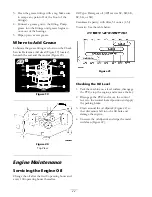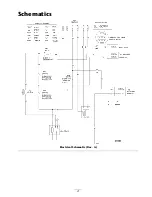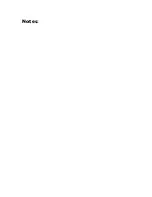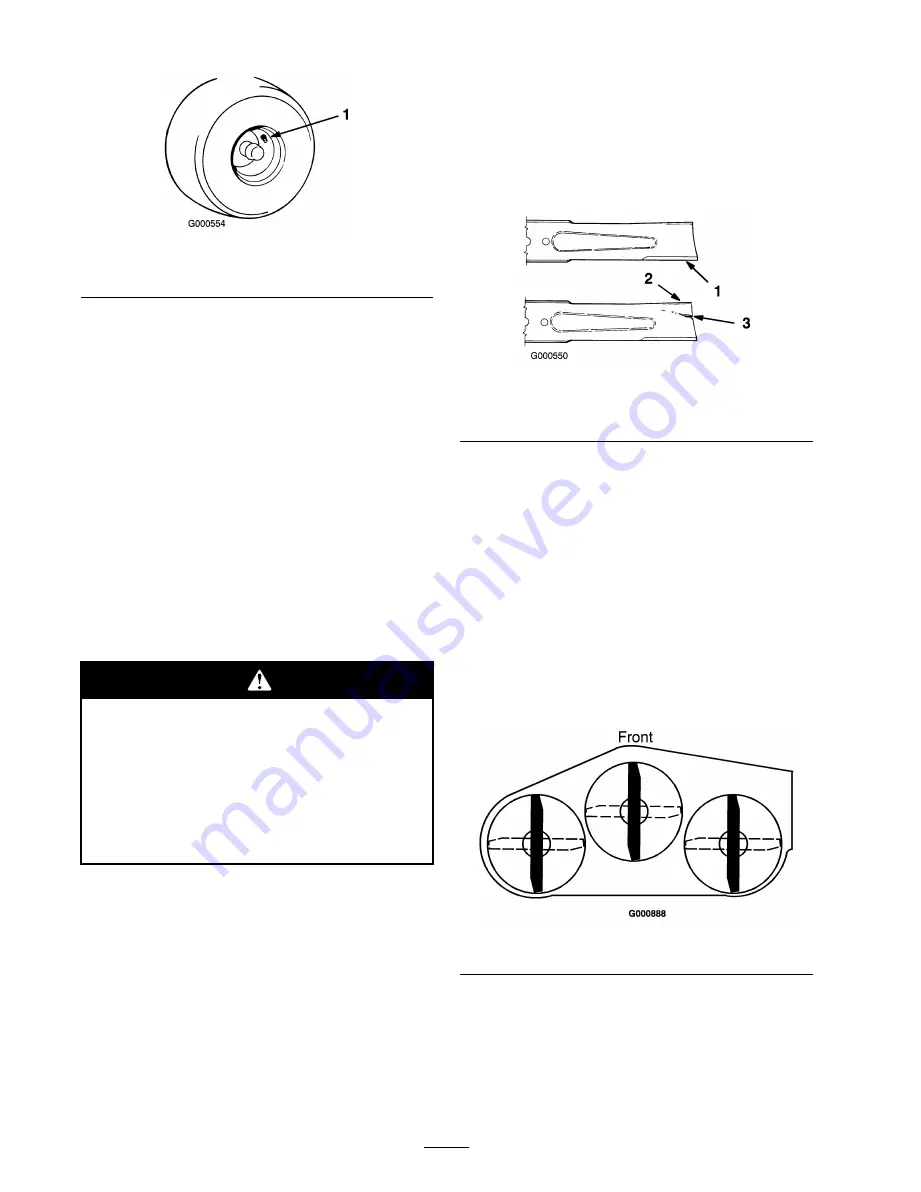
Figure 36
1. Valve stem
Mower Maintenance
Servicing the Cutting Blades
Maintain sharp blades throughout the cutting
season because sharp blades cut cleanly without
tearing or shredding the grass blades. Tearing and
shredding turns grass brown at the edges, which
slows growth and increases the chance of disease.
Check the cutter blades daily for sharpness, and
for any wear or damage. File down any nicks
and sharpen the blades as necessary. If a blade is
damaged or worn, replace it immediately with a
genuine Toro replacement blade. For convenient
sharpening and replacement, you may want to
keep extra blades on hand.
A worn or damaged blade can break, and a
piece of the blade could be thrown into the
operator’s or bystander’s area, resulting in
serious personal injury or death.
•
Inspect the blade periodically for wear
or damage.
•
Replace a worn or damaged blade.
Before Inspecting or Servicing the
Blades
Park the machine on a level surface, disengage the
PTO, and set the parking brake. Stop the engine,
remove the key, and disconnect the spark plug
wire(s) from the spark plug(s).
Inspecting the Blades
1. Inspect the cutting edges (Figure 37). If the
edges are not sharp or have nicks, remove and
sharpen the blades; refer to Sharpening the
Blades.
2. Inspect the blades, especially the curved area
(Figure 37). If you notice any damage, wear, or
a slot forming in this area (item 3 in Figure 37),
immediately install a new blade.
Figure 37
1. Cutting edge
3. Wear/slot forming
2. Curved area
Checking for Bent Blades
1. Disengage the PTO and move the control
levers to the neutral locked position and apply
the parking brake.
2. Stop the engine, remove the key, and wait for
all moving parts to stop before leaving the
operating position.
3. Rotate the blades until the ends face forward
and backward (Figure 38). Measure from a
level surface to the cutting edge of the blades
(Figure 39). Note this dimension.
Figure 38
30
Summary of Contents for TimeCutter ZX440
Page 7: ...Slope Chart 7 ...
Page 41: ...Schematics Electrical Schematic Rev A 41 ...
Page 42: ...Notes ...
Page 43: ...Notes ...
Page 44: ......