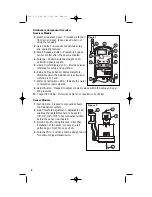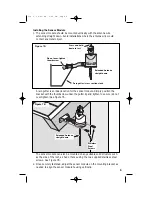Solving Reception Problems
The Wireless RainSensor operates under Part 15 of the FCC rules. This means that
it has to comply with certain standards and is only allowed to transmit up to a
certain power level. In rating transmitters of any form, typically a line-of-site value is
used in order to show the relative effectiveness of a transmitter and allow a trans-
mitter and receiver to be compared to one another using a fair method. The Wireless
RainSensor operates up to 300' line-of-site. This means that in an open field, with
no obstructions, the sensor module and Receiver pair will successfully communicate
up to 300' apart. However, in almost all installations, there are obstacles between
the sensor module and Receiver such as walls, floors, etc.
The obstacles will all affect the transmitted signal and typically reduce the radiated
power that will be read by the Receiver. Different objects such as walls and floors
affect the transmitted signal differently depending on the material composition,
geometry and thickness. Typically, most residential and light commercial construc-
tion materials do not reduce the effective transmitted signal enough to pose prob-
lems under normal installation conditions. However, there are some installations
with very thick, dense walls, or that involve large amounts of radio frequency inter-
ference (electrical switching rooms etc.) where the effective range of the Wireless
RainSensor may be greatly reduced.
Some helpful tips on mounting the sensor module and Receiver for the best Radio
Frequency (RF) performance:
• Always try to keep the antennas straight and fully extended (straight up on the
Receiver and straight down on the sensor module).
• Try to maintain a parallel orientation of one antenna to the other. Avoid installing
either unit where the antennas are in close proximity to large metal objects.
• Attempt to mount the units as close together as possible to reduce the potential
for interference or signal reduction. If the signal strength is not good in one loca-
tion, try another location - even as little as a few feet of movement can change
from a weak spot to a strong spot. Interior locations where cell phones or cord-
less phones have trouble with reception may indicate areas with poor RF signal
transmission.
• If possible avoid an installation where the sensor module is located exactly above
the Receiver. Move the sensor module slightly offset to one side. When the RF
signal is passing through walls, keep in mind that it has less thickness to pene-
trate when it passes straight through the wall. In other words, passing diagonally
through a wall increases its effective thickness.
9
Doc 5 12/21/04 6:36 PM Page 9