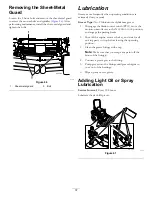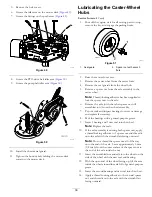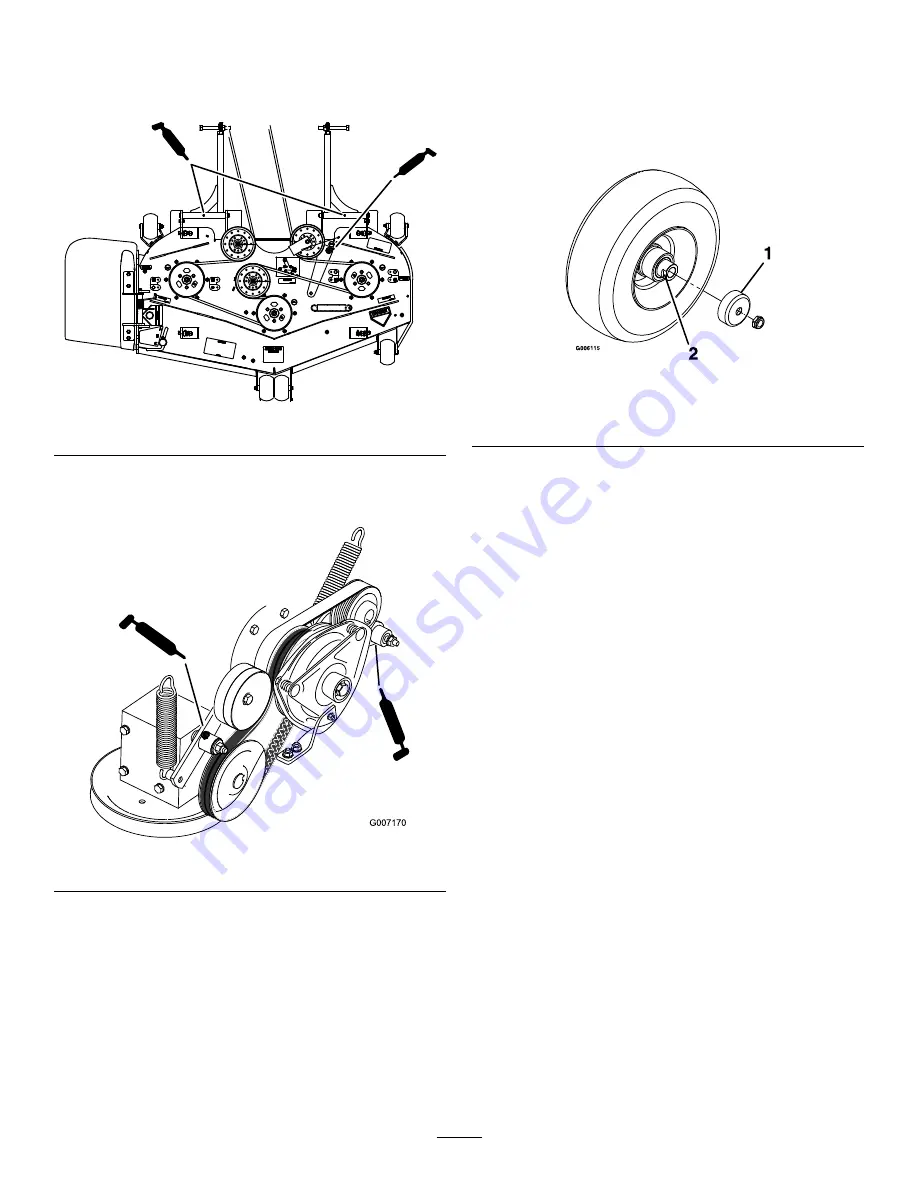
5.
Remove the belt covers.
6.
Grease the idler arm on the mower deck (
).
7.
Grease the fittings on the push arms (
g187362
Figure 49
8.
Grease the PTO-drive belt idler arm (
9.
Grease the pump belt idler arm (
g007170
Figure 50
10.
Install the sheet-metal guard.
11.
Tighten the bottom bolt holding the mower-deck
curtain to the mower deck.
Lubricating the Caster-Wheel
Hubs
Service Interval:
Yearly
1.
Shut off the engine, wait for all moving parts to stop,
remove the key, and engage the parking brake.
g006115
Figure 51
1.
Seal guard
2.
Spacer nut with wrench
flats
2.
Raise the mower for access.
3.
Remove the caster wheel from the caster forks.
4.
Remove the seal guards from the wheel hub.
5.
Remove a spacer nut from the axle assembly in the
caster wheel.
Note:
Thread-locking adhesive has been applied to
lock the spacer nuts to the axle.
6.
Remove the axle (with the other spacer nut still
assembled to it) from the wheel assembly.
7.
Pry out seals and inspect bearings for wear or damage
and replace if necessary.
8.
Pack the bearings with a general-purpose grease.
9.
Insert 1 bearing and 1 new seal into the wheel.
Note:
Replace the seals.
10.
If the axle assembly is missing both spacer nuts, apply
a thread-locking adhesive to 1 spacer nut and thread it
onto the axle with the wrench flats facing outward.
Note:
Do not thread the spacer nut all of the way
onto the end of the axle. Leave approximately 3 mm
(1/8 inch) from the outer surface of the spacer nut to
the end of the axle inside the nut.
11.
Insert the assembled nut and axle into the wheel on the
side of the wheel with the new seal and bearing.
12.
With the open end of the wheel facing up, fill the area
inside the wheel around the axle full of general-purpose
grease.
13.
Insert the second bearing and new seal into the wheel.
14.
Apply a thread-locking adhesive to the second spacer
nut, and thread it onto the axle with the wrench flats
facing outward.
39
Summary of Contents for Z593-D Z Master 74264TE
Page 75: ...Schematics g012068 g012068 Wire Diagram Rev A 75 ...
Page 76: ...Notes ...
Page 77: ...Notes ...
Page 78: ...Notes ...