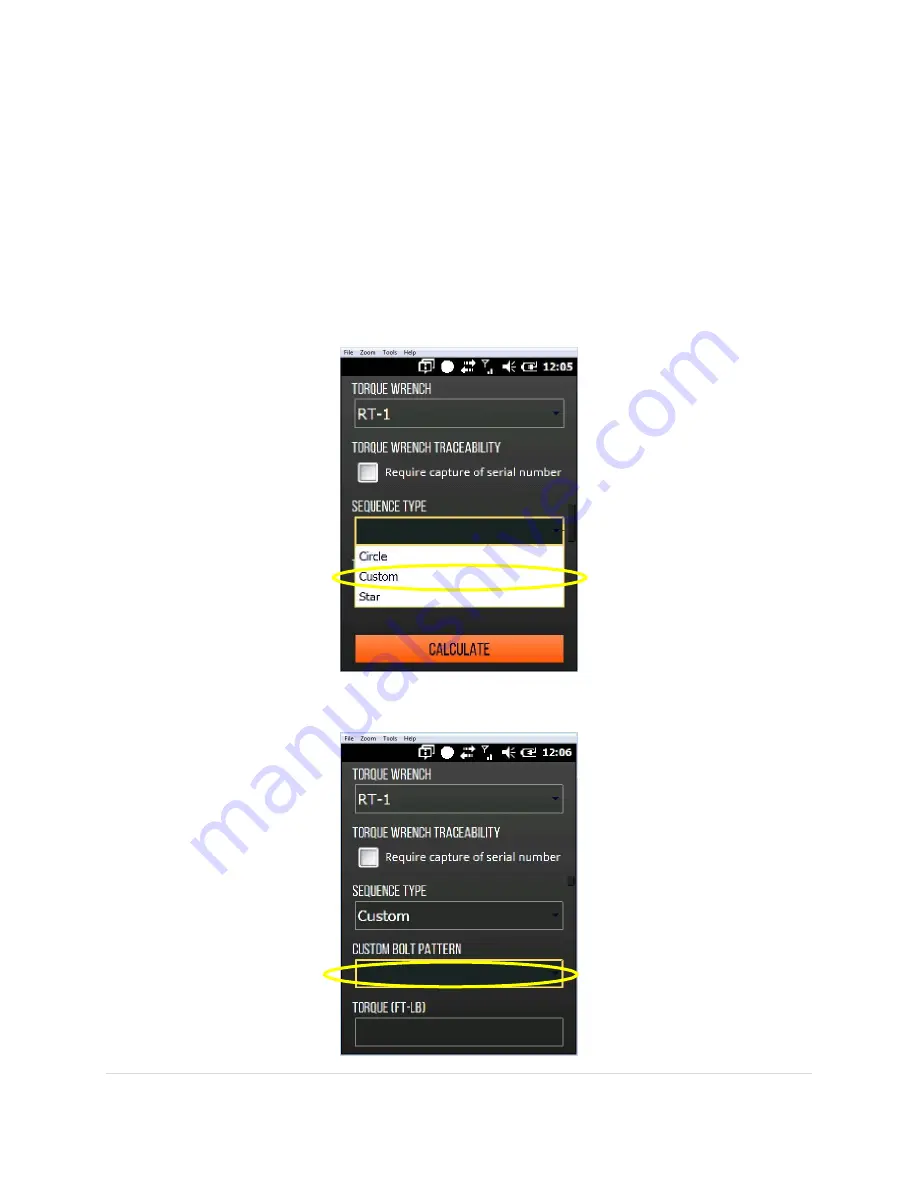
COMMANDER XT1000 / XT2000
User Manual
Rev 1.06
36 |
P a g e
Creating a Torqueing Job with a Custom
Bolting Pattern
The COMMANDER XT1000 and XT2000 are not limited to circular flanges. Any bolting
pattern you can image can be accommodated if you can simply supply a jpeg file. The
jpeg can be from a picture or a CAD file.
Creating a Custom Bolting Pattern is detailed in the COMMANDER CLOUD User Manual.
1.
Start by initiating the torqueing assembly in the Expert Mode. When selecting the
bolting sequence type, select Custom.
2.
The Custom Bolting Pattern window will appear. Tap the window to display the drop
down of patterns.







































