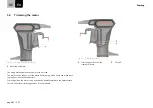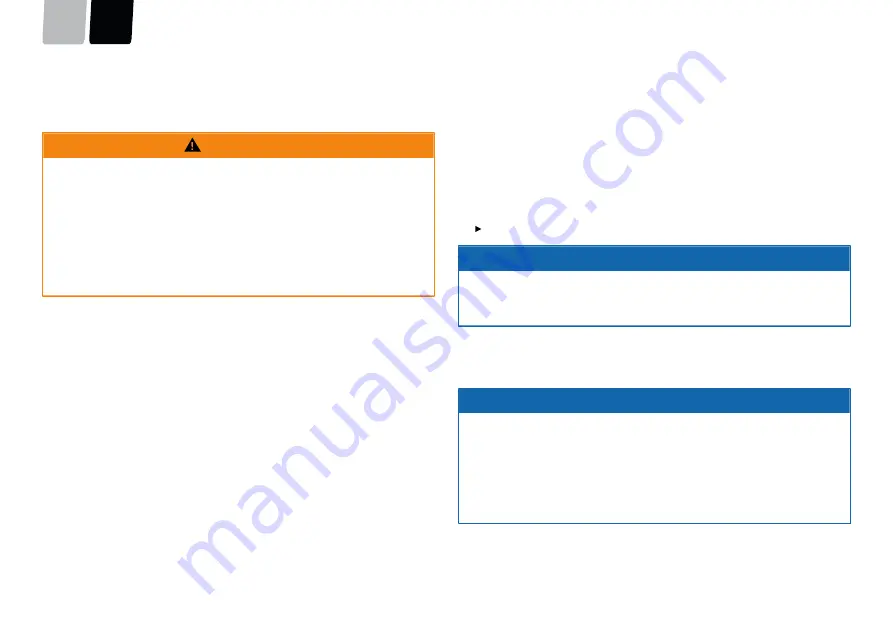
Operation
6.2 Multifunction display
6.2.1 Use of the battery status display when using
external batteries
WARNING!
Danger to life from overestimating the remaining range.
This can result in severe physical injury or in death.
■
Before starting a trip, make yourself familiar with the travel area, because the
range displayed on the on-board computer does not take wind, current, and
direction of travel into account.
■
Build in a sufficient buffer for the necessary range.
■
When operating using external batteries which do not communicate with the
databus, enter the connected battery capacity carefully.
■
Each season, carry out at least one calibration trip.
The range calculation displayed by the on-board computer does not take into ac-
count any changes in wind, current, or direction of travel. Changes in wind, current,
or direction of travel can result in much shorter ranges than displayed.
When operating the Cruise system using external batteries which do not communi-
cate with the motor via a databus (non-Torqeedo batteries), incorrect range infor-
mation may be generated:
■
If an incorrect battery capacity was set in the set-up menu.
■
If, over an extended period of use, no calibration trips were carried out, by
means of which the on-board computer can analyse and take into account the
ageing of the battery,
see Chapter 9.2, "Calibration using external batteries"
.
During a trip, the on-board computer measures the energy used, and thus deter-
mines the battery charge in percent and the remaining range on the basis of the cur-
rent speed.
In calculating the remaining range, we do not take into account that AGM/gel bat-
teries are unable to provide their full power at higher currents.
Depending on the batteries used, this effect can result in the state of charge display
of the battery still indicating a relatively high state of charge in percent, while the
range remaining is relatively small.
In order to use the display of the battery charge state display and the range remain-
ing, proceed as follows:
Before starting with a fully charged battery
1. Press the CAL button twice with no gap.
The state of charge is shown in the display as 100 %.
ADVICE
Press the button only when the battery is fully charged. The on-board comput-
er calculates on the basis of the latest stored state of charge if the charge state
is not set to 100 %.The on-board computer calculates on the basis of the latest
stored charge state if the charge state is not set to 100 %.
6.3 Travel mode
6.3.1 Starting a trip
ADVICE
■
If there is visible damage to components or cables, do not turn on the
Cruise system.
■
Ensure that all people on board wear a life jacket.
■
Before starting, attach the lanyard of the Emergency Stop to your wrist or life
jacket.
■
The state of charge of the battery must be checked at intervals while on the
move.
page 94 / 121