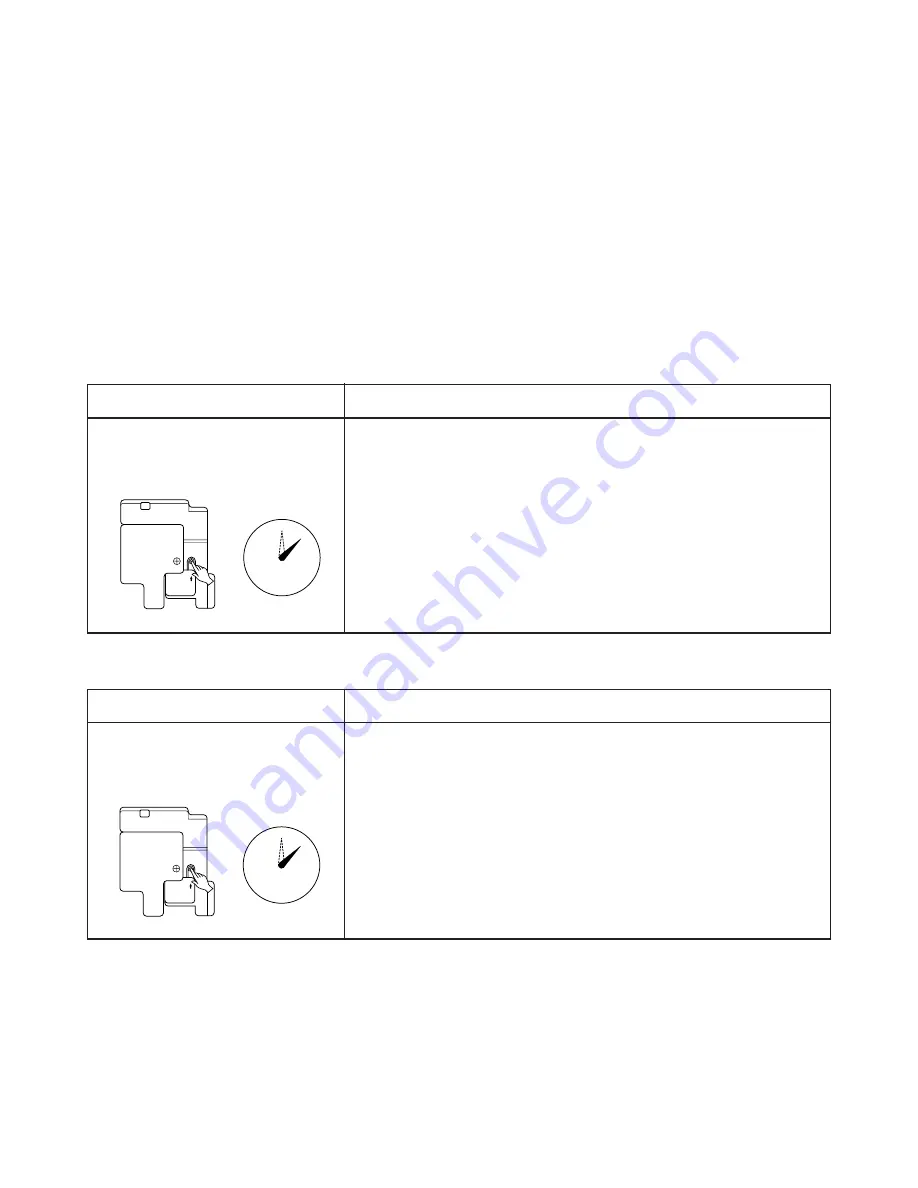
– 16 –
7-7. Auto Restart Function
This unit is equipped with an Automatic restarting
facility which allows the unit to restart and resume the
set operating conditions in the event of a power supply
shutdown without the use of the hand control.
The operation will resume without warning three
minutes after the power is restored.
The Auto Restar t function is set not to work on
shipment from the factory, and so it is necessary to
set it to function as required.
7-7-1. How to Set the Auto Restart
To set the Auto Restart function, proceed as follows:
Access the TEMPORARY button located in the lower
right hand corner beneath the hinged front panel of
the indoor unit (please refer to section on PARTS
NAME). The power supply to the unit must be on -
the function will not be set if the power is off.
To enable the Auto Restar t function, press the
TEMPORARY button continuously for three seconds.
The unit will acknowledge the setting and beep three
times. The system will now restart automatically.
The above Auto Restart settings can be carried out:
During subsequent operation, the orange light is lit.
• The Auto Restart function will not accept an
instruction if timer operation with the remote control
is selected.
(Please refer to the section on setting the timer or
setting the louver.)
• When the system is stand-by (not running)
• During louver swing (AUTO) operation, after restart
by the Auto Restart function the louver swing stops.
• When the system is operating
OPERATION
Press the TEMPORARY button
continuously more than three
seconds.
MOTION
Stand-by
↓
The system starts to operate.
The green light will be lit.
↓
about three seconds after
The unit beeps three times.
The orange light will be lit.
↓
The system is operating.
The orange light is lighting.
If the system is not required to run at this time, press the TEMPORARY
button once more or use the remote control and the unit will stop.
OPERATION
Press the TEMPORARY button
continuously more than three
seconds.
MOTION
Operating
The green light is lit.
↓
The system stops to operate.
The green light is turned off.
↓
about three seconds after
The unit beeps three times.
↓
The system stops.
If the system is not required to stop at this time, use the remote control
and to restart.
TEMPORARY
0
3S
TEMPORARY
0
3S
Summary of Contents for 10SAX-1
Page 46: ... 46 9 4 2 PC Board Layout BottomView Top View ...
Page 56: ......
















































