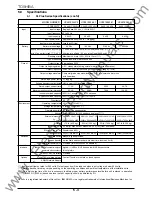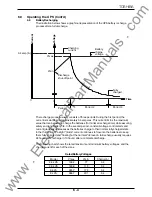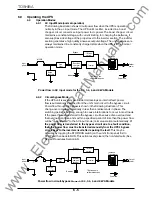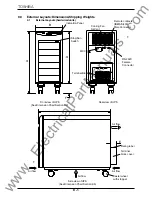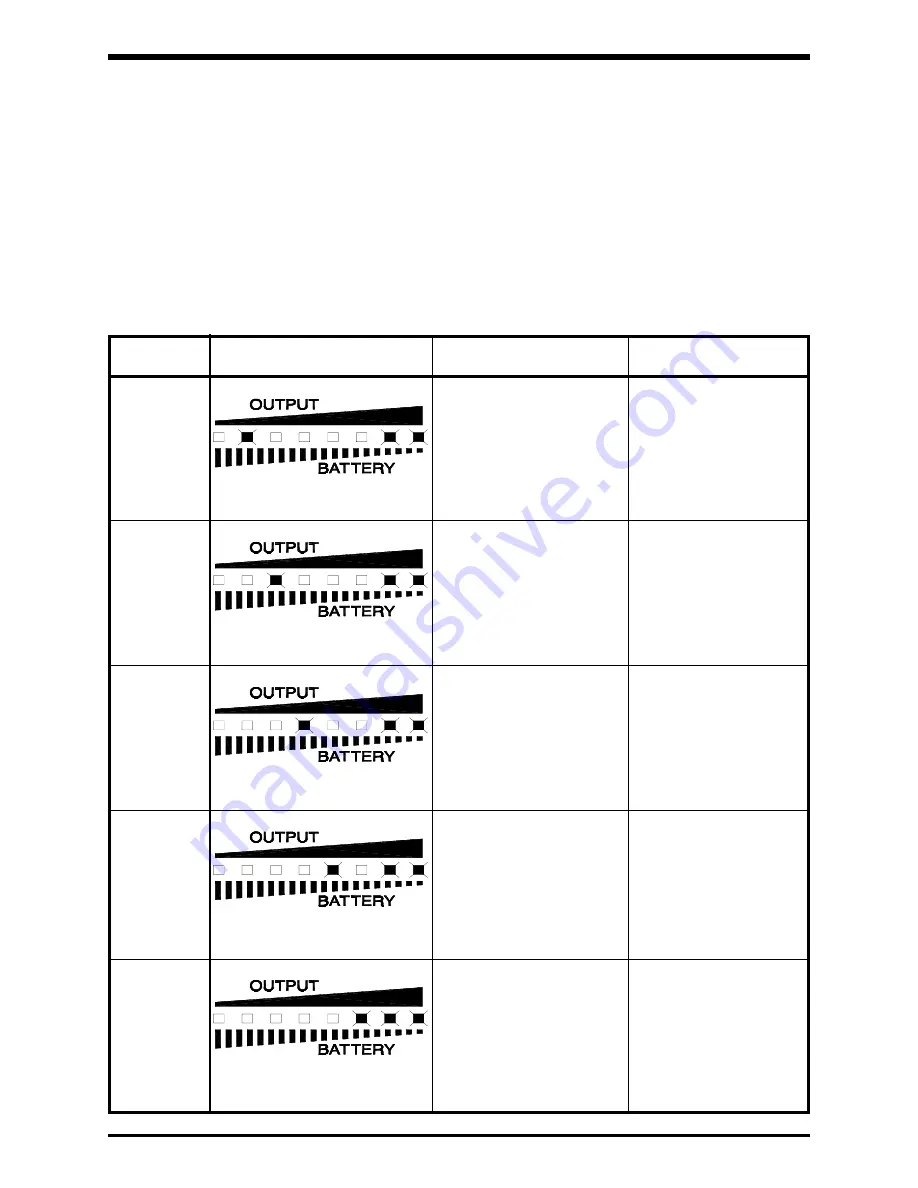
TOSHIBA
7.0
Troubleshooting Procedures
Faults are those abnormal conditions that can occur and can cause the unit to shutdown normal
operation. The faults are detected by the protection circuitry (see System Protection Features
Section 6.12) in the unit. The UPS RUN/FAULT lamp will light
red
. "Troubleshooting" involves
monitoring the OUTPUT/BATTERY level meter lamps on the front panel and then interpreting
the readout by using the fault mode display charts.
7.1
Non-Fatal Fault Mode
Non-fatal faults may or may not cause the unit to shut down; they normally will cause the
UPS to transfer to bypass mode. Use "Restart After Non-Fatal Fault" procedures (see
Section 6.5.1). Use the following chart to decode the display.
7 - 1
Display status
Probable cause
Corrective action
Fault
Red and Green LED's
flash alternately
Remove load
equipment one piece
at a time.
Resonance with load
equipment
Red and Green LED's
flash alternately
Chopper fault
Red and Green LED's
flash alternately
Check for airflow
restriction.If none is
found, contact your
Toshiba service
representative.
Red and Green LED's
flash alternately
Battery damaged or
something wrong in the
battery circuit (battery not
connected)
Red and Green LED's
flash alternately
Cooling fin
overheating
DC
undervoltage
Output
overvoltage
Output low
voltage
Battery
problem
Contact your Toshiba
service representative
Contact your Toshiba
service representative
Remove cause of
short circuit. If none is
found, contact your
Toshiba service
representative.
Inverter fault or short
circuit in UPS output
Cooling fan outage or
closed cooling airflow
path
Non-Fatal Fault Mode Display Chart
www
. ElectricalPartManuals
. com