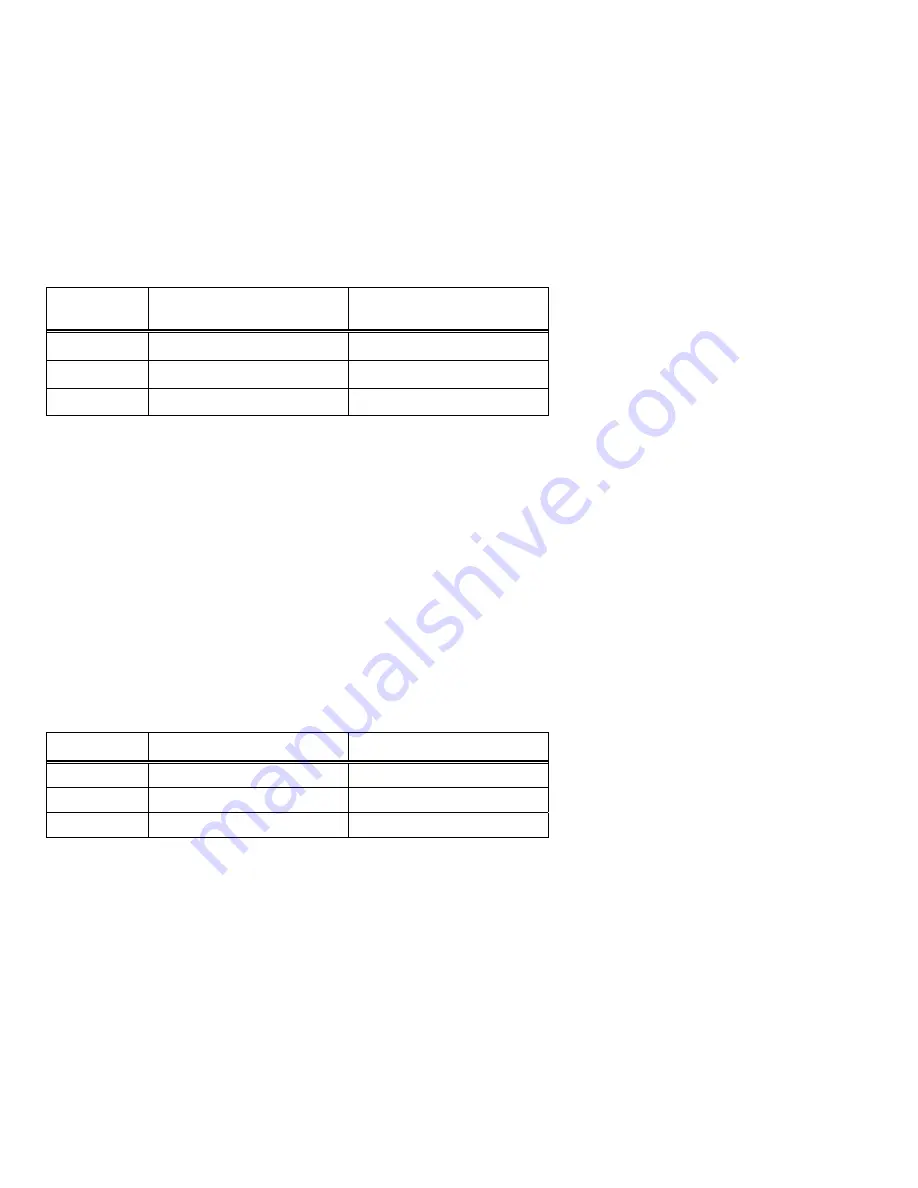
Battery Backup Time
The exact amount of backup time provided will vary depending on
the UPS model being used, number of batteries, condition of the
batteries and other factors. However, the chart below gives the
times that can be expected from the standard units with batteries in
good condition. For greater backup time, an additional battery
module may be added to the standard unit. Only one additional
battery module may be added to the standard unit. For longer
runtime options contact your Toshiba sales representative or the
Toshiba marketing department at (800) 231-1412 or by e-mail at
toshibaups@tic.toshiba.com.
Table 1
Backup Time*
UPS Model
With 1 Battery Module
Full Load / Half Load
With 2 Battery Modules
Full Load / Half Load
1500 VA
17 min / 45 min
45 min / 116 min
2000 VA
13 min / 32 min
32 min / 77 min
2400 VA
9 min / 26 min
30 min / 64 min
* Times given are approximate and will vary depending on the age of the batteries, the
battery temperature, the number of previous discharges and the type of load.
Load Shed Function
The 1700 Series includes a load shed function. During battery
backup operation, this function allows the load connected to two of
the receptacles (figure 1, page 9) to be turned off in an effort to
conserve power for more critical loads. The battery level at which
these two receptacles will be turned off, or “shed”, can be set by the
user (see “The Function Control Button”, page 17). By default, this
feature is configured so that these two receptacles will remain on for
the full battery backup time available (no “shedding”)
Battery Recharge Time
The following table gives estimates on time required to recharge the
UPS’s batteries. The recharge time may vary depending on the
battery temperature, the age of the batteries, and other factors.
Table 2
Battery Recharge Time*
Unit
With 1 Battery Module
With 2 Battery Modules
1500 VA
4 ½ hours
9 hours
2000 VA
4 ½ hours
9 hours
2400 VA
4 ½ hours
9 hours
* Recharge times are to 90% full capacity.
Summary of Contents for 1500 VA
Page 41: ...Notes ...
Page 42: ...Notes ...














































