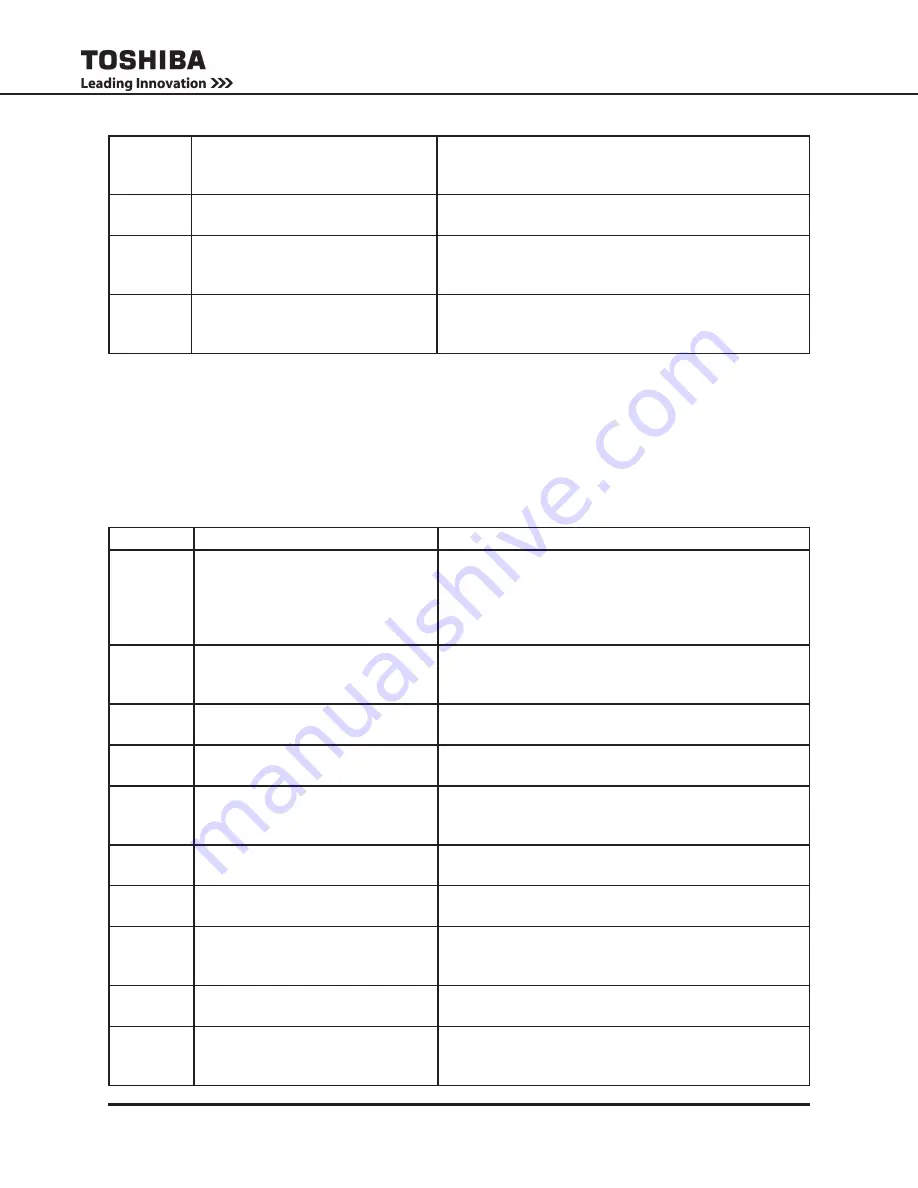
63
1600Xp Series installation and operation manual
inVolr
inverter overload (resettable) –
output overload condition oc-
curred.
reduce equipment load to 100% or less, the UpS will
auto-restart.
ooC
output overcurrent – UpS is over-
loaded.
Shut down excess equipment to reduce load.
VooV
output overvoltage – output over-
voltage condition occurred.
UpS is possibly faulty. Check the UpS operation
conditions at time of fault. not advisable to restart the
UpS. Call for service.
VoUV
output Undervoltage – output
undervoltage condition occurred.
UpS is possibly faulty. Check the UpS operation
conditions at time of fault. not advisable to restart the
UpS. Call for service.
System Warning Messages
warning messages are generated when a noncritical abnormal operating condition occurs. the following
tables shows possible messages and their meaning.
When a Warning condition exists, the amber LED on the UPS display panel will flash for the duration of
the warning condition.
Display
Meaning
Action
AoH
Ambient overheat – the unit is
overheated (warning is given when
the internal temperature reaches
and exceeds 50° C ambient).
Check to see if the ambient temperature is greater
than 104 °F (40 °C) if so, turn on air conditioning and
check the ventilation fan at the back of the unit for
operation or obstructions. otherwise, shut down the
unit and call for service.
ASyn
Asynchronous mode – input and
output frequency are different.
bypass is disabled.
no Action needed.
bdepl
battery depleted – battery not
within specifications.
Contact the nearest toshiba authorized representa-
tive for service.
blFe
battery lifetime end – batteries at
end of life.
Have batteries replaced immediately.
blFn
battery lifetime near end – bat-
teries are nearing the end of their
expected lifetime.
Contact the nearest toshiba authorized representa-
tive to arrange for battery replacement.
boH
battery overheat – battery not
within specifications.
Contact the nearest toshiba authorized representa-
tive for service.
brpl
replace battery – battery at end
of life expectancy.
replace battery immediately.
bSdV
battery Shutdown Voltage – bat-
tery is discharged down to mini-
mum level.
UpS will shut down.
btStFl
battery test Failed – battery not
within specifications.
Contact the nearest toshiba authorized representa-
tive for service.
bypoV
bypass overvoltage – bypass
voltage exceeds UPS specifica
-
tions.
depends on UpS mode.
















































