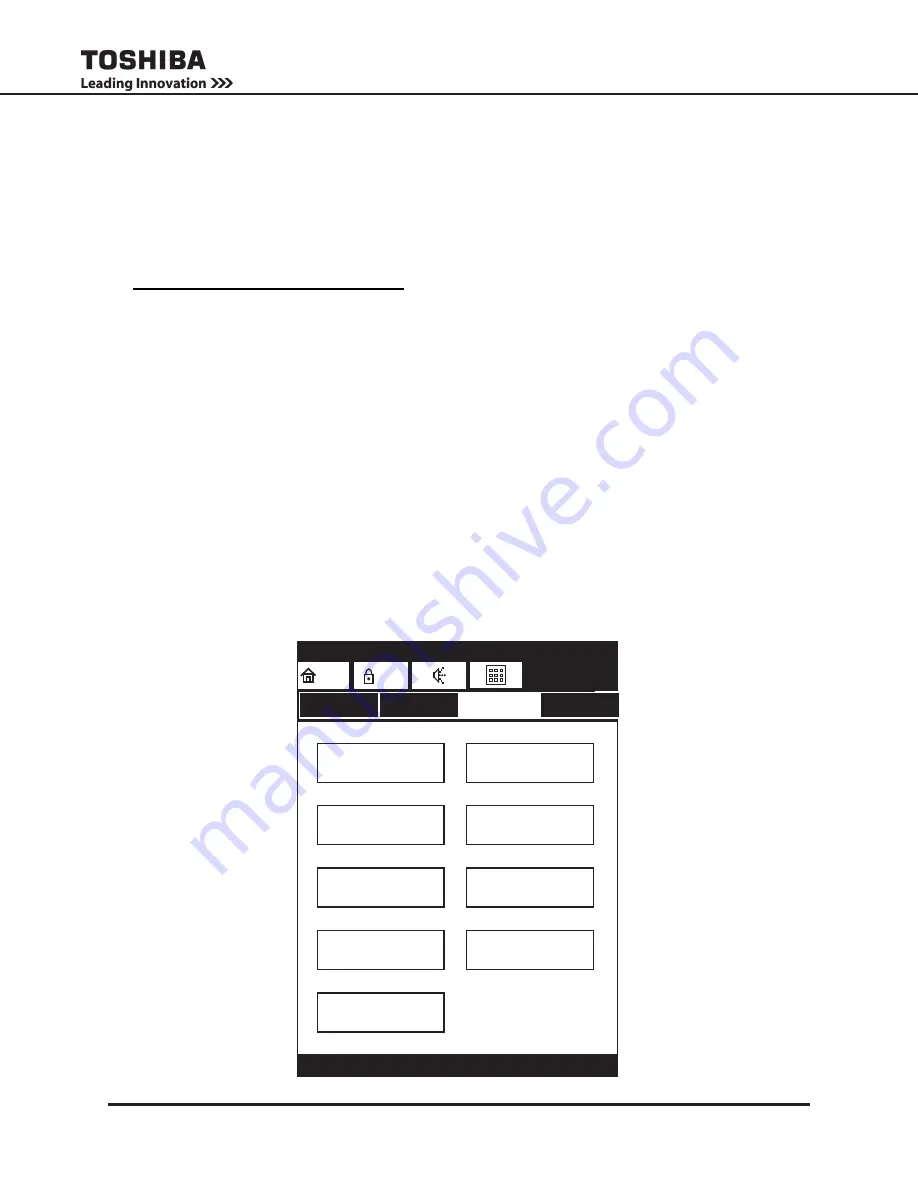
37
1600XP/XPi Series Installation and Operation Manual – 60616-012
17. Screen Tab: Settings
The Parameter Table in Appendix B lists the 1600XP/1600XPi Settings parameters that can be viewed in
the MONITOR tab.
Example: The Settings parameter
Batt Test Freq
(Battery Test Frequency) can be viewed by USR (User)
level and above. However, only ADM (Administrators) and above can edit )change) the parameter value.
Each key displays a block of relevant command parameters:
Key: Cmd ID - (Range) Parameter type
•
ID –
(000-099) UPS specific information such as serial number, software versions, installation date.
•
Input –
(100-199) Input measured/calculated data such as input voltage, frequency, current, power,
over-/under- voltage settings.
•
Output –
(200-299) Output measured/calculated data such as output voltage, frequency, current,
power, over-/under- voltage settings.
•
Bypass –
(300-399) Bypass data such as configuration, voltage, current, power, OV detection level.
•
DC Bus –
(400-499) Data such as Total voltage, rated voltage, Positive and Negative bus voltages.
•
Batt –
(500-599) Battery voltage, charger status, total discharges, shutdown voltage.
•
Ctrl/Cfg –
(600-699) Control and configuration list system and battery temperatures, system status,
startup delay, auto-transfer window, restart mode.
•
History –
(700-799) History lists metrics like system operation time, total over loads, hi system temp.
•
Disp/Reye –
(800-849) Display specific parameters like Disp. Firmware version, sleep timer, buzzer
status, display calibration points, and RemotEye 4 settings.
(850-859) lists the RemotEye 4 IP address, IP Mask, Status, Baud Rate, datalink status.
On-Line
Main
Monitor
Settings
Records
12:35 PM
INV
HOME
USR
Ctrl/Cfg
History
ID
Input
Output
Bypass
DC Bus
Batt
Disp/Reye
Debug
SETTINGS OPENING SCREEN
96%
100%
Summary of Contents for 1600XP SERIES
Page 2: ...b 1600XP XPi Series Installation and Operation Manual 60616 012 ...
Page 6: ...f 1600XP XPi Series Installation and Operation Manual 60616 012 ...
Page 10: ...iv 1600XP XPi Series Installation and Operation Manual 60616 012 ...
Page 74: ...64 1600XP XPi Series Installation and Operation Manual 60616 012 ...
Page 112: ...B 32 1600XP XPi Series Installation and Operation Manual 60616 012 ...
Page 115: ...C3 1600XP XPi Series Installation and Operation Manual 60616 012 8 10 kVA Dimensions ...
Page 132: ...E2 1600XP XPi Series Installation and Operation Manual 60616 012 ...
Page 139: ......
















































