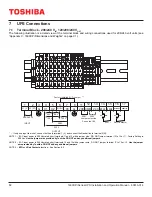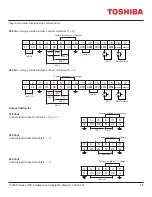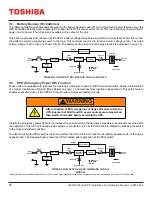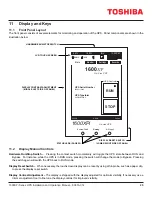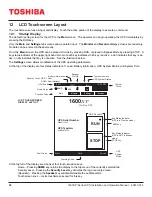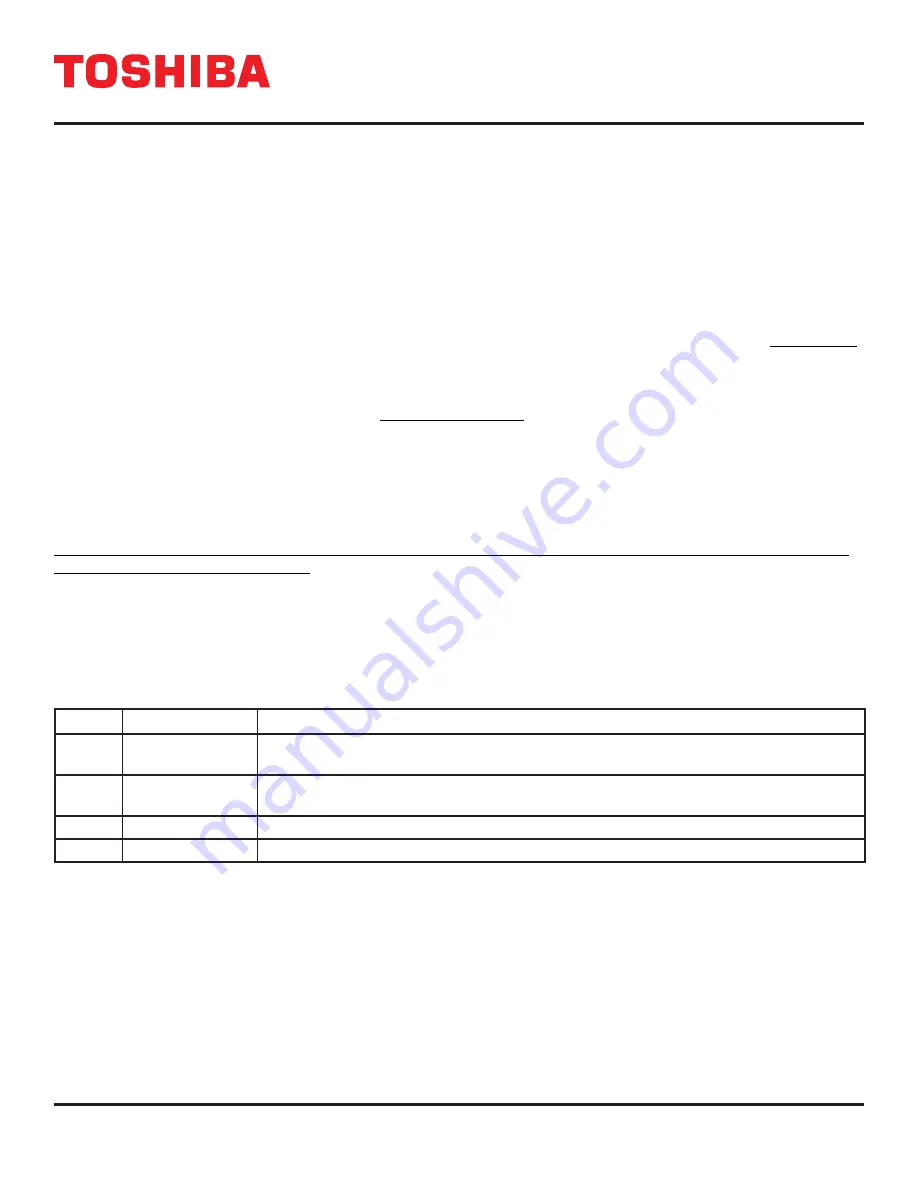
22
1600XPi Series UPS Installation and Operation Manual – 60616-014
10 Operating the UPS
The 1600XPi should be installed by a certified electrician. Once installed, the 1600XPi is designed to be operated by any user. Anyone not familiar with
this UPS should read the manual before attempting to operate it.
10.1 Initial Startup (First Power-Up)
The first time the UPS is activated after being shipped from the factory, the following parameters need to be set by the
customer for site-specific ratings. Input Rated Voltage, Output Rated Voltage, UPS Date, and UPS Time. Review
Sections 13 and 14 before initializing the UPS.
1. Login to the UPS as ADMIN. See Section 14.3 detailed login directions.
2. The input frequency defaults to 60 Hz in, 60 Hz out. Change frequency values only if required.
3. The first screen displayed during the initial startup sequence requires the operator to select the nominal Input Voltage.
4. Select from 208V, 230V, or 240V, and press the
Write
key.
5. If the command has been accepted, the word “Successful” will appear at the bottom left side of the display.
6. Repeat the process in step 3 in selecting the Rated Output Voltage.
7.
Use the keypad to type in the current date in the format:
Day mm/dd/yyyy. (e.g. Mon 10/05/2009)
and press
Write
.
8.
Use the keypad to type in the current time in 12 hour format:
hh:mm AM
(e.g.
12:15 PM)
and press
Write
.
9. The Main screen is now displayed. Verify the UPS is in BYPASS mode. The mode (lower right side of the display)
should display
Bypass
. If it does not display
Bypass,
press and momentarily hold the
STOP
button on the Main
display.
NOTE: The internal batteries recharge in both Bypass and On-Line modes. As soon as the input breaker is closed, the
internal batteries will begin recharging.
10. With the UPS in bypass mode, cycle power to the UPS as follows:
•
At the rear of the UPS switch the main circuit breaker MCCB to OFF.
•
Leave the UPS off until the DC bus is safely discharged (approximately 5 – 10 minutes).
•
Restart the UPS by switching the main circuit breaker ON.
The table below summarizes the initialization parameters:
ID
Command
Options
111
Rated Vin
Select from 208V, 230V, or 240V, and press
Write
. (This parameter sets the multiplier for
the Over-/Under voltage detectors.)
215
Rated Vout
Select from 208V, 230V, or 240V, and press
Write
. (This parameter sets the multiplier for
the Over-/Under voltage detectors.)
634
UPS Date
Input the date in this format:
Mon 10/05/2009
and press
Write
.
635
UPS Time
Input the current time in 12 hour format:
12:15 PM
and press
Write
.
11. After setup is completed, log back in as USER. See section 14.3 for guidance.
10.2 Battery Parameter Settings
Table 11-1 for setting the battery parameters during initial setup for these configurations: Stand-alone UPS; UPS + 1 Battery Cabinet; UPS + 2 Battery
Cabinets.
Summary of Contents for 1600XPi SERIES
Page 2: ......
Page 6: ...This Page Left Intentionally Blank ...
Page 10: ...This Page Left Intentionally Blank ...
Page 78: ...This Page Left Intentionally Blank ...
Page 88: ...This Page Left Intentionally Blank ...
Page 118: ...This Page Left Intentionally Blank ...
Page 120: ...C2 1600XPi Series UPS Installation and Operation Manual 60616 014 5 2 6 kVA Dimensions ...
Page 121: ...C3 1600XPi Series UPS Installation and Operation Manual 60616 014 8 10 kVA Dimensions ...
Page 122: ...C4 1600XPi Series UPS Installation and Operation Manual 60616 014 14 22 kVA Dimensions ...
Page 130: ......
Page 138: ...This Page Left Intentionally Blank ...
Page 139: ......