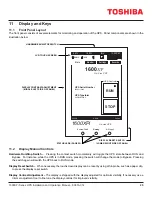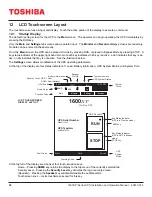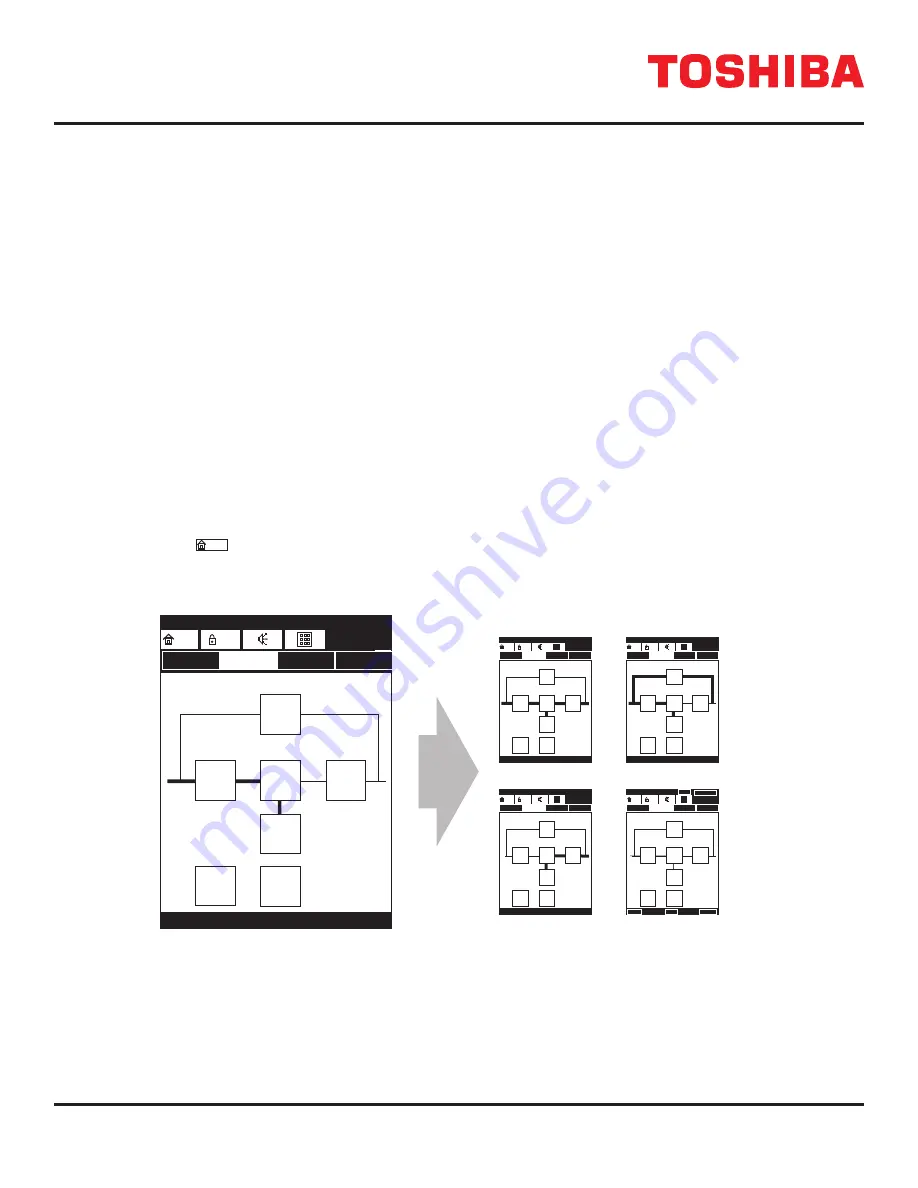
33
1600XPi Series UPS Installation and Operation Manual – 60616-014
15 Screen Tab: Monitor
The top screen under the Monitor tab is a graphical power flow block diagram that acts as a mimic display showing power
flow through the UPS sections (Input, Output, Bypass, and Battery) and the UPS status (On-Line, Backup, Bypass, Shut
-
down). Additional information screens are available that display the detailed status of the various parameters for the Input,
Output, Bypass, Battery, DC Bus, System Status, and Remote Communications.
The Monitor Tab illustration, next page, shows the screens available and how to navigate between them.
Mimic Display
In the mimic display of the Monitor Tab screen, the four UPS selection keys, Input (
IN
), DC Bus (
DC
), Output (
OUT
), Bypass
(
BYP
), and Battery (
BAT
) are connected by lines indicating power flow. A thick line indicates power flowing, and thin line
indicates no power flowing.
The Monitor display, below, shows the UPS in Shutdown Mode: Power is flowing to charge the battery, but no power is going
to the Bypass or Output.
Monitor Details
Press the
IN
,
BYP
,
OUT
,
DC
, or
BAT
key on the mimic display to view the parameter details for that section of the UPS.
The MONITOR TAB figure on the following page shows the relationship of the various data displays.
Press the Home key,
Home
, to return to the opening Monitor Tab screen.
MIMIC DISPLAY STATUS
INDICATOR
On-Line
DVCOH
ASYN
Main
Monitor
Settings
Records
12:35 PM
INV
HOME
USR
BYP
BAT
D&E
IN
OUT
DC
C&C
96%
100%
MIMIC DISPLAY
ON-LINE MODE
BYPASS MODE
BACKUP MODE
On-Line
Main
Monitor
Settings
Records
12:35 PM
INV
HOME
USR
BYP
BAT
D&E
IN
OUT
DC
C&C
Bypass
DVCOH
ASYN
Main
Monitor
Settings
Records
12:35 PM
BYP
HOME
USR
BYP
BAT
D&E
IN
OUT
DC
C&C
Backup
DVCOH
ASYN
Main
Monitor
Settings
Records
12:35 PM
INV
HOME
USR
BYP
BAT
D&E
IN
OUT
DC
C&C
96%
100%
96%
100%
96%
100%
OUTPUT SHUTDOWN
MODE
Shutdown
DVCOH
ASYN
Main
Monitor
Settings
Records
12:35 PM
WRN
HOME
USR
BYP
BAT
D&E
IN
OUT
DC
C&C
96%
100%
Summary of Contents for 1600XPi SERIES
Page 2: ......
Page 6: ...This Page Left Intentionally Blank ...
Page 10: ...This Page Left Intentionally Blank ...
Page 78: ...This Page Left Intentionally Blank ...
Page 88: ...This Page Left Intentionally Blank ...
Page 118: ...This Page Left Intentionally Blank ...
Page 120: ...C2 1600XPi Series UPS Installation and Operation Manual 60616 014 5 2 6 kVA Dimensions ...
Page 121: ...C3 1600XPi Series UPS Installation and Operation Manual 60616 014 8 10 kVA Dimensions ...
Page 122: ...C4 1600XPi Series UPS Installation and Operation Manual 60616 014 14 22 kVA Dimensions ...
Page 130: ......
Page 138: ...This Page Left Intentionally Blank ...
Page 139: ......