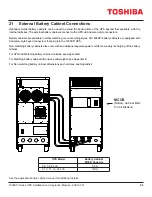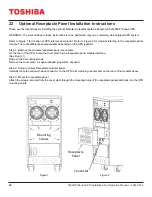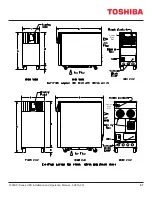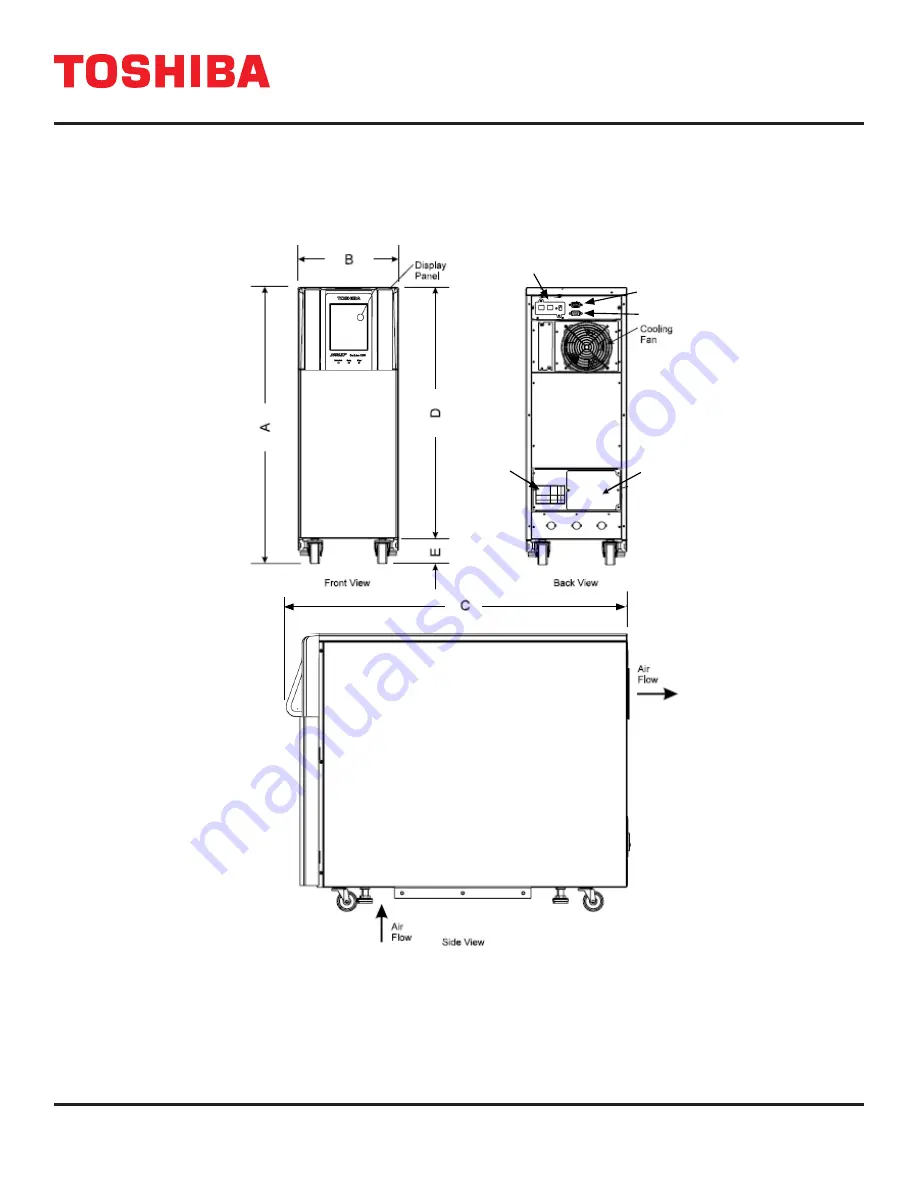Summary of Contents for 1600XPi SERIES
Page 2: ......
Page 6: ...This Page Left Intentionally Blank ...
Page 10: ...This Page Left Intentionally Blank ...
Page 78: ...This Page Left Intentionally Blank ...
Page 88: ...This Page Left Intentionally Blank ...
Page 118: ...This Page Left Intentionally Blank ...
Page 120: ...C2 1600XPi Series UPS Installation and Operation Manual 60616 014 5 2 6 kVA Dimensions ...
Page 121: ...C3 1600XPi Series UPS Installation and Operation Manual 60616 014 8 10 kVA Dimensions ...
Page 122: ...C4 1600XPi Series UPS Installation and Operation Manual 60616 014 14 22 kVA Dimensions ...
Page 130: ......
Page 138: ...This Page Left Intentionally Blank ...
Page 139: ......