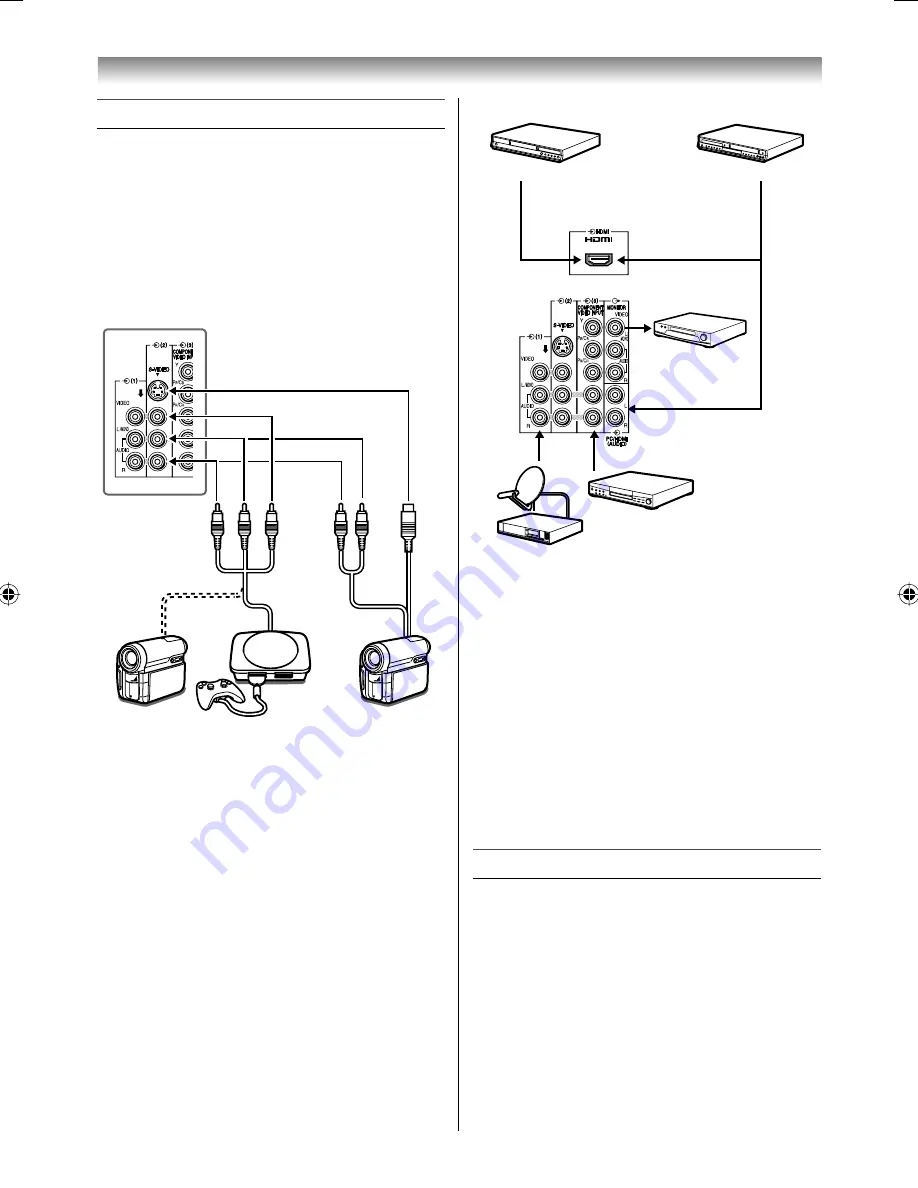
26
Connecting your TV
Back connections
You can connect a wide variety of auxiliary
equipment via the terminals located on the back
of the panel
o
(2)
.
Please always refer to the owner’s manual of the
equipment to be connected for full details.
Connection example
TV back view
Video Games
Camcorder
Camcorder with
S-Video
• To select the side inputs, press
o
until the
video input mode list appears on the screen,
then press
u
or
U
to select
o
2
(
-
page 23),
then press
Q
.
• Before connecting any external equipment, turn
off all main power switches.
• If you connect both of the
S-VIDEO
input
terminal and
VIDEO
input terminal, the
S-VIDEO
signal will appear on the screen
(display changes to
o
2S).
• If you connect mono sound equipment to
o
(2)
, connect the audio output of the
equipment to the
L/MONO
jack on the TV.
• You can enjoy Video Games with this TV.
However shooting games, where the player
shoots at a target on the TV screen with a light
gun, may not work because of the LCD Color
TV properties.
Connection example
TV back view
DVD video player
(with component
video outputs)
Set Top Box
VCR
(Recording)
DVI device
HDMI device
• Before connecting any external equipment, turn
off all main power switches.
• The unauthorized recording of television
programs, DVDs, video tapes and other
materials may infringe upon the provisions of
copyright law.
• The
COMPONENT VIDEO INPUT
consists of
three component video signals (
Y, P
B
/C
B
, P
R
/
C
R
) and provides the good picture performance.
These terminals can only be used with the
component video compatible equipment e.g.
DVD video player, etc.
• Additional equipment and cables shown are not
supplied with this TV.
Connecting an HDMI or a DVI device
• When turning on your electronic components,
turn on the TV fi rst, and then the HDMI or DVI
device.
• When turning off your electronic components,
turn off the HDMI or DVI device fi rst, and then
the TV.
• This TV may not be compatible with features
and/or specifi cations that may be added in the
future.
1926AV550ETY_EN.indd 26
1926AV550ETY_EN.indd 26
10/20/2008 1:31:16 PM
10/20/2008 1:31:16 PM
Summary of Contents for 19AV550E
Page 36: ...YC J ...











































