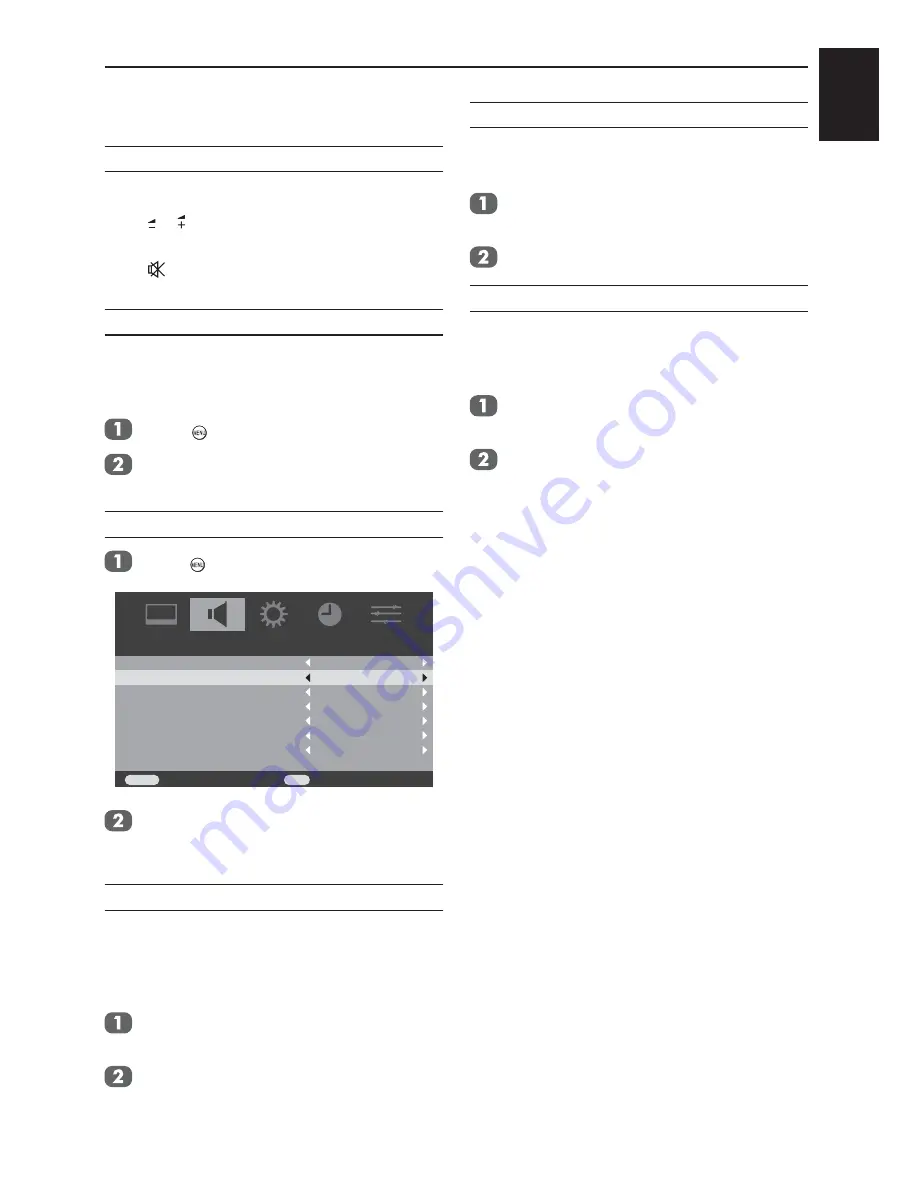
English
21
CONTROLS AND FEATURES
Sound controls
Volume
Volume
Press or to adjust the volume.
Sound Mute
Press
once to turn the sound off and again to
cancel.
Dual
If a programme or film is being broadcast with a
soundtrack in more than one language, the
DUAL
feature allows selection between them.
Press and select the
SOUND
menu.
Using ▼ to highlight
Dual
, then press ◄ or
► to choose from
Dual1
or
Dual2
.
Bass, Treble and Balance
Press and ◄ or ► to select
SOUND
.
Watch TV
EXIT
Back
RETURN
Dual
Dual1
50
Bass
Treble
Balance
Stable sound
Surround
Bass boost
SOUND
50
50
Off
On
Off
Press ▼ to highlight
Bass
,
Treble
or
Balance
and ◄ or ► to change the
setting.
Stable Sound
®
Stable Sound
reduces the volume level
differences between channels. It automatically
remains on the same volume level when you
change channels.
In the
SOUND
menu press ▼ to select
Stable Sound.
Using ◄ or ► to switch function
On
or
Off
.
Surround
This function enriches (expending and deepening)
the sound quality
.
In the
SOUND
menu press ▼ to select
Surround
.
Using ◄ or ► to switch function
On
or
Off
.
Bass Boost
Bass Boost
enhances the depth of the sound
on the TV speakers. The difference will only be
noticeable on sound with a strong bass.
In the
SOUND
menu press ▼ to highlight
Bass Boost
.
Using ◄ or ► to select from
1 to 12
or
Off.
Summary of Contents for 19AV603P
Page 1: ...AV60 P ANALOGUE Series ...
















































