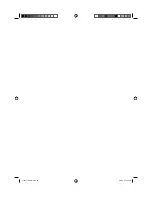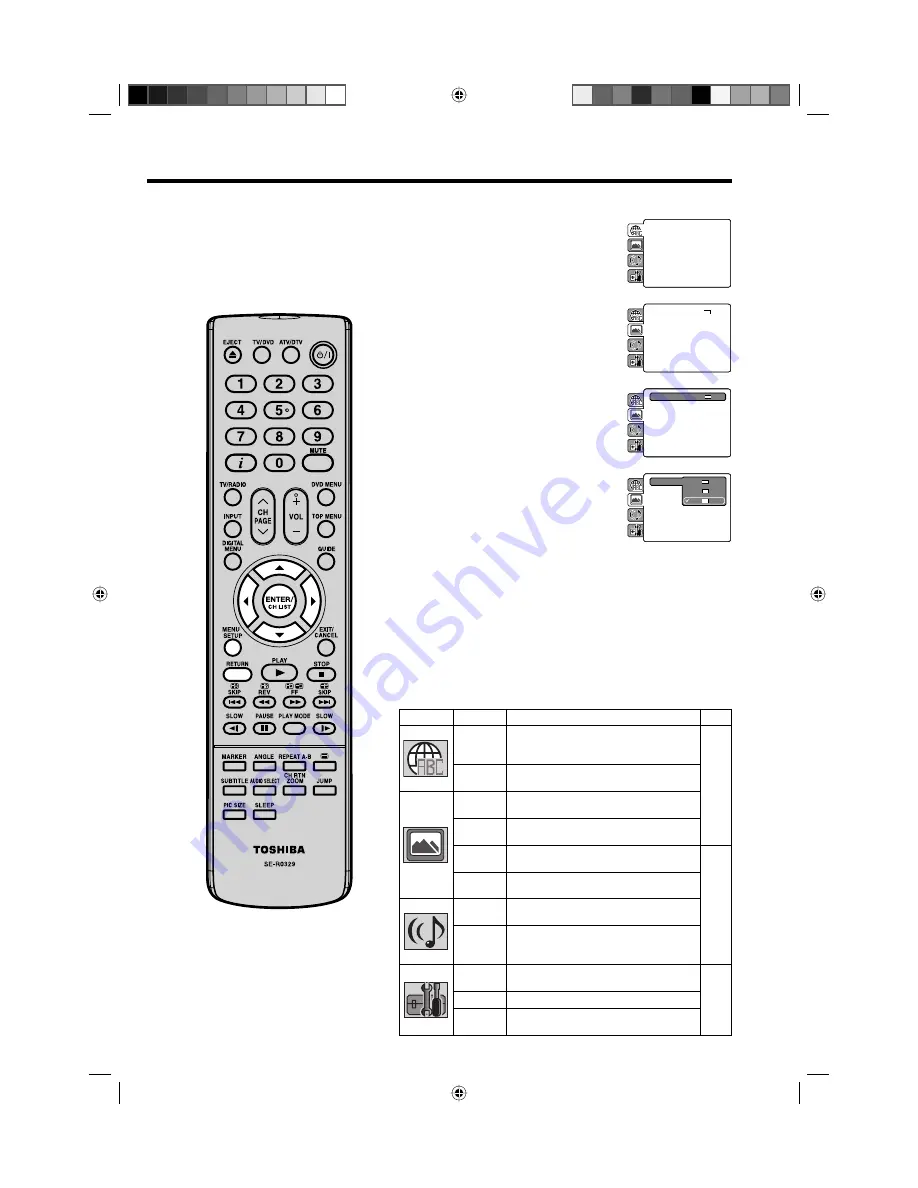
47
Customizing The Function Settings
Setting procedure
1
Press
SETUP
in stop mode.
The following on-screen display
appears.
Parental :
Off
Set Password
Output :
Interlace
DivX(R) VOD
DRC :
Off
QSound :
On
E.B.L. :
Off
TV Screen
: 4:3
Display :
On
Picture Mode : Auto
JPEG Interval : 5 Seconds
Screen Saver : On
Menu :
English
Subtitle :
English
Audio :
English
OSD
: English
2
Press
▲
or
▼
to select the desired
section, then press
▶
or
ENTER
.
Parental :
Off
Set Password
Output :
Interlace
DivX(R) VOD
DRC :
Off
QSound :
On
Menu :
English
Subtitle :
English
Audio :
English
TV Screen
: 16:9
Display :
On
Picture Mode : Auto
JPEG Interval : Off
3
First option will be highlighted.
Press
▲
or
▼
to select the desired
option.
Parental :
Off
Set Password
Output :
Interlace
DivX(R) VOD
DRC :
Off
QSound :
On
Menu :
English
Subtitle :
English
Audio :
English
TV Screen
: 16:9
Display :
On
Picture Mode : Auto
JPEG Interval : Off
4
Then press
▶
or
ENTER
.
The selectable settings will appear.
TV Screen
4:3
Display :
On
Picture Mode
: Aut
JPEG Interval : Off
TV Screen
4:3
4:3
16:9
5
Change the selection using
▲
or
▼
, by referring to the
corresponding pages 48 ~ 50.
Press
ENTER
to save the setting.
Repeat steps 3 and 5 to change other option.
To select another section, go back to step 2 by pressing
◀
or
RETURN
repeatedly.
•
•
6
To clear SETUP screen, press
SETUP
or press
RETURN
repeatedly.
Setting details
Section Option
Details
Page
Menu
Subtitle
Audio
To select the language of “Menu”,
“Subtitle” and “Audio” if more than one
languages are available on the disc.
48
OSD
To select a preferred language for on
screen display.
TV
Screen
To select a picture size according to the
aspect ratio of your TV.
Display
To turn On or Off the operational status
display on the screen.
Picture
Mode
To select a preferred picture mode from
“Video”, “Film” or “Auto”.
49
JPEG
Interval
To select a preferred setting for the slide
show playback.
Night
Mode
To select On or Off for Night Mode.
Digital
Out
To select a digital output sound
format corresponding to your system
connection.
Parental
To select a preferred parental level for
the parental setting.
50
Password To change the password.
DivX(R)
VOD
To display your 8-character registration
code.
You can change the default settings
to customize performance to your
preference.
51Z0101A_ENG.indd 47
51Z0101A_ENG.indd 47
9/9/08 3:14:04 PM
9/9/08 3:14:04 PM