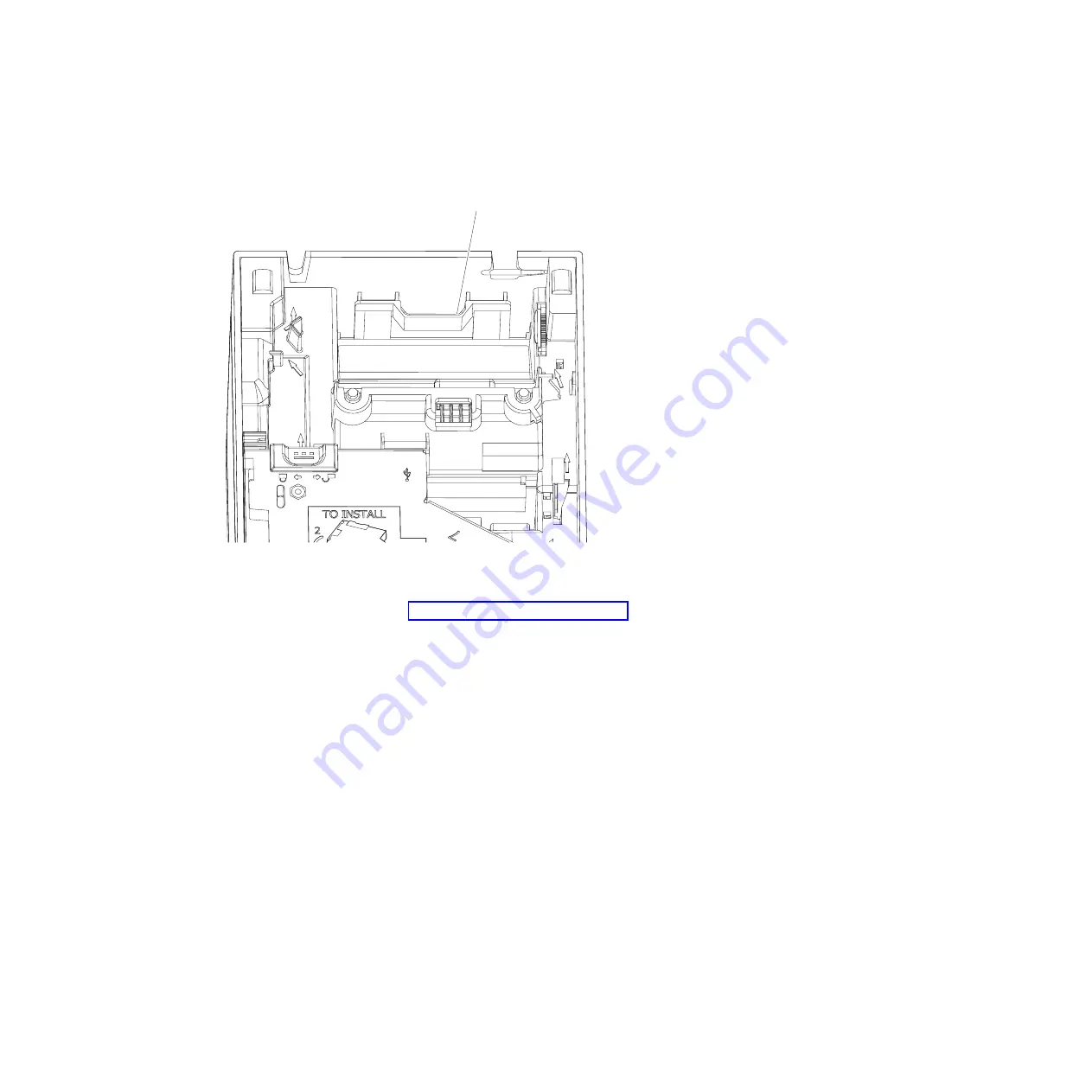
Removing the main cover
Follow these steps to remove the main cover:
1. Remove the top cover (see “Removing the top cover” on page 53).
2. Press the paper door assembly down until it closes and latches. You will hear a
click when the paper door is closed.
3. Turn the printer over with the bottom of the printer facing up and locate the main
cover release tab.
4. Turn the printer over with the paper door assembly facing up.
5. From the rear of the printer place a fingertip against the inside wall of the cover.
6. Slide your fingertip up the inside of the cover until you come in contact with the
release tab. The release tab will be touching your fingernail.
Note:
You might hear a click when you place your fingertip between the cover
and the release tab.
7. Grasp the front of the printer with your opposite hand.
8. Place the thumb of your hand at the rear of the printer against the raised part of
the printer cover.
9. Press the release tab toward the front of the printer, while pushing the rear of
the cover up with your thumb and lifting slightly on the front. As the cover is
released and begins to move upward, remove your hand from under the printer
and lift the cover up and off.
Note:
You might have to rock the main cover back and forth slightly to get it
free of the printer unit.
To replace the main cover:
Main cover tab
Figure 17. Main cover tab
Removing and replacing FRUs
Chapter 5. Removing and replacing FRUs
55
Summary of Contents for 1NA
Page 2: ......
Page 8: ...vi SureMark Hardware Service ...
Page 10: ...viii SureMark Hardware Service ...
Page 12: ...x SureMark Hardware Service ...
Page 16: ...xiv SureMark Hardware Service ...
Page 18: ...xvi SureMark Hardware Service ...
Page 46: ...28 SureMark Hardware Service ...
Page 56: ...38 SureMark Hardware Service ...
Page 88: ...70 SureMark Hardware Service ...
Page 90: ...Assembly 1 Models 1NR 1NA and 1ND 1 2 3 4 5 7 6 72 SureMark Hardware Service ...
Page 92: ...Assembly 1 continued 74 SureMark Hardware Service ...
Page 108: ...90 SureMark Hardware Service ...
Page 109: ......
Page 110: ...G362 0565 05 ...
















































