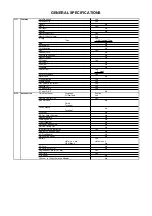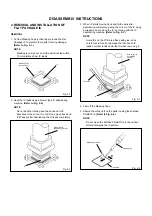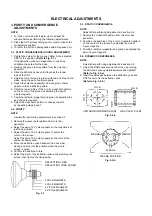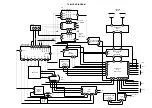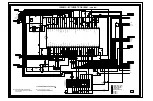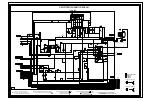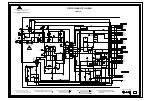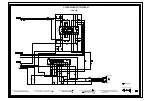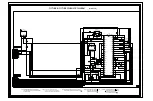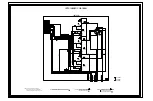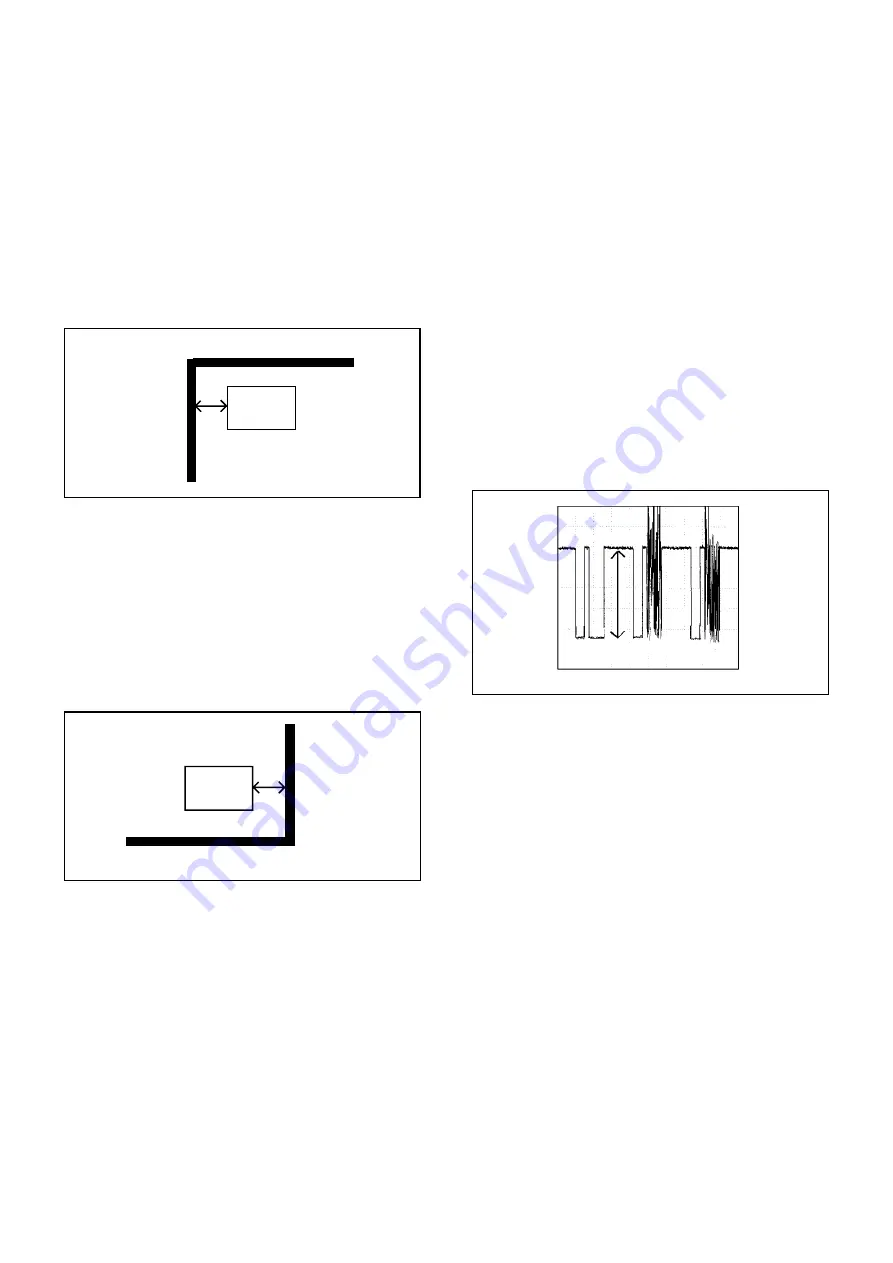
ELECTRICAL ADJUSTMENTS
2-19: PIP HORIZONTAL POSITION L
1.
2.
3.
4.
Receive the monoscope pattern.
Using the remote control, set the brightness and
contrast to normal position.
Activate the adjustment mode display of Fig. 1-1 and
press the channel button (37) on the remote control to
select "H. POSI".
Press the VOL. UP/DOWN button on the remote
control until the value from the PIP screen frame to the
shadow mask becomes 35(+3, -0)mm.
(Refer to Fig. 2-6)
2-20: PIP HORIZONTAL POSITION R
1.
2.
3.
4.
Receive the monoscope pattern.
Using the remote control, set the brightness and
contrast to normal position.
Activate the adjustment mode display of Fig. 1-1 and
press the channel button (38) on the remote control to
select "H. POS R".
Press the VOL. UP/DOWN button on the remote
control until the value from the PIP screen frame to the
shadow mask becomes 35(+3, -0)mm.
(Refer to Fig. 2-7)
Fig. 2-7
35mm
Shadow mask
2-21: PIP R, G, B LEVEL
1.
2.
3.
4.
5.
6.
7.
8.
9.
10.
11.
Set condition is TV MODE without signal.
Connect the oscilloscope to pin 16 of IC751.
Activate the adjustment mode display of Fig. 1-1 and
press the channel button (42) on the remote control to
select "R".
Press the VOL. UP/DOWN button on the remote control
until the waveform value becomes 0.9
±
0.04V.
(Refer to Fig. 2-8)
Connect the oscilloscope to pin 11 of IC751.
Press the CH UP button once to set to "G" mode.
Press the VOL. UP/DOWN button on the remote control
until the waveform value becomes 0.9
±
0.04V.
(Refer to Fig. 2-8)
Press the VOL. DOWN button on the remote control to
decrease the step numbers by 2 steps.
Connect the oscilloscope to pin 8 of IC751.
Press the CH UP button once to set to "B" mode.
Press the VOL. UP/DOWN button on the remote control
until the waveform value becomes 0.9
±
0.04V.
(Refer to Fig. 2-8)
Fig. 2-8
Fig. 2-6
Shadow mask
2-22: Confirmation of Fixed Value (Step No.)
Please check if the fixed values of the each adjustment
items are set correctly referring below.
NO.
05
06
08
10
21
22
23
24
25
26
27
28
29
39
40
45
46
47
FUNCTION
V. POSI
H. SIZE
V. CENT
VS. CORR
SHARP
RGB CONT
PARABOLA
TRAPEZIU
COR TOP
COR BTM
V EHT
H EHT
FM. LVL
H. SIZE
V. SIZE
BRIGHT
COLOR
TINT
RF
00
00
32
12
30
19
00
00
00
00
00
00
01
55
68
31
18
27
CS
---
---
---
---
30
---
---
---
---
---
---
---
---
---
---
---
---
---
AV
---
---
---
---
30
---
---
---
---
---
---
---
---
---
---
31
18
30
S
---
---
---
---
---
---
---
---
---
---
---
---
---
---
---
31
18
31
* To switch the AV mode of the PIP screen, press the
channel button "77" on the remote control.
To switch the S terminal input mode of the PIP screen,
press the channel button "77" on the remote control
after S terminal input.
0.9V
35mm