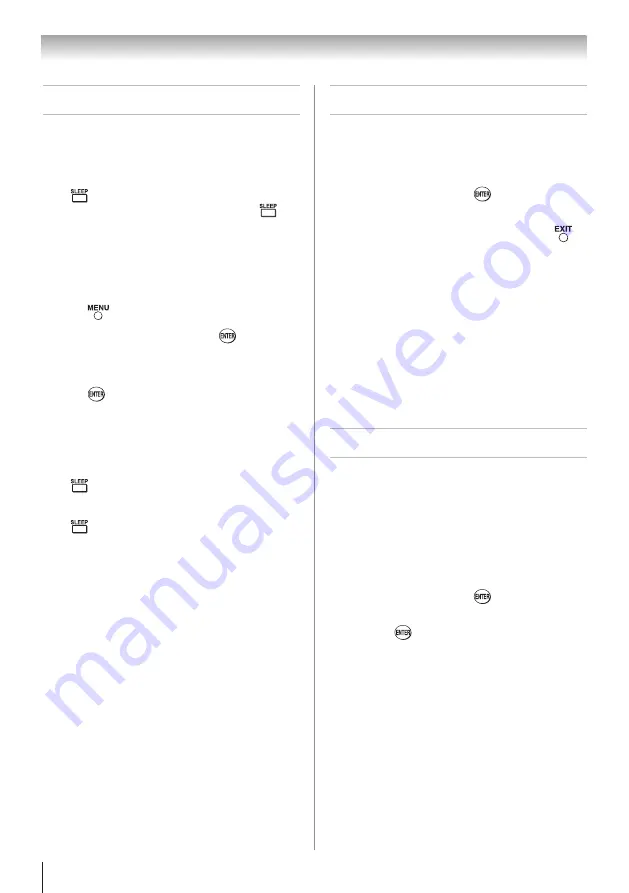
Chapter 6: Using the TV’s features
46
Setting the sleep timer
You can set the sleep timer to turn off the TV after a
set length of time (maximum of 12 hours).
To set the sleep timer using the remote control:
Press
on the remote control to set the length of
time until the TV turns off. Repeatedly press
to
increase the time in 10-minute increments, or press
p
or
q
to increase or decrease the time in 10-minute
increments, to a maximum of 12 hours.
To set the sleep timer using the on-screen
menus:
1無
Press
and open the
Setup
menu.
2無
Highlight
Sleep Timer
and press
.
3無
Press the number buttons to enter the length of
time in 10-minute increments.
4無
Press
.
Note:
When a power failure occurs, the sleep
timer setting may be cleared.
To display the remaining sleep time:
Press
.
To cancel the sleep timer:
Press
repeatedly or press
p
or
q
until it is set to
0 minutes.
Automatic Power Down
The TV will automatically turn itself off (standby)
after 4 hours, if you do not operate the TV either
from the remote control or the TV control panel.
1無
From the
Preferences
menu, highlight
Energy
Saving Settings
and press
.
2無
Press
p
or
q
to select
Automatic Power Down
.
3無
Press
t
or
u
to select
On
or
Off
, and press
.
Note:
•
The Default setting of this feature is off.
•
1 minute before switching to standby, a
warning message will appear.
•
When the following features are set, the
feature that is set for the nearest time will
function.
− Automatic Power Down
− Sleep Timer
− No signal auto power off (after 15 minutes
of no signal)
No Signal Power Down
The TV will automatically turn itself off after 15
minutes when no signal is detected.
You can change the setting to Off for the following
purposes:
•
Low signal strength of analog channel (no signal
detection.)
•
Only Audio L/R is connected to external input to
listen to music through the TV speakers.
1無
From the
Preferences
menu, highlight
Energy
Saving Settings
and press
.
2無
Press
p
or
q
to select
No Signal Power Down
and press
.
3無
Press
p
or
q
to highlight the item you want to
change, and press
t
or
u
to select
On
or
Off
.
Note:
•
The default setting of this feature is
On
.
•
A warning message will appear 1 minute
before turning off.
(continued)
Summary of Contents for 32C110U
Page 61: ...Note ...
















































