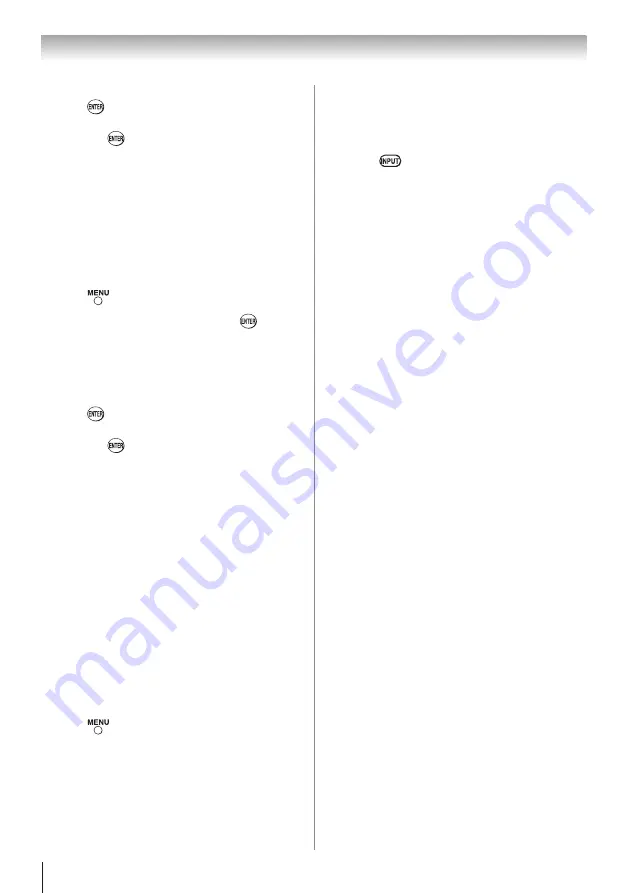
Chapter 7: Using the TV’s advanced features
52
3無
To save the new settings, highlight
Done
and
press
.
To revert to the factory defaults, highlight
Reset
and press
.
Using MPEG noise reduction
The MPEG noise reduction feature allows you
to reduce visible interference caused by MPEG
compression. Choices for MPEG noise reduction
are
Off
,
Low
,
Middle
, and
High
.
Off
is automatically
selected when this feature is disabled (“grayed out”).
To select the MPEG noise reduction level:
1無
Press
and open the
Picture
menu.
2無
Highlight
Noise Reduction
and press
.
3無
Press
p
or
q
to highlight the
MPEG Noise
Reduction
field, and then press
t
or
u
to select
either
Off
,
Low
,
Middle
or
High
.
4無
To save the new settings, highlight
Done
and
press
.
To revert to the factory defaults, highlight
Reset
and press
.
Using the Game Mode feature
You can use the Game Mode feature for shorter
frame delays when playing a video game requiring
split-second timing between the on-screen display
and input from the controller (such as music creation
and high-action games).
This feature is more effective for 480i and 1080i input
signals.
Note:
To use the Game Mode feature, the current
video input must be
Video
,
ColorStream HD
,
HDMI 1
,
HDMI 2
or
HDMI 3 (only for G310U)
.
The Game Mode cannot be turned on when any
other video input is selected.
To turn on Game Mode:
1無
Press
and open the
Picture
menu, then
highlight
Game Mode
.
2無
Press
t
or
u
to select
On
.
To turn off Game Mode:
Select
Off
in Step 2 above, change the video input, or
turn the TV off and then on again.
Note:
You can change the video input by
pressing
on the remote control (
page
28).
Summary of Contents for 32C110U
Page 61: ...Note ...











































