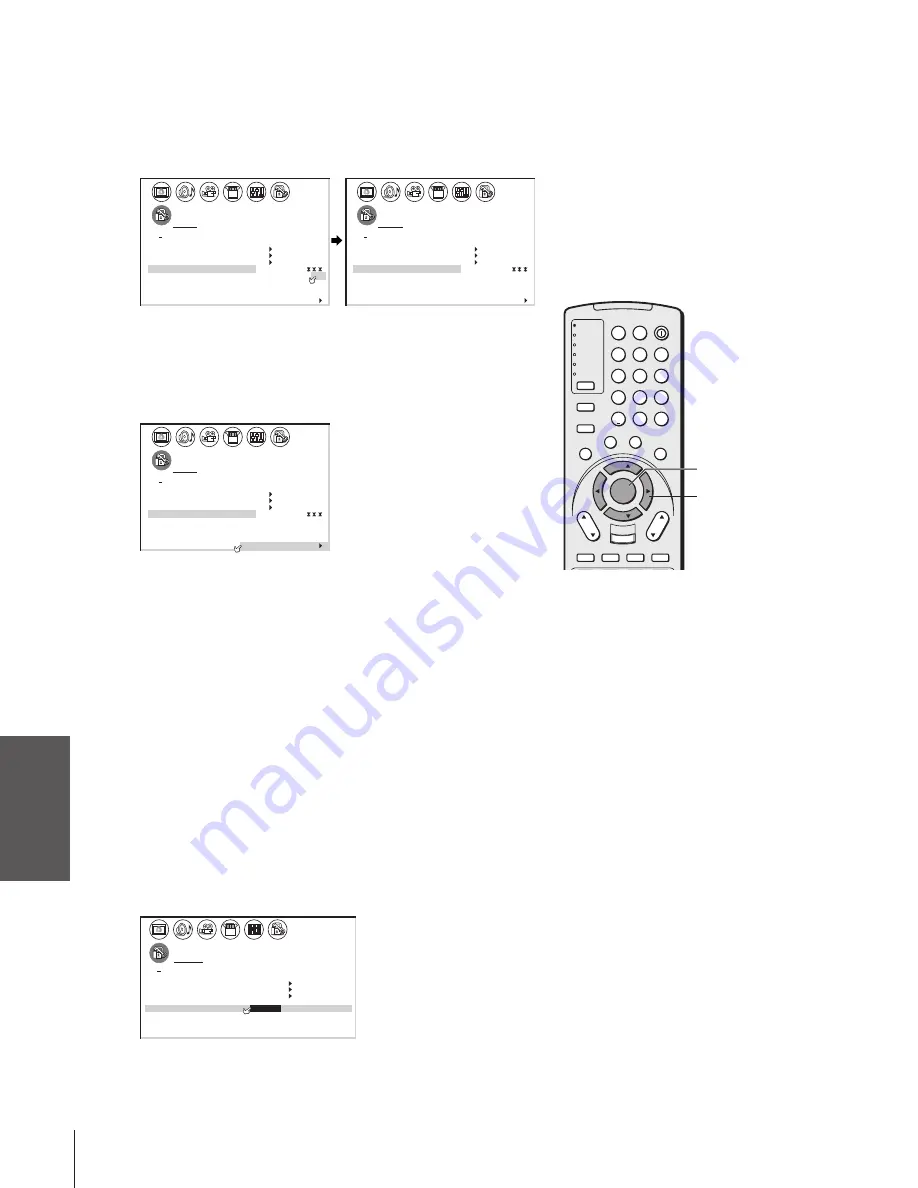
46
(E) 32HL83
Using the T
V’s
F
eatur
es
To unlock channels:
1. From the LOCKS menu, select CH LOCK.
2. Press
x
or
•
to display the CH LOCK menu.
3. Press
yzx
•
to highlight the channel you want to unlock, and
then press ENTER.
1
2
3
4
5
6
7
8
9 10 11 12 13 14 15 16 17 18 19 20 21 22 23 24 25 26 27 28 29 30 31 32 33 34 35
LOCKS
V CH I P
V
CH
NEW P I N
I
LOCK
LOCK
CODE
DEO
12
18
26
0
0
0
0
TV
CABLE
0
0
ENABLE
TV
RAT
MPAA
I NG
RATI NG
BLOCK I NG
BLOCK I NG OPTI
I
ON
ON
FRONT PANEL LOCK
GAME T I MER
CH
NPUT
C L E A R A L L
1
2
3
4
5
6
7
8
9 10 11 12 13 14 15 16 17 18 19 20 21 22 23 24 25 26 27 28 29 30 31 32 33 34 35
LOCKS
V CH I P
V
CH
I
LOCK
LOCK
DEO
12
0
18
33
0
0
0
TV
CABLE
0
0
ENABLE
TV
RAT
MPAA
I NG
RATI NG
BLOCK I NG
BLOCK I NG OPTI
I
ON
ON
CH
NPUT
C L E A R A L L
NEW P I N CODE
FRONT PANEL LOCK
GAME T I MER
4. Repeat step 3 for other channels you want to unlock.
To clear all locked channels at once:
Press
y
or
z
to highlight CLEAR ALL in step 3 above, and then
press
•
or
x
.
1
2
3
4
5
6
7
8
9 10 11 12 13 14 15 16 17 18 19 20 21 22 23 24 25 26 27 28 29 30 31 32 33 34 35
LOCKS
V CH I P
V
CH
I
LOCK
LOCK
DEO
0
0
0
0
0
0
0
TV
CABLE
0
0
ENABLE
TV
RAT
MPAA
I NG
RATI NG
BLOCK I NG
BLOCK I NG OPTI
I
ON
ON
CH
NPUT
C L E A R A L L
NEW P I N CODE
FRONT PANEL LOCK
GAME T I MER
Locking video inputs
You can use the VIDEO LOCK feature to lock out the video input
sources (VIDEO 1, VIDEO 2, VIDEO 3, ColorStream HD1,
ColorStream HD2, DVI) and channels 3 and 4.
You will not be able to select the locked input sources with the TV/
VIDEO, INPUT, or Channel button unless you clear the setting.
To set up the video lock:
1. From the LOCKS menu, select VIDEO LOCK.
2. Press
x
or
•
to highlight the level of video locking you want, as
follows:
VIDEO : Locks VIDEO 1, VIDEO 2, VIDEO 3, ColorStream
HD1/HD2, and DVI.
VIDEO+ : Locks VIDEO 1, VIDEO 2, VIDEO 3, ColorStream
HD1/HD2, DVI, and channels 3 and 4.
Select VIDEO+ if you use the antenna terminal
to play a video tape.
OFF
: Unlocks all video input sources.
LOCKS
V CH I P
V
CH
I
LOCK
LOCK
DEO
V I
/
DEO
V I
+
DEO
/ OFF
ENABLE
TV
RAT
MPAA
I NG
RAT I NG
BLOCK I NG
BLOCK I NG OPT I ON
ON
NEW
FRONT PANEL LOCK
P I N
CODE
OFF
GAME T I MER
OFF
ENTER
yzx
•
TV
CABLE/SAT
VCR
DVD
AUDIO1
AUDIO2
1
2
3
4
5
6
7
8
9
100/
0
ENT
POWER
+10
ACTION
MODE
PIC SIZE
MENU
LIGHT
SLEEP
ENTER
FAV
CH
VOL
EXIT
CH RTN
DVD RTN
DVD CLEAR
SLOW/DIR
SKIP/SEARCH
INPUT
RECALL
MUTE
LIN
K
THE
ATE
R
FAVORITE
INFO
GU
IDE
SE
TU
P
TITLE
SUB TITLE
AU
DIO
FAV
















































