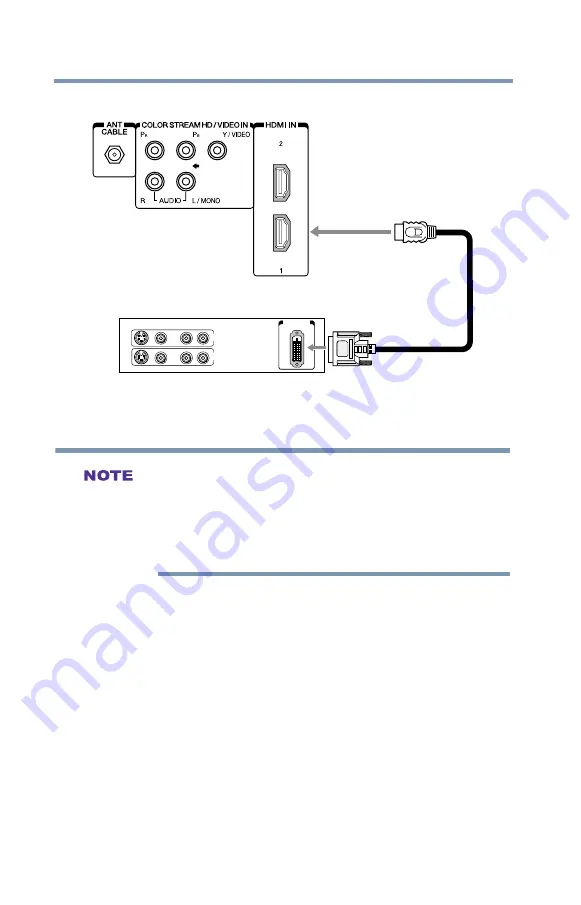
28
Connecting Your TV
Connecting an HDMITM or DVI device to the HDMITM input
TV back panel
VIDEO
AUDIO
L
R
R
L
OUT
IN
DVI/HDCP
OUT
IN
(Sample Illustration) 32L1300U—DVI connections
To ensure that the HDMI
TM
or DVI device is reset properly:
v
When turning on your electronic components, turn on the TV
first, and then the HDMI
TM
or DVI device.
v
When turning off your electronic components, turn off the
HDMI
TM
or DVI device first, and then the TV.
Connecting an HDMI
TM
or DVI device to the HDMI
TM
input
















































