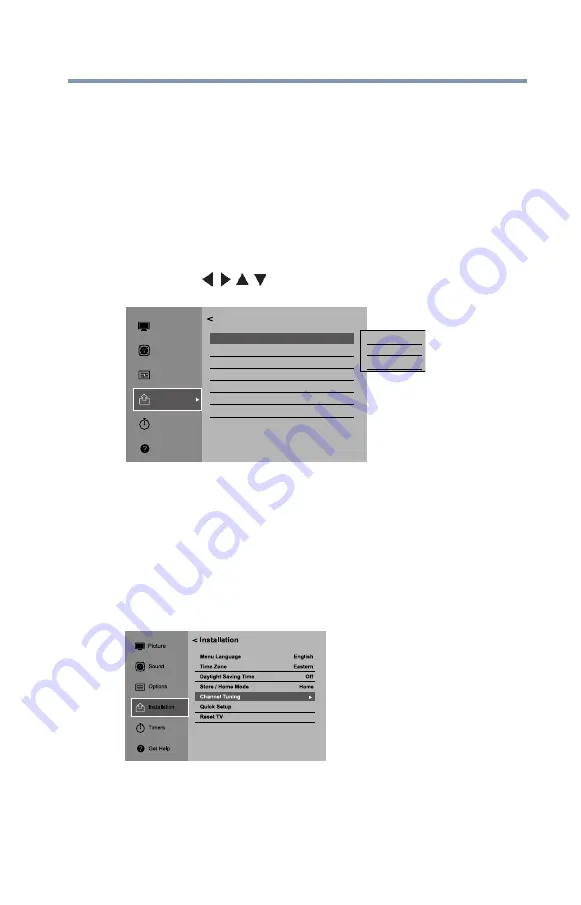
41
Setting up your TV
Installation setup selection
Installation setup selection
Menu language
You can choose from three different menu language settings
(English, Français, and Español) for the on-screen display of menus
and messages.
To select the menu language:
1
Press the
MENU
button and open the
Installation
menu, then
highlight
Menu Language
.
2
Press the
/ / /
(arrow) buttons to select your preferred
language.
Picture
Options
Installation
Timers
Get Help
Installation
Menu Language
Time Zone
Daylight Saving Time
Store / Home Mode
Channel Tuning
Quick Setup
Reset TV
English
Eastern
Off
Home
English
Français
Español
Sound
(Sample Image) Selecting the menu language
3
Press the
EXIT
button to close the
Installation
menu.
ANT/CABLE IN
This setting configures the input source for the
ANT/CABLE
terminal.
1
Press the
MENU
button and open the
Installation
menu.
2
Highlight
Channel Tuning
, and then press the
ENTER
button.
(Sample Image) Installation - Setup selection
Installation setup selection







































