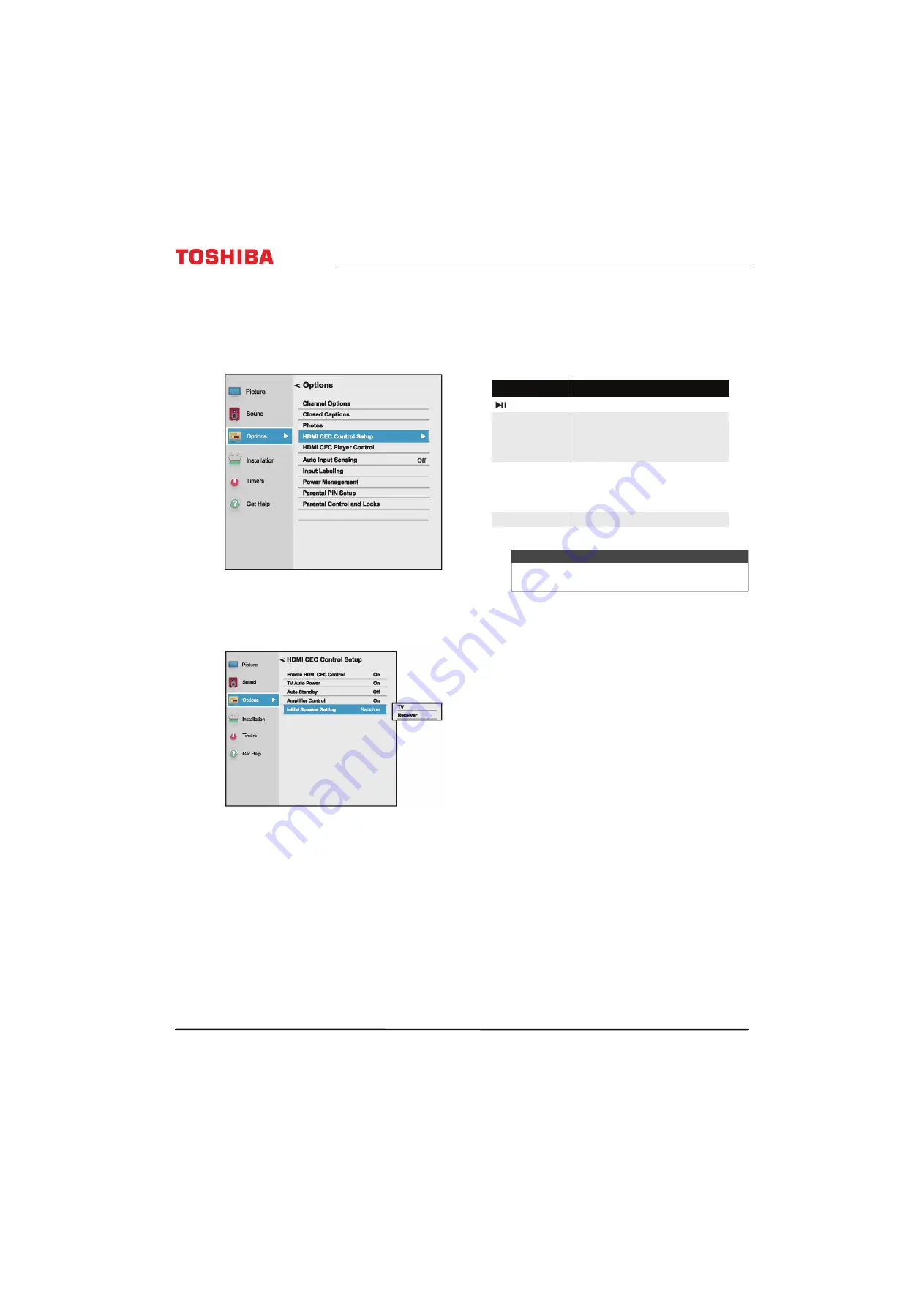
60
32" 720p / 55" 1080p 60Hz LED Google Cast™ TV
www.tv.toshiba.com
Selecting the audio output
Initial Speaker Setting
lets you select whether your
TV’s remote control controls the TV speakers or a
connected audio receiver.
1
Press
MENU
, press
S
or
T
to highlight
Options
,
then press
OK
.
2
Highlight
HDMI CEC Control Setup
, then press
OK
.
3
Make sure that
Enable HDMI CEC Control
is set to
On
.
4
Highlight
Initial Speaker Setting
, then press
OK
.
5
Highlight
TV
or
Receiver
, then press
OK
.
6
Press
EXIT
to close the menu.
Using the TV remote to control CEC-compatible
devices
When
Enable HDMI CEC Control
on the
HDMI CEC
Control Setup
menu is set to
On
, you can use the
remote control that came with your TV to control a
CEC-compatible device (such as a DVD or Blu-ray
player).
Button
Press to...
(play/pause) Start or pause playback.
S
T
W
X
Play mode:
Fast forward or fast
backward.
Menu mode:
Navigate menu
options.
OK
Play mode:
Start or pause
playback.
Menu mode:
Enter menu
options.
EXIT
Return to the previous menu.
Note
These functions depend on the devices
connected.
















































