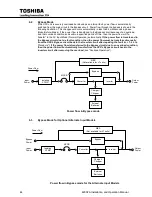4200FA Installation and Operation Manual
53
3) With the key switch in the STOP position, the AC IN and the BYP lamp will be "on"
and the LCD screen should display the following message:
- BYPASS OPERATION -
OUTPUT VOLTAGE=208 V
>CURRENT 100/100/100%
(DATE) DAY (TIME)
4) Turn the Key Switch to “RUN” and the UPS automatically performs a controlled
system battery test. (Note: The Automatic Battery Test is performed only when the
software is enabled for this function. The standard default is set to disable.)
(Allow 24-72 hours for the batteries to fully charge)
.
When automatic battery test fails and the “LOW BATTERY” message is displayed use the
following procedure:
1) Turn the key switch to STOP.
2) Allow 24-72 hours for the batteries to charge and then move the Circuit Breaker to
"off."
3) Repeat Initial Battery Charge procedure. (A failure indicates battery replacement
may be necessary).
6.15
Start-up Procedure
The UPS batteries must be charged before the UPS is used for the first time or if the unit
has not been used (AC power source removed) for more than 10 days. If the batteries are
charged then use the following start-up procedure:
1) Verify that all power switches are off, and that the "STOP/RUN” Switch on the UPS is
in the “STOP” position.
2) Switch on the power at the Customer Provided UPS input distribution panel.
3) Move the UPS Circuit Breakers to "on." The AC IN lamp will be "on." The LCD screen
should display the following message:
- UPS START UP -
> PLEASE WAIT
With the key switch in the “STOP” position, both the AC IN and the BYP lamp will be "on"
and the LCD screen should display the following message:
- BYPASS OPERATION –
OUTPUT VOLTAGE=208 V
>CURRENT 100/80/90%
DATE (DAY) TIME
Summary of Contents for 4200FA CT
Page 2: ...4200FA Installation and Operation Manual ...
Page 4: ...4200FA Installation and Operation Manual ...
Page 10: ...iv 4200FA Installation and Operation Manual This Page Intentionally Left Blank ...
Page 14: ...4 4200FA Installation and Operation Manual NOTE This Label for Battery Units Only ...
Page 85: ...4200FA Installation and Operation Manual 75 APPENDIX A Seismic Anchorages ...
Page 86: ...76 4200FA Installation and Operation Manual ...
Page 87: ...4200FA Installation and Operation Manual 77 ...
Page 88: ...78 4200FA Installation and Operation Manual ...
Page 96: ......
Page 97: ......