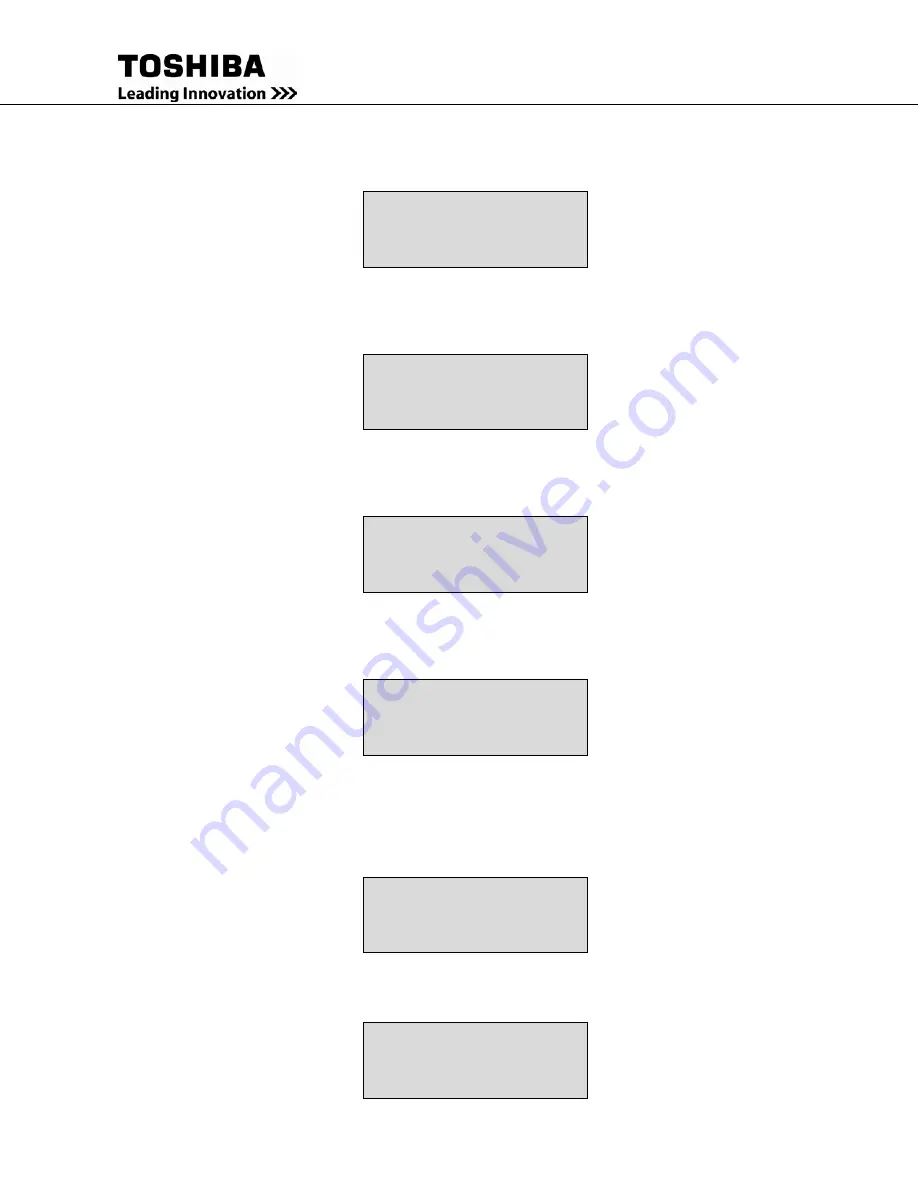
4200FA Installation and Operation Manual
65
After the load is reduced, if the STOP/RUN key switch is in the RUN position, the UPS will
automatically return to 'Inverter Operation’ after a period of time. During this wait, the
following screen will be displayed:
- BYPASS OPERATION -
OUTPUT VOLTAGE=208 V
CURRENT= 100/100/100
>PLEASE WAIT
Or if the UPS is waiting and the STOP/RUN key switch is switched to the STOP position
while the UPS is waiting, the following screen will be displayed:
- BYPASS OPERATION -
OUTPUT VOLTAGE=208 V
CURRENT= 100/100/100
>PLEASE WAIT
If the STOP/RUN key switch remains in the STOP position when the UPS's 'wait' period is
complete, then the following screen will be displayed:
- BYPASS OPERATION -
OUTPUT VOLATAGE=###V
CURRENT=100\100\100%
DATE (DAY) TIME
If the STOP/RUN key switch remains in the RUN position when the UPS's 'wait' period is
complete, then the following screen will be displayed:
- UPS ON-LINE -
OUTPUT VOLTAGE= 208 V
CURRENT=100/100/99%
DATE (DAY) TIME
6.22
Backup History and Fault History
Pressing the MONI and F1 keys simultaneously, for a few seconds will cause the Battery
Discharge Count screen to be displayed.
BATT DISCHARGE COUNT
# TIMES
> F1: FOR DETAILS
>
∆
/
∇
: TO SCROLL
Press the F1 key to display the record relating to the first discharge event.
BACKUP HISTORY ( 1)
#MIN##SEC VB=324V
BT *PF OL
>
∆
/
∇
: EXIT F1: NEXT
Summary of Contents for 4200FA CT
Page 2: ...4200FA Installation and Operation Manual ...
Page 4: ...4200FA Installation and Operation Manual ...
Page 10: ...iv 4200FA Installation and Operation Manual This Page Intentionally Left Blank ...
Page 14: ...4 4200FA Installation and Operation Manual NOTE This Label for Battery Units Only ...
Page 85: ...4200FA Installation and Operation Manual 75 APPENDIX A Seismic Anchorages ...
Page 86: ...76 4200FA Installation and Operation Manual ...
Page 87: ...4200FA Installation and Operation Manual 77 ...
Page 88: ...78 4200FA Installation and Operation Manual ...
Page 96: ......
Page 97: ......
















































