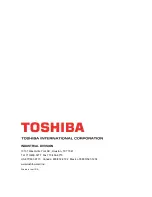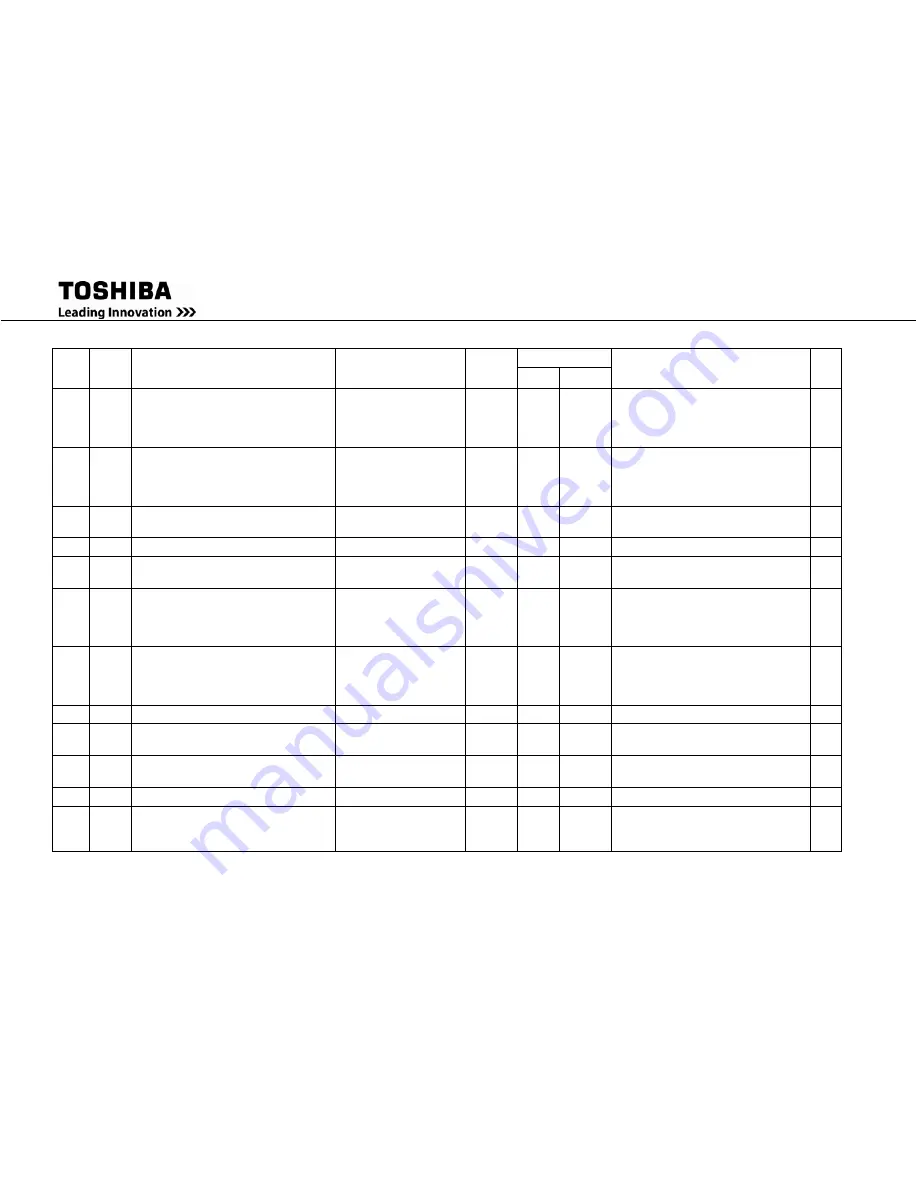
122
4200FA Installation and Operation Manual
Blk
Item
Long Description
Short Description
(Inside UPS)
Units
Permissions
Remark
RE
III
User
Admin
8
2
Display Firmware Built Date
DFW BDate
R
R
Mmm DD, YYYY
(Ex. Jan 04, 2006
Automatically read by compiler)
Note: Only display can write.
Others, read only.”
Y
8
3
Display Firmware Built Time
DFW BTime
R
R
HH:MM:SS
(Ex. 18:45:45
Automatically read by compiler)
Note: Only display can write.
Others, read only.”
Y
8
6
Display Backlight Status
Sblight
R
R
0
: Off
1
: On”
N
8
7
Display Sleep Timer
TMRsleep
Min
R/W
R/W
N
8
8
Buzzer
Buzzer
R/W
R/W
0
: Disable
1
: Full Enable“
N
8
9
Buzzer Status
Sbuzzer
R
R
0
: Off
1
: Idle
2
: Alarm Sounding
3
: Alarm Silenced“
Y
8
11
Display Calibration
Cali Disp
R/W
R/W
0
: Disabled
255
: Enabled
Note: Only display can write.
Others, read only.”
N
8
21
User Interface Tone
UI Tone
R/W
R/W
N
8
25
Wled Blink @BK
Warning Led @BK
R/W
R/W
0
- Enable
255
- Disable”
N
8
27
Expert Mode
Expert Mode
R/W
R/W
0
- Enable
255
- Disable”
N
8
28
UI Tone Duration
UI Tone Duration
mS
R/W
R/W
N
8
50
RemotEye Installation Date
REye Ins Dat
R/W
R/W
YYYYMMDD
Note: Only RemoteEye III can write.
Others, read only.“
Y
Summary of Contents for 4200FA Series
Page 2: ...4200FA Installation and Operation Manual ...
Page 12: ...vi 4200FA Installation and Operation Manual ...
Page 16: ...4 4200FA Installation and Operation Manual NOTE This Label for Battery Units Only ...
Page 110: ...98 4200FA Installation and Operation Manual 36 3 in 922 mm ...
Page 115: ...4200FA Installation and Operation Manual 103 APPENDIX A Seismic Anchorages ...
Page 116: ...104 4200FA Installation and Operation Manual ...
Page 117: ...4200FA Installation and Operation Manual 105 ...
Page 118: ...106 4200FA Installation and Operation Manual ...
Page 136: ...124 4200FA Installation and Operation Manual ...
Page 137: ......