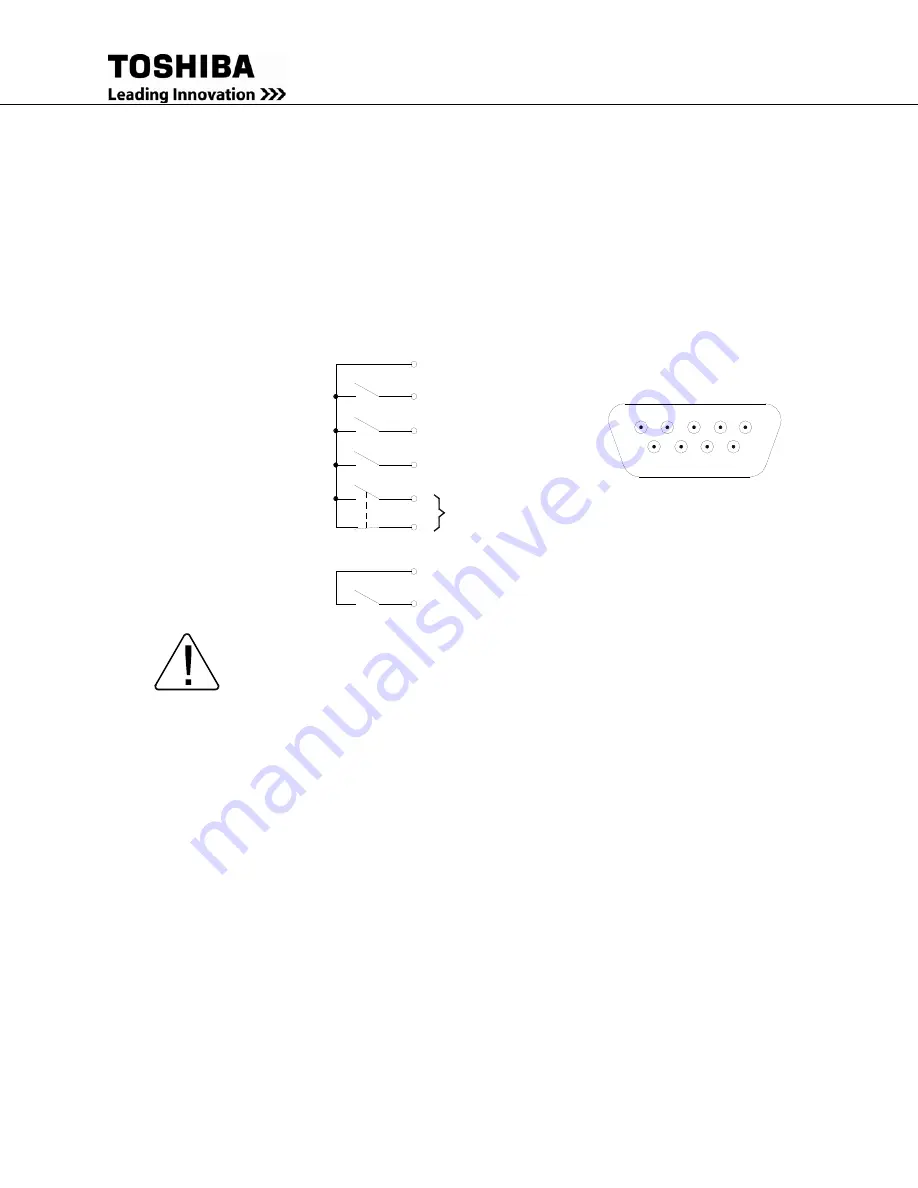
4200FA Installation and Operation Manual
35
Remote Contact
6.5
A remote contact interface is a standard feature on the Premium and Seismic units, and is available as
dry switch contacts through a DB9 male connector located on the front of the UPS.
Figure 6-9 shows the contact state and pin assignment for each signal and the associated DB9 connector
pin out.
Figure 6-9 DB-9 Pin Assignments
Notes:
1) Pin “switches” are shown in their
inactive states. Example:
(if battery voltage is low, pin 7 will
be connected to System Common).
2) Contacts are rated at 30 VDC, 0.1 amps; 125 VAC, 3 amps.
3) Pin number “3” is not used.
5 System Common
6 Bypass Active
Fault Signal Detect
1
2
8 UPS On-line
7 Battery Voltage Low
Battery Discharge
9
4
DB9 Male Connector Outline
(Facing connector)
1 2 3 4 5
6 7 8 9
WARNING
50kVA LT units: Only Authorized Personnel may access the remote
contact DB-9.
Summary of Contents for 4200FA Series
Page 2: ...4200FA Installation and Operation Manual ...
Page 12: ...vi 4200FA Installation and Operation Manual ...
Page 16: ...4 4200FA Installation and Operation Manual NOTE This Label for Battery Units Only ...
Page 110: ...98 4200FA Installation and Operation Manual 36 3 in 922 mm ...
Page 115: ...4200FA Installation and Operation Manual 103 APPENDIX A Seismic Anchorages ...
Page 116: ...104 4200FA Installation and Operation Manual ...
Page 117: ...4200FA Installation and Operation Manual 105 ...
Page 118: ...106 4200FA Installation and Operation Manual ...
Page 136: ...124 4200FA Installation and Operation Manual ...
Page 137: ......
















































