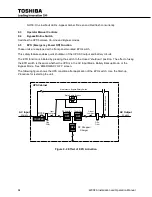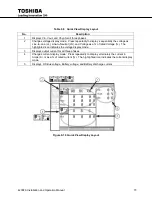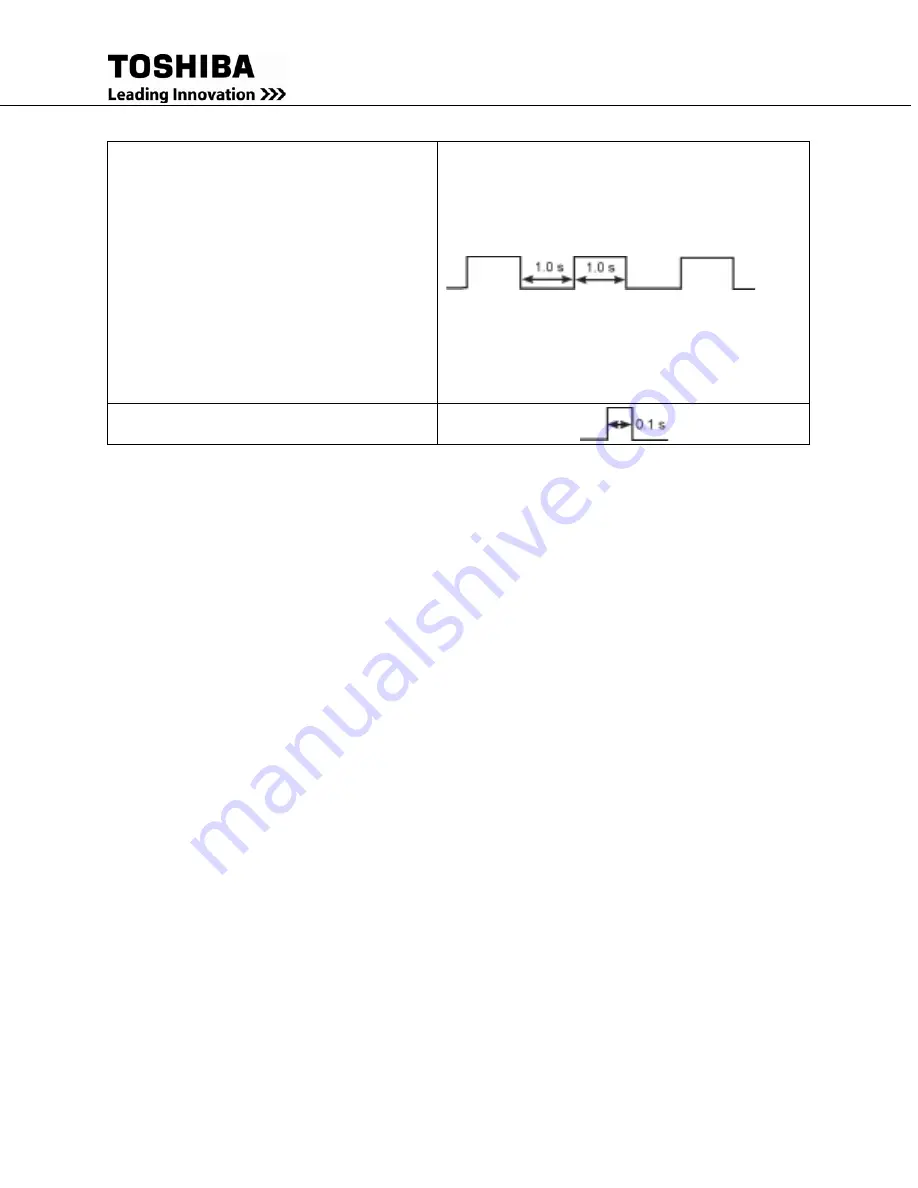
66
4200FA Installation and Operation Manual
Warnings:
OL110 (Overload Timer)
LB (Low Battery - Batt. Voltage 90% Normal)
BLFN (Battery Life Pre-alarm - Batt expires in 6
mo.)
BLFE (Battery Life End)
CHRGOV (Charger Over Voltage)
BTSTFL (Battery Test Fail)
BOH (Battery Overheat)
AOH (Ambient Overheat)
CLMT (Current Limit)
DCER (Display Disconnected)
BDEPL (Battery Depletion)
Touching Effective Item on Touchscreen
The buzzer can be silenced most easily by pressing the Buzzer Silent button on the Quick Access
Toolbar.
Alternatively, the buzzer can also be silenced by selecting the Settings tab, and then set the
Buzzer
Silent
parameter to “Disable.”
This will turn off the buzzer for the current alarm status, but the buzzer will still sound when the next
Fault/Warning condition occurs.
The buzzer can be disabled permanently by selecting the Settings tab then setting the parameter
Buzzer
Disable
to Disable. This will disable the alarm so that no alarm sounds for any Fault or Warning
condition.
Summary of Contents for 4200FA Series
Page 2: ...4200FA Installation and Operation Manual ...
Page 12: ...vi 4200FA Installation and Operation Manual ...
Page 16: ...4 4200FA Installation and Operation Manual NOTE This Label for Battery Units Only ...
Page 110: ...98 4200FA Installation and Operation Manual 36 3 in 922 mm ...
Page 115: ...4200FA Installation and Operation Manual 103 APPENDIX A Seismic Anchorages ...
Page 116: ...104 4200FA Installation and Operation Manual ...
Page 117: ...4200FA Installation and Operation Manual 105 ...
Page 118: ...106 4200FA Installation and Operation Manual ...
Page 136: ...124 4200FA Installation and Operation Manual ...
Page 137: ......