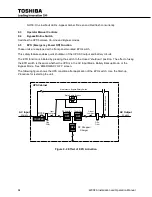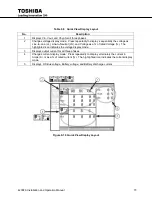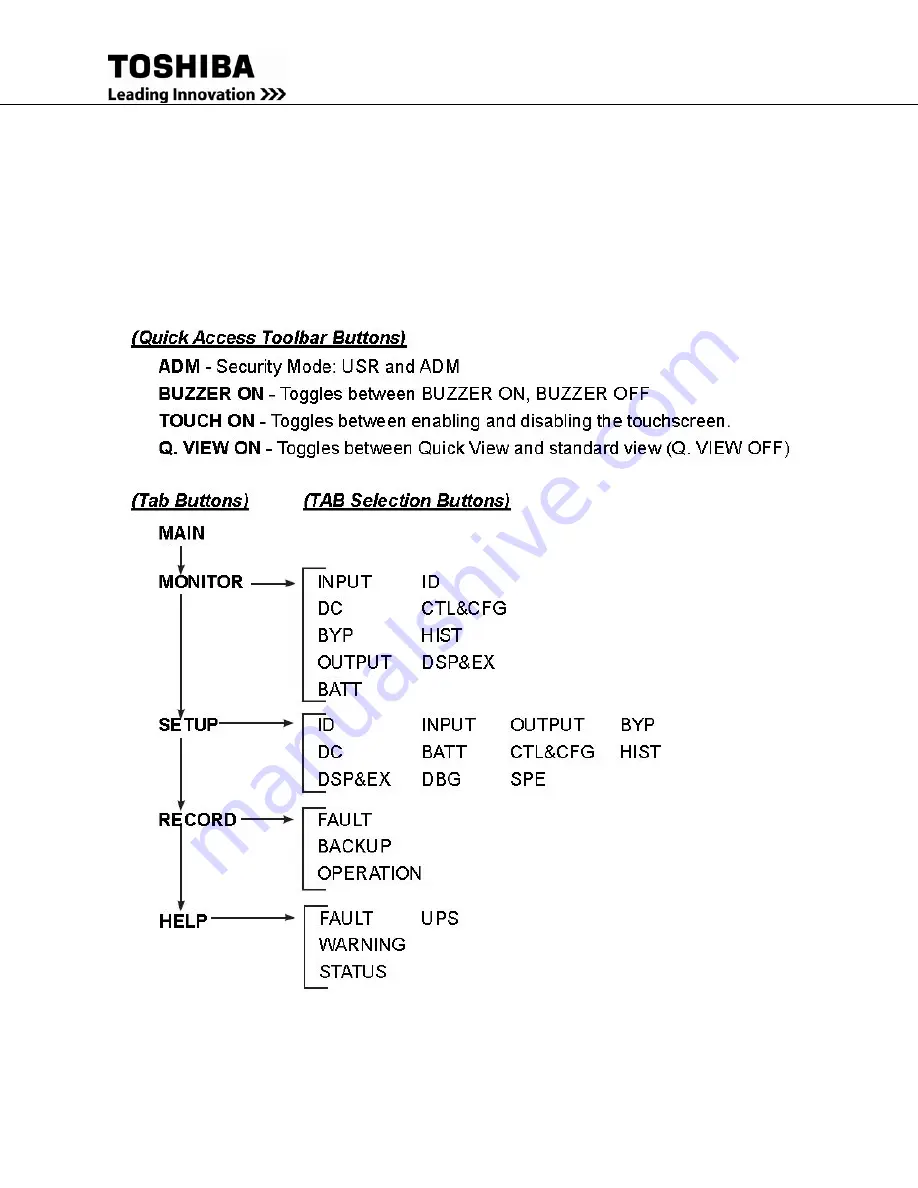
4200FA Installation and Operation Manual
71
4200FA Touchscreen Menu Tree
9.11
Below is a menu tree for the 4200FA touchscreen display.
•
Quick Access Toolbar buttons allow immediate control of important functions.
•
Menu Tabs allow access to varying degrees of detailed information concerning the UPS
operation, performance and parameters. The degree of information available is determined by
the Security mode, which can be changed pressing the top Quick Access Toolbar button and
entering the appropriate password.
Figure 9-8 Menu Tree
Summary of Contents for 4200FA Series
Page 2: ...4200FA Installation and Operation Manual ...
Page 12: ...vi 4200FA Installation and Operation Manual ...
Page 16: ...4 4200FA Installation and Operation Manual NOTE This Label for Battery Units Only ...
Page 110: ...98 4200FA Installation and Operation Manual 36 3 in 922 mm ...
Page 115: ...4200FA Installation and Operation Manual 103 APPENDIX A Seismic Anchorages ...
Page 116: ...104 4200FA Installation and Operation Manual ...
Page 117: ...4200FA Installation and Operation Manual 105 ...
Page 118: ...106 4200FA Installation and Operation Manual ...
Page 136: ...124 4200FA Installation and Operation Manual ...
Page 137: ......