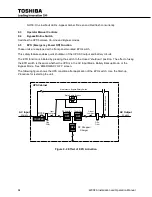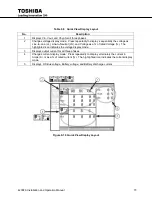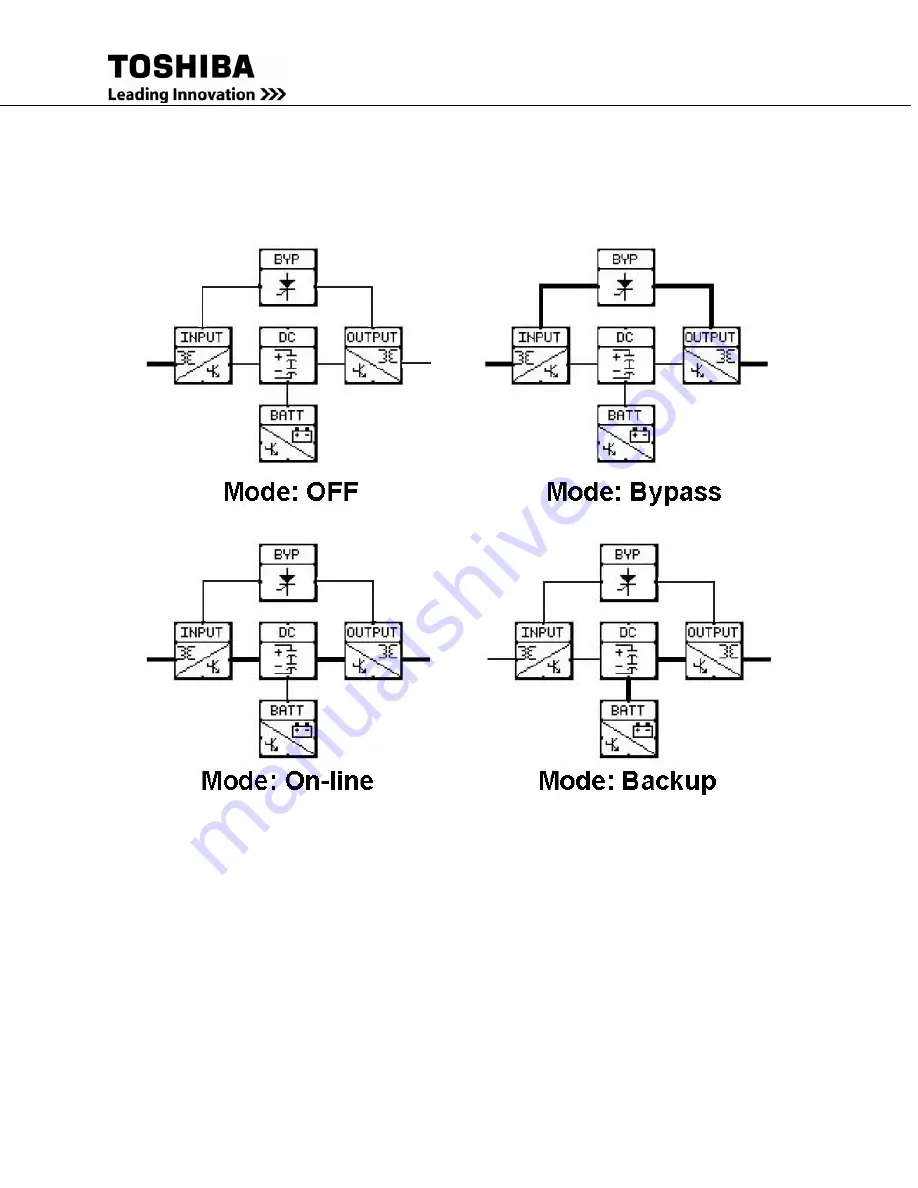
76
4200FA Installation and Operation Manual
The mimic display indicates the power flow through, or around, the UPS. There are four possible modes
the UPS operates in: Off, Bypass, On-Line, and Backup. Figure 9-13 illustrates the display for each of
these modes.
Figure 9-13 Mimic Display Current Flow Indicator
SETUP Tab
9.18
The SETUP tab allows the user to adjust certain UPS parameters. The setup tab shows 12 buttons.
Inactive buttons are indicated with a “x” in the lower right-hand corner of the button. Figure 9-14, right,
shows a typical SETUP button.
Summary of Contents for 4200FA Series
Page 2: ...4200FA Installation and Operation Manual ...
Page 12: ...vi 4200FA Installation and Operation Manual ...
Page 16: ...4 4200FA Installation and Operation Manual NOTE This Label for Battery Units Only ...
Page 110: ...98 4200FA Installation and Operation Manual 36 3 in 922 mm ...
Page 115: ...4200FA Installation and Operation Manual 103 APPENDIX A Seismic Anchorages ...
Page 116: ...104 4200FA Installation and Operation Manual ...
Page 117: ...4200FA Installation and Operation Manual 105 ...
Page 118: ...106 4200FA Installation and Operation Manual ...
Page 136: ...124 4200FA Installation and Operation Manual ...
Page 137: ......