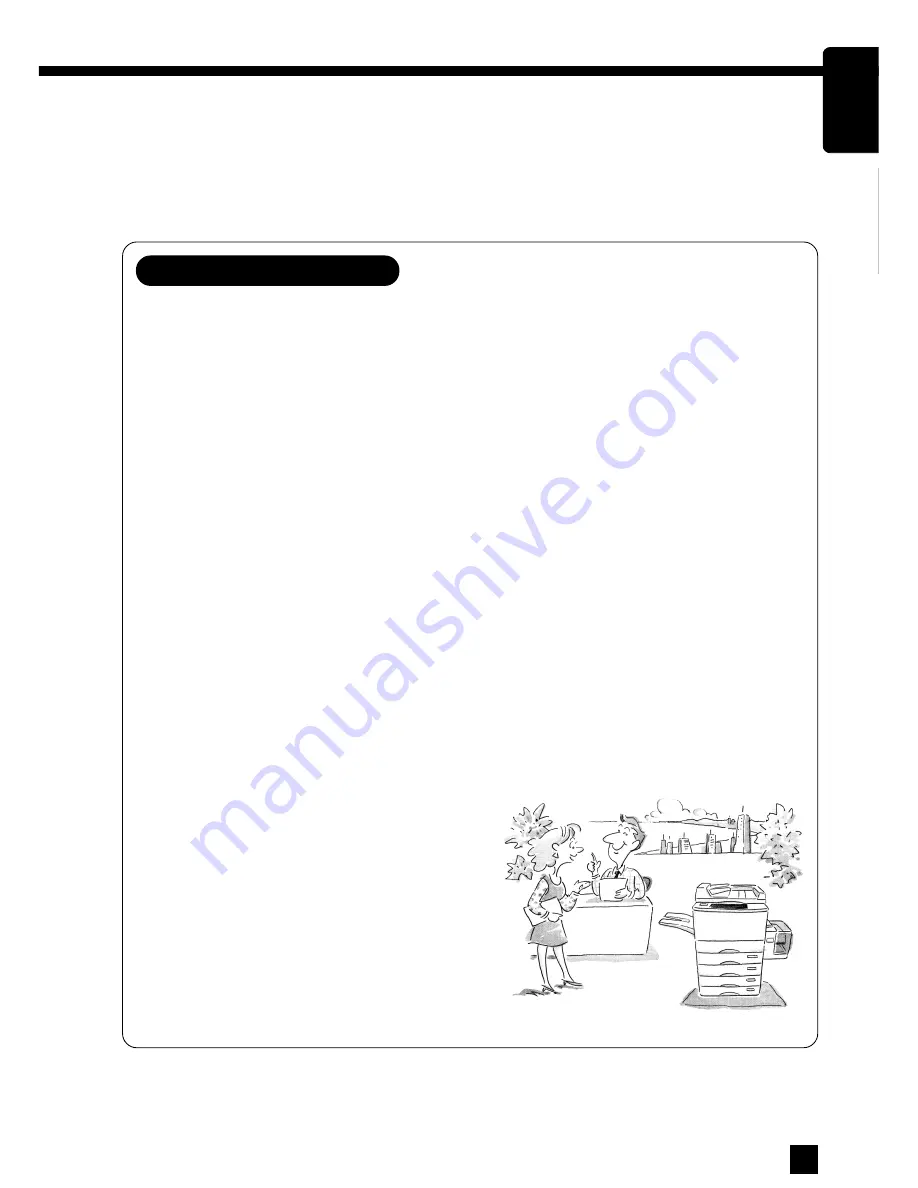
DESCRIPTION
OF
THE
COPIER
1
PREFACE
PRECAUTIONS
Having very useful features such as Automatic Exposure Selection, Automatic Paper
Selection, Automatic Magnification Selection, etc., the 4560 is an easy-to-operate, high-
speed, plain paper copier which allows anyone to produce high-quality copies easily and
quickly. The 4560 can be used over a wide range of applications as listed below:
●
High-speed copying of 45 cpm in A4 size
●
Automatic Exposure, which automatically senses the copy density and sets the appropriate
exposure
●
Automatic Paper Selection, which automatically detects the size of the original and feeds
the same size of paper
●
Automatic Magnification Selection, which automatically detects the size of the original and
calculates the appropriate reproduction ratio which matches the selected size of paper
●
Wide Zoom range of 50% ~ 200% at 1% increments
●
Duplex or single-sided copying of 1-sided or 2-sided originals
●
Editing capability, which allows a part(s) of the original to be masked or trimmed
●
2 in 1 copying: Allows two originals to be copied onto a single sheet of paper
●
Image Shift, Edge Erase and Dual Page copying capabilities
●
Cover Sheet mode, in which the front and/or back covers are automatically attached to
each set of copies
●
Sheet Insertion mode, in which special sheets are automatically inserted into a set of copies
at specified pages as you like
●
Weekly Timer, which automatically turns on and off the copier at the specified times of each
working day
●
Auto Start, which automatically starts copying after warm-up if you set the desired copy
modes and press the PRINT key during warm-up
●
Versatile sheet bypass, which allows edge erase
copying, dual page copying, duplex copying,
etc. because paper size setting is possible.
●
Standard reversing automatic document
feeder.
●
20-bin staple sorter (optional) and multiple-
position staple sorter (also optional)
We are very happy you have chosen the Toshiba 4560 Plain Paper Copier.
The 4560 is easy to maintain, designed for simple operation and makes excellent plain paper copies.
This Operator’s Manual gives a description of how to use the copier as well as how to remedy simple
problems. We recommend that you use this manual to help you to obtain good copies. Please read
this manual thoroughly to ensure correct operation and keep it handy for future reference.
Features of the 4560
COPYRIGHT 1997
TOSHIBA CORPORATION
PREFACE
Summary of Contents for 4560
Page 1: ...4560 Networking Documents DIGITAL PLAIN PAPER COPIER OPERATOR S MANUAL FOR COPYING FUNCTION ...
Page 10: ...8 ...
Page 11: ...DESCRIPTION OF THE COPIER 9 DESCRIPTION OF THE COPIER ...
Page 49: ...47 SPECIAL FUNCTIONS SPECIAL FUNCTIONS SPECIAL FUNCTIONS ...
Page 86: ...84 ...
Page 105: ...103 USING THE OPTIONAL SORTERS USING THE OPTIONAL SORTERS USING THE OPTIONAL SORTERS ...
Page 119: ...117 WHEN THE GRAPHIC SYMBOLS FLASH WHEN THE GRAPHIC SYMBOLS FLASH ...
Page 167: ...165 MAINTENANCE MAINTENANCE ...
Page 172: ...170 ...
Page 173: ...171 SPECIFICATIONS ACCESSORIES OPTIONS SPECIFICATIONS ACCESSORIES OPTIONS ...
Page 178: ...176 ...

























