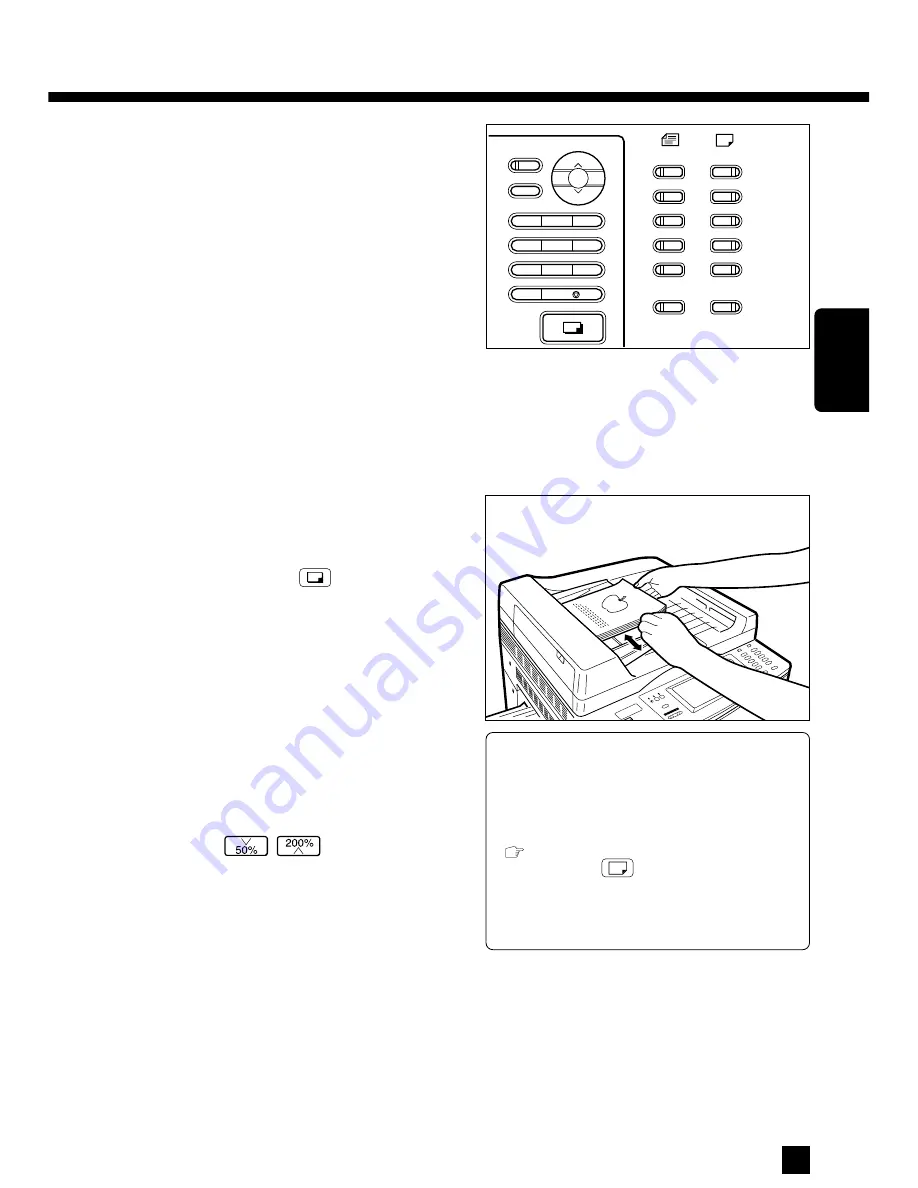
39
HOW TO MAKE COPIES
HOW
TO
MAKE
COPIES
●
The machine will calculate the reprodu-
ction ratio based on the detected original
size and the selected copy size and show
it on the display.
●
When setting the originals on the original
feed tray, set them
face up
and align the
side guides to the edges of the originals.
●
Up to 50 originals (64~80 g/m
2
,A4/A4-R/
B5/B5-R/A5-R) can be set at a time.A3,
B4 and Folio sized originals (64~80 g/m
2
)
should be 25 or less.
●
If the message
“Change direction of
original”
appears, change the direction
of the original(s) set on the glass or the
original feed tray.
●
If the message "
Use reduction cassette
",
install the correct-sized cassette and start
the procedure all over again.
Note: Bypass copying in the AMS mode
You can make copies in the AMS mode by
feeding paper from the sheet bypass as
follows:
Set sheets of paper on the sheet bypass
(
see page 34), press the matching
COPY- SIZE
key, then select the
AMS mode. If the paper is placed lengthwise
(A4-R or B5-R), press the COPY-SIZE key
a second time.
44444
Select the exposure, copy quantity, etc. as
required.
Press the PRINT
key.
●
Copies enlarged or reduced to the
selected paper size will exit.
Note:
The copier may not be able to detect
the size of the following types of original in
the AMS mode:
●
Transparent originals such as OHP film.
●
Originals with black areas.
For copying these types of originals, use the
procedure in “
Specifying the Original Size
and Copy Size
” on page 40 or in “
Using the
ZOOM
Keys
” on page 41.
55555
COPY
A4
A3
B4
A5
UNIVERSAL
ORIGINAL
APS
AMS
2
3
1
5
6
4
8
9
7
C/
0
INFO
F C
100%
200%
50%
Summary of Contents for 4560
Page 1: ...4560 Networking Documents DIGITAL PLAIN PAPER COPIER OPERATOR S MANUAL FOR COPYING FUNCTION ...
Page 10: ...8 ...
Page 11: ...DESCRIPTION OF THE COPIER 9 DESCRIPTION OF THE COPIER ...
Page 49: ...47 SPECIAL FUNCTIONS SPECIAL FUNCTIONS SPECIAL FUNCTIONS ...
Page 86: ...84 ...
Page 105: ...103 USING THE OPTIONAL SORTERS USING THE OPTIONAL SORTERS USING THE OPTIONAL SORTERS ...
Page 119: ...117 WHEN THE GRAPHIC SYMBOLS FLASH WHEN THE GRAPHIC SYMBOLS FLASH ...
Page 167: ...165 MAINTENANCE MAINTENANCE ...
Page 172: ...170 ...
Page 173: ...171 SPECIFICATIONS ACCESSORIES OPTIONS SPECIFICATIONS ACCESSORIES OPTIONS ...
Page 178: ...176 ...






































