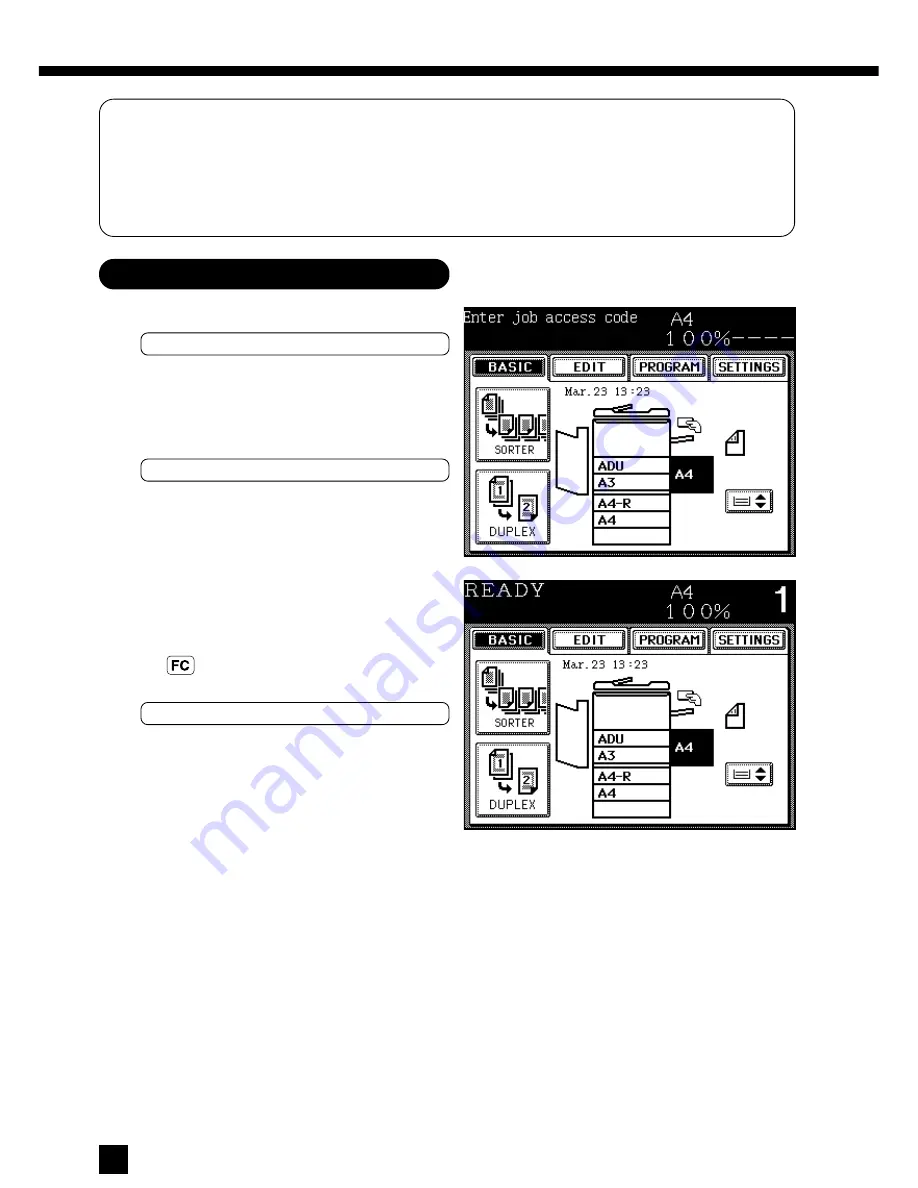
86
Copying Procedure
1. USING THE JOB ACCESS CODES
If the copier is set up in the job access code status, you can make copies only after entering a
job access code.
When copies are made using job access codes, they will be recorded according to each job
access code used. The job access code is a 4-digit number and up to
100
codes can be used.
Note:
If you want to use the job access codes, ask your sales or service representative to set
them.
Check that this message is shown:
Enter job access code _ _ _ _
Key in a 4-digit job access code.
●
It appears on the message display, and
the message will then change to:
READY
11111
22222
Now you can make copies in any desired
copying mode.
●
About 45 seconds after copying is finished
or if you press the FUNCTION CLEAR
key twice, the message display will
return to:
Enter job access code _ _ _ _
33333
Summary of Contents for 4560
Page 1: ...4560 Networking Documents DIGITAL PLAIN PAPER COPIER OPERATOR S MANUAL FOR COPYING FUNCTION ...
Page 10: ...8 ...
Page 11: ...DESCRIPTION OF THE COPIER 9 DESCRIPTION OF THE COPIER ...
Page 49: ...47 SPECIAL FUNCTIONS SPECIAL FUNCTIONS SPECIAL FUNCTIONS ...
Page 86: ...84 ...
Page 105: ...103 USING THE OPTIONAL SORTERS USING THE OPTIONAL SORTERS USING THE OPTIONAL SORTERS ...
Page 119: ...117 WHEN THE GRAPHIC SYMBOLS FLASH WHEN THE GRAPHIC SYMBOLS FLASH ...
Page 167: ...165 MAINTENANCE MAINTENANCE ...
Page 172: ...170 ...
Page 173: ...171 SPECIFICATIONS ACCESSORIES OPTIONS SPECIFICATIONS ACCESSORIES OPTIONS ...
Page 178: ...176 ...


































