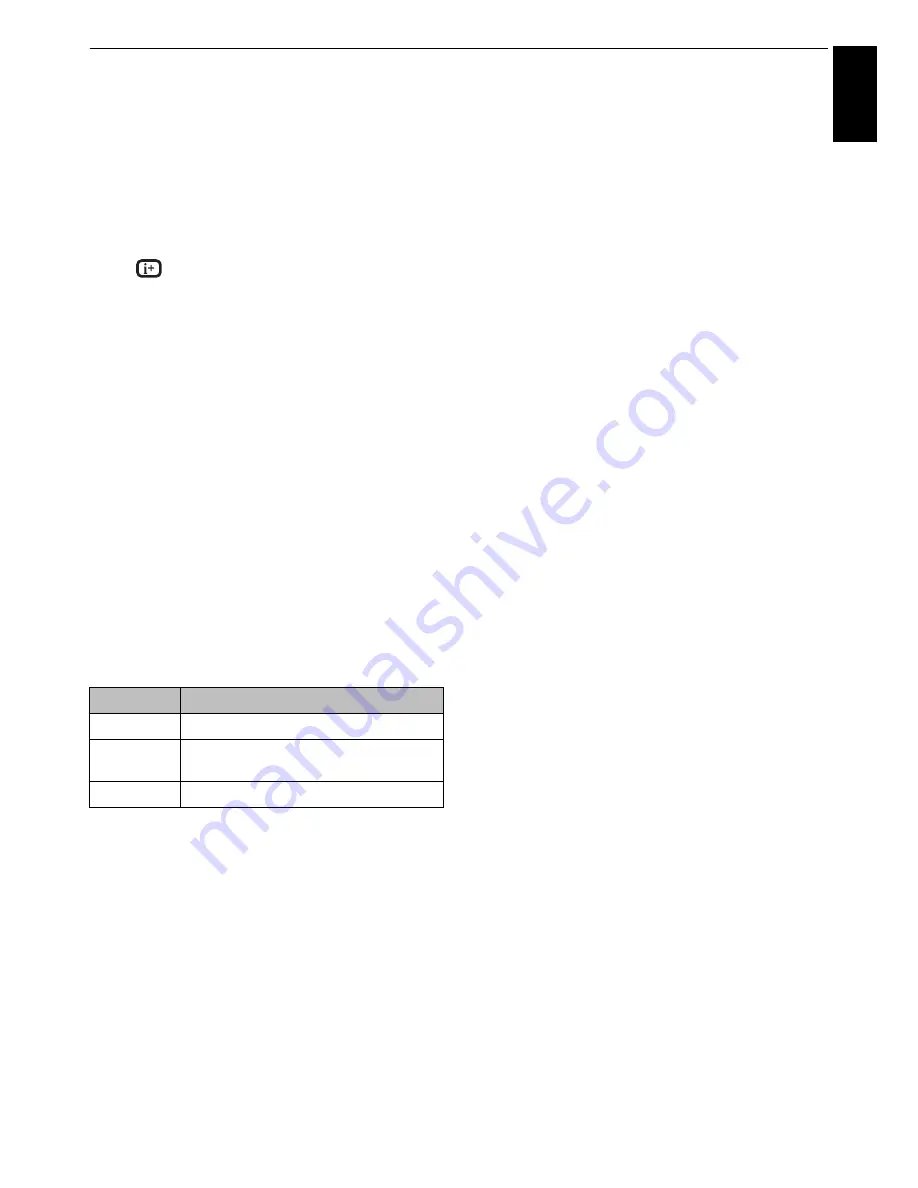
61
CONTROLS AND FEATURES
Engl
ish
During playback:
• Press
W
/
w
to pause.
PAUSE may not be available depending on the contents or
DMS.
• To resume normal playback, press
c
(play).
• To play in fast reverse or fast forward directions, press
CC
or
cc
during playback. Each time you press the
CC
or
cc
,
the playback speed will change.
• To locate a specific file, press
Z
or
z
repeatedly.
• Press
to display the file status information (content
number, movie title, progress time etc.).
NOTE:
• The information may not be correctly displayed
depending on the contents or DMS.
• During playback, you can adjust the
Picture
and
Sound
menu functions from the
Quick Menu
.
• The playback speed (
CC
/
cc
) may not change
depending on the stream.
To select subtitle and audio languages (USB only)
• Press
SUBTITLE
repeatedly to select your preferred subtitle
language.
• Press
s
repeatedly to select your preferred audio
language.
NOTE:
This feature is not available depending on the
contents.
To set the repeat mode
a
Press
QUICK
to open the
Quick Menu.
b
Press
C
or
c
to select
Off
,
All
or
1
.
c
Press
BACK
.
NOTE:
When in the DMS and
Multi View
modes, this feature
cannot be used.
Resume Play (USB only)
You can resume playback from where it was last stopped.
Press
v
while playing the movie to memorize the stopped
position.
On the
Multi View
screen, if you select a movie whose
stopped position has been memorized, the message “Resume
Play?” will appear. Select
Yes
to resume playback from the last
stopped position.
NOTE:
If you play different content or exit
Media Player
, the
memorized stopped position will be deleted.
To select a movie from Play List
While playing a movie, you can select a different movie from
the
Play List
.
a
Press
QUICK
to open the
Quick Menu
.
b
Press
B
or
b
to select
Play List
and press
OK
.
The Movie List will appear.
c
Press
B
or
b
to select a file name.
To close the Movie Viewer
a
Press
EXIT
.
File Compatibility
See page 87.
Mode
Description
Off
The file is played back only once.
All
Files in the same folder are repeatedly
played back.
1
The same file is repeatedly played back.
















































