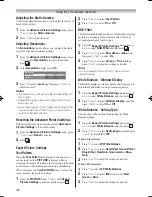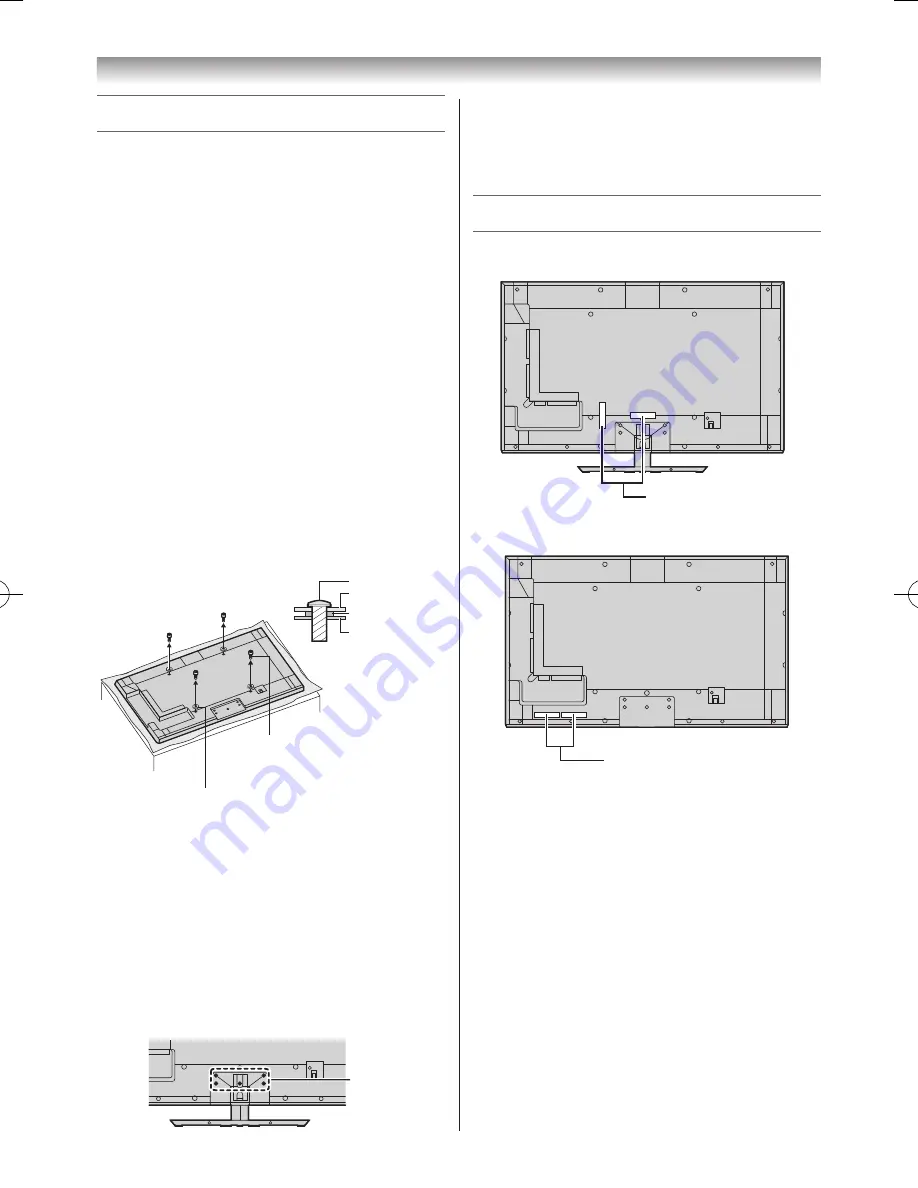
11
Getting started
Using a wall bracket
Please use a wall bracket appropriate for the size and
weight of the LCD TV�
• Two people are required for installation.
•
Never use the four screws attached to the TV
�
• To install a wall-mount from another manufacturer, use
the
SPACERS
(supplied)�
1
Unplug and remove any cables and/or other
component connectors from the rear of the TV�
2
Carefully lay the front of the unit face down on a flat,
cushioned surface such as a quilt or blanket�
3
Follow the instructions provided with your wall
bracket� Before proceeding, make sure the appropriate
bracket(s) are attached to the wall and the back of the
TV as described in the instructions provided with the
wall bracket�
4
Make sure to place the spacers supplied between the
bracket and the back of the TV�
5
Always use the screws supplied or recommended by
the wall mount manufacturer�
Remove four screws.
(Do not reuse these screws for
attaching a wall bracket.)
Place four spacers (supplied).
Screw
Spacer
(supplied)
TV back panel
Wall bracket
Removing the Pedestal Stand:
1
Carefully lay the front of the unit face down on a flat,
cushioned surface such as a quilt or blanket� Leave the
stand protruding over the edge of the surface�
NOTE:
Extreme care should always be used when
removing the pedestal stand to avoid damage
to the LCD panel.
2
Remove the five screws.
Five screws
3
Once you have removed all five screws holding the
pedestal stand in place, remove the pedestal stand
from the TV by sliding the pedestal stand away from
the TV�
Installing cable holders
Stand type
Cable holders (supplied)
Wall Mount type
Cable holders (supplied)
• You can use cable holders to hold the aerial cable, video
and audio cables etc�
•
Never grasp holders when moving the TV.
Summary of Contents for 46WL700A
Page 80: ......