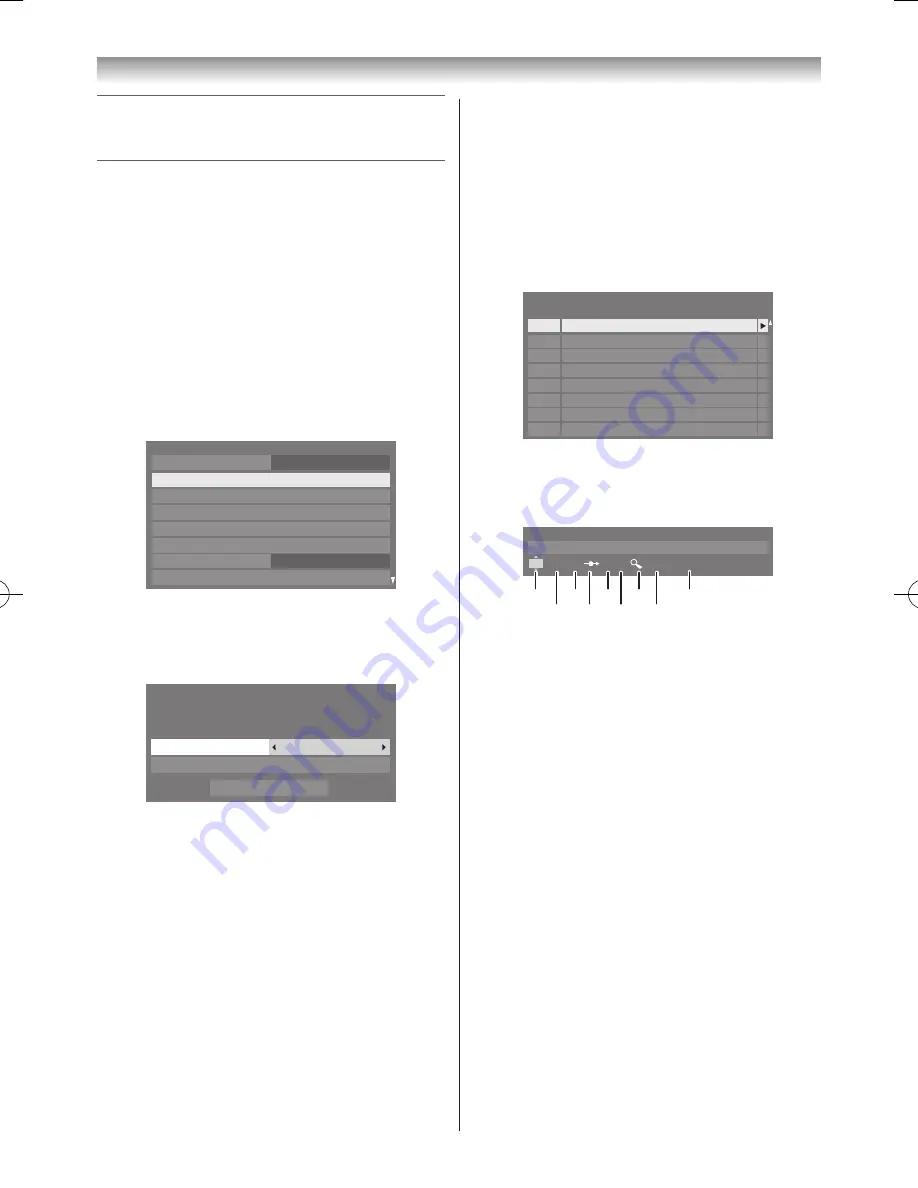
17
Getting started
Programming channels into the
TV’s channel memory
Auto Tuning
Auto Tuning
will completely re-tune the TV and can be
used to update the channel list�
It is recommended that
Auto Tuning
is run periodically
to ensure that all new services are added� All current
channels and settings, e�g� favourites and locked channels,
will be lost�
Note:
As new services are broadcast, it will be necessary
to retune the TV in order to view them.
1
From the
System Setup
menu, press
s
or
r
to
select
Auto Tuning
�
System Setup
Menu Language
Auto Tuning
ATV Manual Tuning
DTV Manual Tuning
Location
DTV Settings
Quick Setup
English
Auto
Software Upgrade
2
Press
OK
�
A screen will appear warning that previous settings
will be deleted�
Auto Tuning
Previous settings will be lost! EXIT for no
change.
DTV and ATV
Tuning Mode
7MHz
Bandwidth
Start Scan
3
Use
v
or
w
to select
DTV
and
ATV
,
DTV
or
ATV
�
Then, press
s
to select
Start Scan
and press
OK
to
continue with the
Auto Tuning
�
Press
s
to select
Bandwidth
, press
v
or
w
to select
7MHz,
8MHz
or
7MHz and 8MHz
(
-
page 75)�
The TV will start to search for all available DTV and/
or ATV services�
You must allow the TV to complete the search. When the
search is complete, the
Auto Tuning
screen will display
the services found�
4
Use
s
or
r
to move through the list to select a
channel and press
OK
to view�
ATV Manual Tuning
- analogue -
Use the Manual Tuning operation if desired channels
cannot be preset by Auto Tuning or if you would like to
preset channels to specific position numbers one by one.
1
From the
System Setup
menu, press
s
or
r
to
select
ATV Manual Tuning
�
2
Press
OK
to display the
ATV Manual Tuning
menu�
Press
r
or
s
to select the position you want to set�
Pos.
Label
ATV Manual Tuning
1
2
3
4
6
7
8
5
Channel
C2
C4
C5
C7
C12
C23
C27
C9
3
Press
OK
to display the settings menu� Press
v
or
w
to select an item and press
r
or
s
to set the item as
shown below�
Position
ATV Manual Tuning
1
B/G A
C 2
0
A
C
G
B
D
H
I
E
F
A. Position selection
B. System (Sound)
B/G
,
D/K
,
I
or
L
C. Colour System
A
: Automatic,
P
: PAL ,
S
: SECAM,
N4
: NTSC 4�43 (MHz),
N3
: NTSC 3�58 (MHz)
If the colour of a certain channel is abnormal, the
automatic colour system selection (A) may have
malfunctioned or the sound system selection is
wrong� In this case, select another colour and/or
sound system�
D. Position skip selection
Press
s
or
r
to turn the position skip option
on “
8
” or off “
(
”�The position will then be
skipped when you select channels with
P
U
or
P
u
�
The “
8
” mark will appear when you use the
Number
buttons on the remote control�
E. Signal Class selection
(
-
page 77)
Press
s
or
r
to select
C
or
S
�
C: 2 ch - 12 ch, 21 ch - 69 ch
S: 1 ch - 41 ch, 51 ch - 55 ch
F. Channel selection
Press
s
or
r
until your desired channel is
displayed (
-
page 77)�
110809c1_47VL800A_En.indb 17
11.8.9 12:59:19
















































