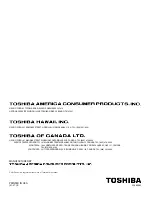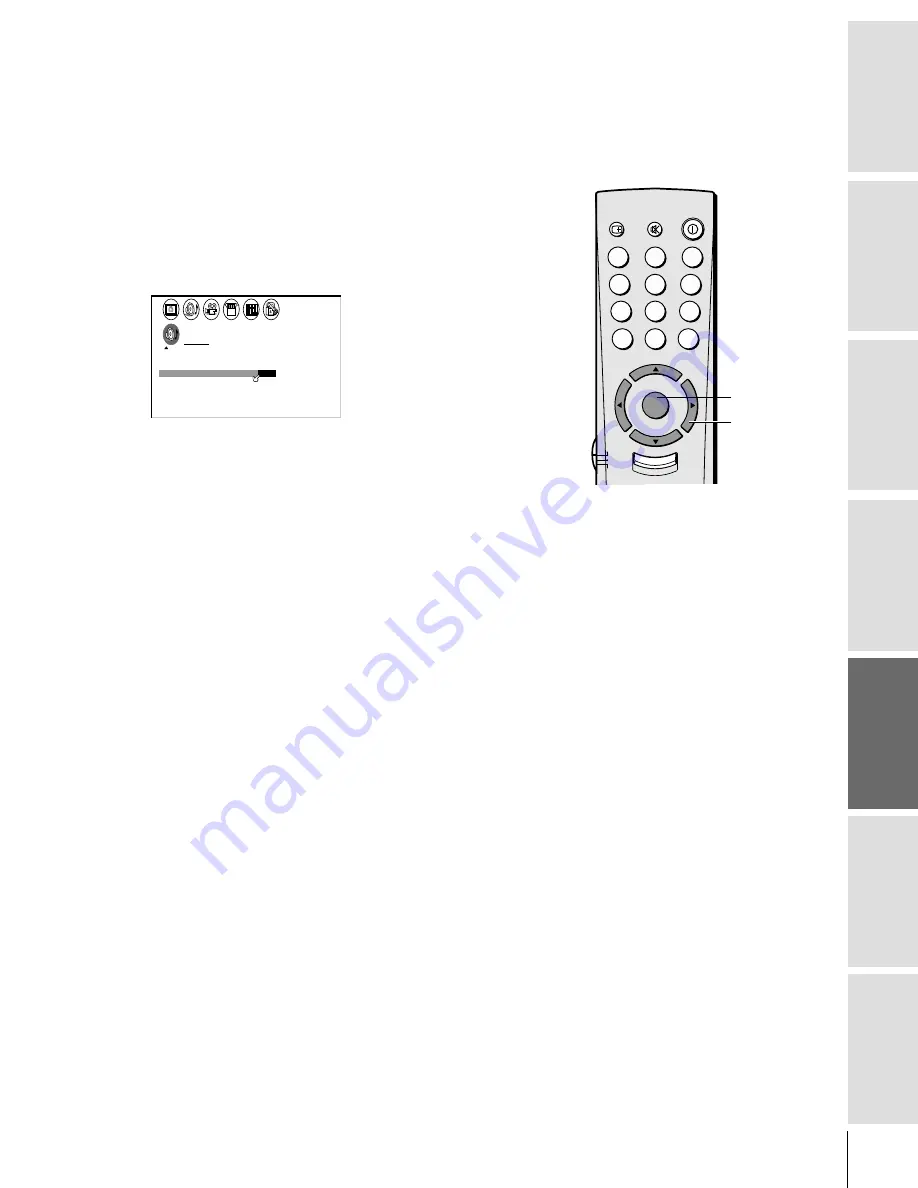
Intr
oduction
Connecting
y
our T
V
Using the
Remote Contr
ol
Setting up
y
our T
V
Using the T
V
’s
F
eatur
es
Appendix
Index
41
Selecting the Audio OUT sound
This feature allows you to select the sound source (MAIN or PIP) that
is output from the Audio OUT jacks.
This is useful when amplifying or recording the PIP sound with
external equipment while hearing the sound of the main picture
through the built-in speakers.
To select the Audio OUT sound:
1. Press MENU, and then press
x
or
•
until the AUDIO menu
appears.
2. Press
y
or
z
to highlight AUDIO OUT.
3. Press
x
or
•
to select MAIN or PIP.
1
1
2
3
4
5
6
7
8
9
10
11
12
13
14
15
16
17
18
1
2
3
4
5
6
7
8
9
10
11
12
13
14
15
16
17
18
2
3
4
5
6
7
8
9 10 11 12 13 14 15 16 17 18 19 20 21 22 23 24 25 26 27 28 29 30 31 32 33 34 35
1
2
3
4
5
6
7
8
9 10 11 12 13 14 15 16 17 18 19 20 21 22 23 24 25 26 27 28 29 30 31 32 33 34 35
AUD O
I
SBS
SBS L E V E L
ON
MAIN /
P P
I
1 0 0
ON
SPEAKERS
AUD O OUT
I
TV
CABLE
VCR
1
2
3
4
5
6
7
8
9
100
0
ENT
POWER
MUTE
CH RTN
RECALL
CH
VOL
MENU/
ENTER
VOL
CH
FAV CH
TV/VIDEO
E IT
X
yzx
•
MENU