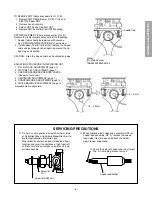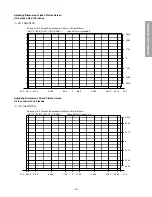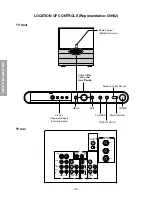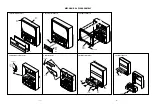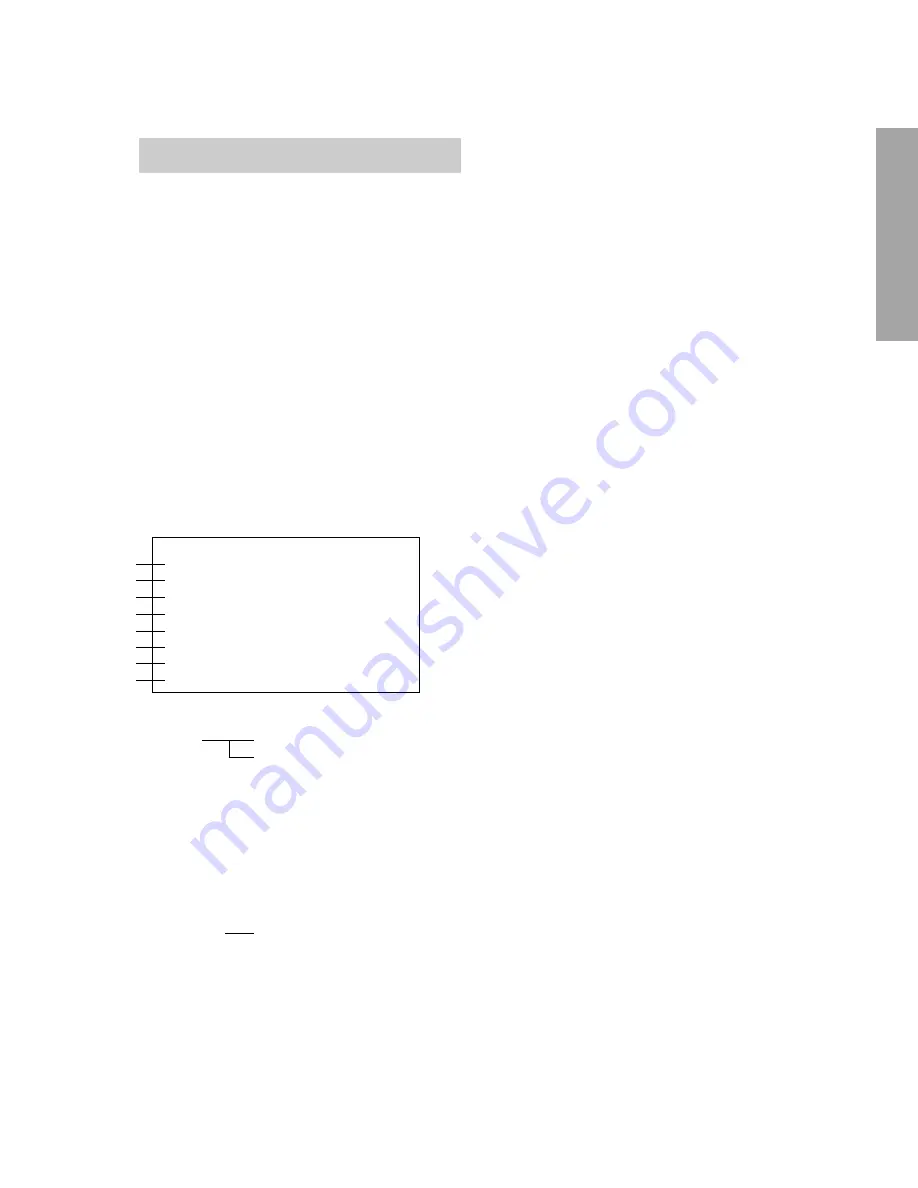
– 11 –
GENERAL ADJUSTMENTS
SPECIFIC INFORMATIONS
7. SELF DIAGNOSTIC FUNCTION
1) Press “9” button on Remote Control during display of adjustment menu in the service mode.
The diagnosis will begin to check if interface among IC’s are executed properly.
2) During diagnosis, the following displays are shown.
���
���
���
���
���
���
���
���
���
Part number of microprocessor (QA01)
���
Operation number of protection circuit (current limiter) . . . . “000” is normal.
���
BUS line check
“OK” ................... Normal
“SCL-GND” or “NG” ........... SCL-GND short circuit
“SDA-GND” or “NG” ........... SDA-GND short circuit
“SCL-SDA” or “NG” ............ SCL-SDA short circuit
���
BUS line ACK (acknowledge) check
“OK” ..................... Normal
Display of Location Number . . . . NG
(Display example)
“QA02 NG”, “H001 NG”, “Q501 NG” etc.
Note: The indication of failure place is only one place though failure places are plural. When
repair of a failure place finishes, the next failure place is indicated. (The order of priority of
indication is left side.)
���
Sync. signal check
Green display ..... Normal
Red display ........ NG
MAIN ........ Main sync
SUB .......... Sub sync (when turn on the PIP)
���
ID code for TV Set
���
Version of "EEP"
���
Data for "OPT"
4. SELECTING THE ADJUSTING ITEMS
1) Every pressing of CHANNEL
s
button in the service mode changes the adjustment items in the order of table-2.
(
t
button for reverse order)
Refer to table-2 for preset data of adjustment mode.
(See SETTING & ADJUSTING DATA on page 19)
5. ADJUSTING THE DATA
1) Pressing of VOLUME
s
or
t
button will change the value of data in the range from 00H to FFH. The variable range
depends on the adjusting item.
6. EXIT FROM SERVICE MODE
1) Pressing POWER button to turn off the TV once.
■
INITIALIZATION OF MEMORY DATA OF QA02
After replacing QA02, the following initialization is required.
1. Enter the service mode, then select any register item.
2. Press and hold the RECALL button on the Remote, then press the CHANNEL
s
button on the TV. The initialization of QA02
has been complated.
3. Check the picture carefully. If necessary, adjust any adjustment item above.
Perform “Programming Channel Memory” on the owner's manual.
CAUTION: Never attempt to initialize the data unless QA02 has been replaced.
SELF CHECK
NO. 23 * * * * * *
POWER : 000
BUS LINE : OK
BUS CONT : OK
BLOCK : MAIN SUB
SET ID : 01
EEP VER : 02
OPT1 : 05 OPT2 : 70
Summary of Contents for 50H82
Page 24: ... 25 26 THIS PAGE IS INTENTIONALLY LEFT BLANK ...
Page 45: ... 47 48 SIGNAL BOARD PD0639A BOTTOM FOIL SIDE ...
Page 46: ...DEF POWER BOARD PD0640A BOTTOM FOIL SIDE 49 50 ...
Page 47: ... 51 A V BOARD PD0075C BOTTOM FOIL SIDE ...
Page 48: ... 52 SRS 3D BOARD PD0644A BOTTOM FOIL SIDE ...
Page 50: ... 54 DIGI CONV BOARD PD0638C BOTTOM FOIL SIDE ...
Page 57: ...CIRCUIT BLOCK DIAGRAM 61 62 ...