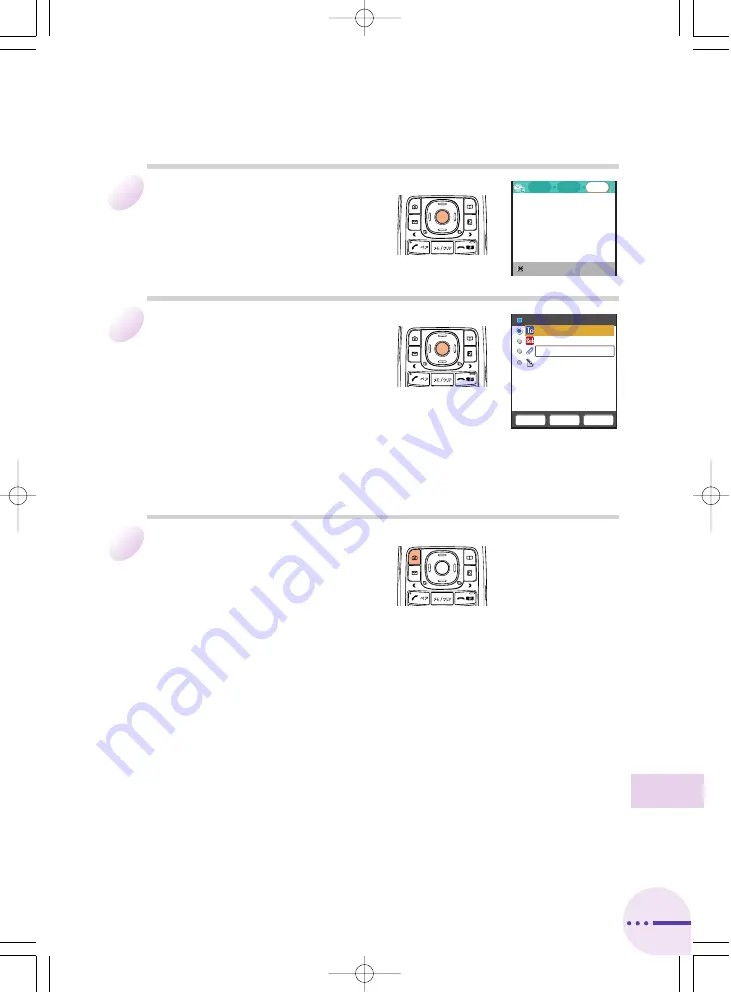
Smart
Mode
97
Enter a subject and then
press
@
(OK).
a
The Text entry screen appears.
6
Enter the text of the message
and then press
@
(OK).
a
The Create Mail screen appears.
・
You can edit the currently selected item
by pressing
@
(Edit). You can also
save the mail message in the Outbox by pressing
K
(Save).
・
You can attach a photo or other data in the Data Folder by
using
G
to select
Attachment
. You can also change or
remove the current attachment. A mail message can have
only one attachment.
7
■
Symb
Left
10000
Addr
Sbjt
Text
Create Mail
Kelly Mille
Attachment
Hi, tomorrow s m
eeting is held a
t 10:00.
Edit
Save
Send
Tomorrow s
Press
J
(Send).
a
The animation for sending e-mail is
displayed and the e-mail message is
sent.
8
A5516T_Basic_P090~99 05.9.20 2:57 PM ページ 97








































