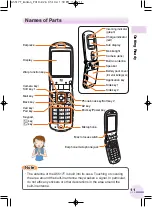A5517T
Read this code for
an easy access to
au Online Manual.
Sales: KDDI CORPORATION
・
OKINAWA CELLULAR TELEPHONE COMPANY
Manufactured by:
TOSHIBA CORPORATION
November 2005 Edition
Cellphone and PHS operators collect and
recycle unused telephones, batteries and
battery chargers at stores bearing the
logo regardless of brand and
manufacturer to protect the environment
and reuse valuable resources.
For inquiries, call:
au Customer Service Center (General Information)
(toll free)
Pressing "zero" will connect you to an operator,
after calling "157" on your au cellphone.
From regular phones:
(toll free)
From
au
cellphones:
area code not required
157
0077-7-111
フリーコール
Contents/
Getting Ready
Making and
Answering Calls
Character Input
Phone Book
Pair Function
Camera
EZweb
Others/Index
Basic
Manual
A5517T BASIC MANUAL
M60Y94
C
M
Y
B