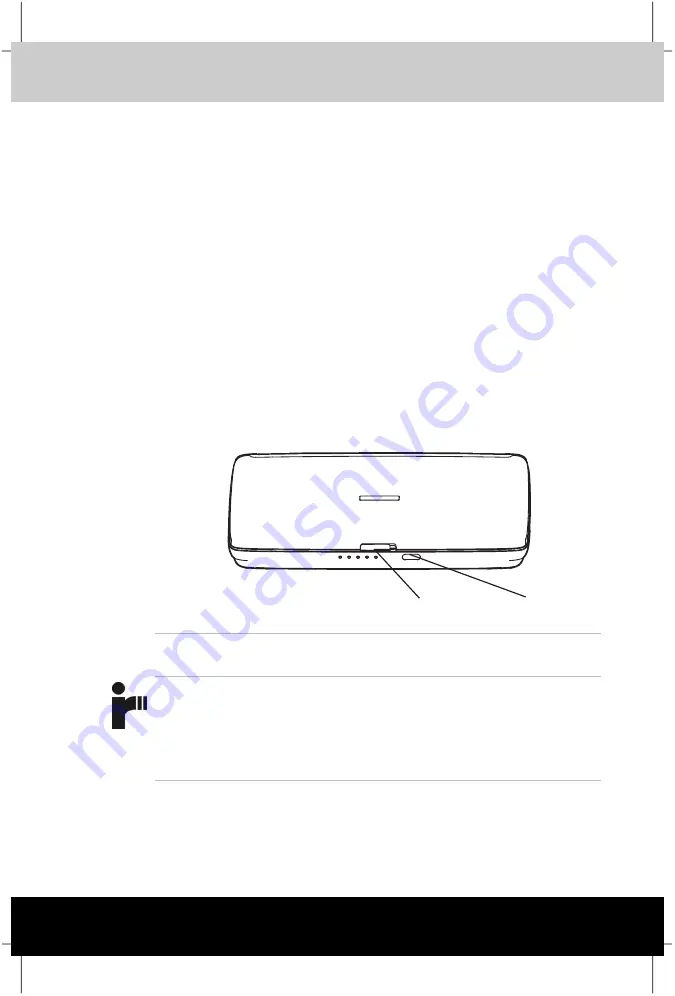
The Grand Tour
TOSHIBA A60 Series
2-1
TOSHIBA A60 Series
Version
1
Last Saved on 13/05/2004 10:37
ENGLISH using Euro_M.dot –– Printed on 13/05/2004 as IM_A60EN
Chapter 2
The Grand Tour
This chapter identifies the various components of your computer.
Become familiar with each component before you operate the computer.
Front with the display closed
The figure below shows the computer’s front with its display panel in the
closed position.
DISPLAY LATCH
INFRARED PORT
Front of the computer with display closed
Display latch
This latch secures the LCD panel in its closed
position. Slide the latch to open the display.
Infrared port
This infrared port is compatible with Infrared
Data Association (IrDA 1.1) standards. It enables
cableless 4 Mbps, 1.152 Mbps, 115.2 Kbps,
57.6 Kbps, 38.4 Kbps, 19.2 Kbps or 9.6 Kbps
data transfer with IrDA 1.1 compatible external
devices.
TOSHIBA A60 Series
User's
Manual
2-1
















































