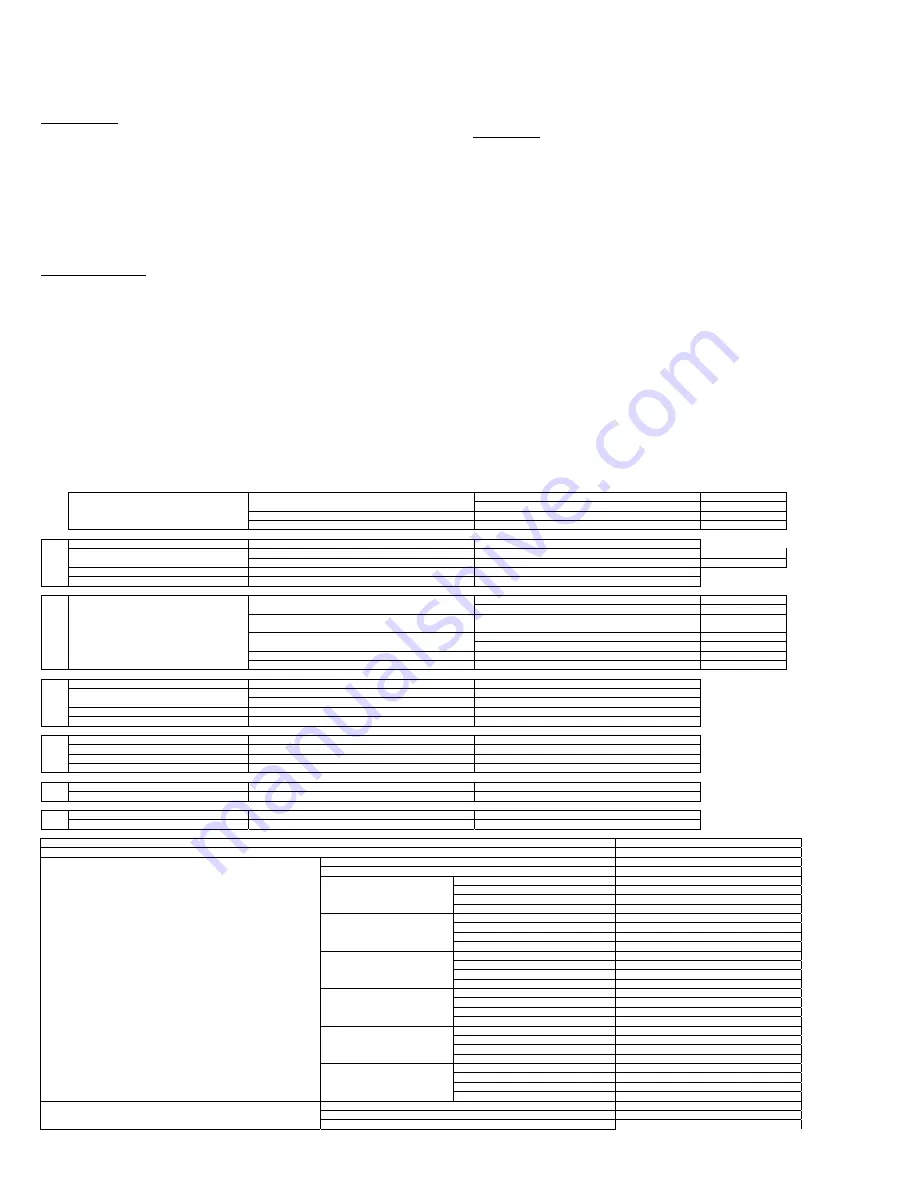
TOSHIBA
Toshiba America Information Systems Inc. ("TAIS") shall not be liable for damages of any kind for use of this information, which is subject to change without notice.
©2004 Toshiba America Information Systems, Inc. All rights reserved
.
Satellite_A75-S276 v1.2
Created on 7/21/2004 11:50 AM Rev. 1.2
Page 3 of 10
perform at maximum capacity and will need to be replaced. This is normal
for all batteries. To purchase a new battery pack, see the accessories
information that shipped with your computer or visit the Toshiba web site at
accessoryfinder.toshiba.com.
Return Policy
Notwithstanding anything to the contrary in any third party License
Agreement or product documentation supplied with your PC, Toshiba
America Information Systems, Inc. (“TAIS”) does not accept the return of
component parts, or bundled software, that have been removed from the
PC system. Pro-rata refunds on individual PC components or bundled
software, including the operating system, will not be granted. If you wish to
return a complete PC system, contact the TAIS dealer where you
purchased the product, and comply with the dealer’s standard return
policies and procedures.
Subject to Change
While Toshiba has made every effort at the time of publication to ensure
the accuracy of the information provided herein, product specifications,
configurations, prices, system/component/options availability are all subject
to change without notice. For the most up-to-date product information about
your computer, or to stay current with the various computer software or
hardware options, visit Toshiba’s Web site at pcsupport.toshiba.com.
Certain notebook chassis are designed to accommodate all possible
configurations for an entire product series. Your select model may not have
all the features and specifications corresponding to all of the icons or
switches shown on the notebook chassis, unless you have selected all
those features.
Trademarks
Portégé, Satellite, Tecra, Slim SelectBay and SystemGuard are registered
trademarks and ConfigFree is a trademark of Toshiba America Information
Systems, Inc. and/or Toshiba Corporation. Intel, Celeron, Centrino, Intel
Inside, Pentium, the Intel Centrino logo, and the Intel Inside logo are
trademarks or registered trademarks of Intel Corporation or its subsidiaries
in the United States and other countries. Microsoft and Windows are
registered trademarks and OneNote is a trademark of Microsoft Corporation
in the United States and/or other countries.Wi-Fi is a registered certification
mark of the Wi-Fi Alliance. NVIDIA and GeForce are registered trademarks
or trademarks of NVIDIA Corporation in the United States and/or other
countries. MobileMark is a trademark of the Business Applications
Performance Corporation. All other trademarks are the property of their
respective owners. Product specifications, configurations, prices,
system/component/options availability are all subject to change without
notice. Reseller/Retailer pricing may vary. © 2004 Toshiba America
Information Systems, Inc. All rights reserved.
Business Winstone® 2002 BatteryMark™ Version 1.0
These models achieved the battery life times shown using Ziff Davis Media Inc.’s Business Winstone® 2002 BatteryMark™ Version 1.0. These tests were
performed without independent verification by the VeriTest testing division of Lionbridge Technologies, Inc. (“VeriTest”). Neither Ziff Davis Media Inc. nor
VeriTest makes any representations or warranties as to the results of the tests. Winstone® is a registered trademark and BatteryMark™ is a trademark of Ziff
Davis Publishing Holdings Inc. in the U.S. and other countries. Copyright 2002 Ziff Davis Media Inc. All Rights Reserved. All products used in the tests were
shipping versions available to the general public. The battery life results were achieved running the Business Winstone® 2002 BatteryMark™ Version 1.0 on
the following system parameters. System parameters were set according to Ziff Davis Media Inc.’s recommendations.
Catalog
Spec
(1st)
2H
2H
(1st+2nd)
Number of Conditioning Phase
1
1
Battery Life
Life Test Run
3
3
CPU Name
Mobile Intel® Pentium® 4 processor 518 with HT Technology
Mobile Intel® Pentium® 4 processor 538 with HT Technology
speed 2.8GHz
3.2GHz
Processor info
number of processors
1
1
amount of RAM
512MB
512MB
A
Amount of secondary RAM cache
1MB
1MB
Li-Ion Li-Ion
type(1st)
model number(1st)
PA3383U-1BRS/BAS
PA3383U-
1BRS/BAS
- -
type(2nd)
- -
model number(2nd)
-
-
B Battery
number of batteries
1
1
Graphics
ATI MOBILITY™ RADEON™ 9000 IGP (internal GFX)
ATI MOBILITY™ RADEON™ 9000 IGP (internal GFX)
UMA UMA
amount and type of RAM
graphics driver name and version
V8.01
V8.01
C
graphics resolution and color depth, refresh rate
1280x800, 32bit, 60Hz
1280x800, 32bit, 60Hz
hard disk capacity
60G (4200rpm)
80G (4200rpm)
hard disk file system & transfer mode
Enhanced IDE(ATA-6)
Enhanced IDE(ATA-6)
hard disk controller model
ATI IXP150
ATI IXP150
D
size of hardware cache if any
-
-
operating system version, service pack
Windows XP Professional Service Pack 1
Windows XP Professional Service Pack 1
E
other special conditions
N/A
N/A
BIOS version
1.00
1.00
F
Power management setting
see another sheet
see another sheet
Business Winstone 2002 BatteryMark Version 1.0
Model#1-2
Power Save Mode
Cooling Method
MaximumPerformance
Intel SpeedStep(R) Technology
-
Processor speed
100%-75%
Low
74%-50%
Low
49%-25%
Low
24%-0%
Low
Monitor brightness
100%-75%
Mid2
(* See Notes)
74%-50%
Mid2
49%-25%
Mid2
24%-0%
Mid2
Turn off monitor
100%-75%
NEVER
74%-50%
NEVER
49%-25%
NEVER
24%-0%
NEVER
Turn off hard disks
100%-75%
3min
74%-50%
3min
49%-25%
3min
24%-0%
3min
System standby
100%-75%
NEVER
74%-50%
NEVER
49%-25%
NEVER
24%-0%
NEVER
System Hibernate
100%-75%
NEVER
74%-50%
NEVER
49%-25%
NEVER
24%-0%
NEVER
System Power Mode
When I press the power button
Power off
When I close the lid
Hibernate
Prompt for password when computer goes off Standby or Hibernation
Off




























