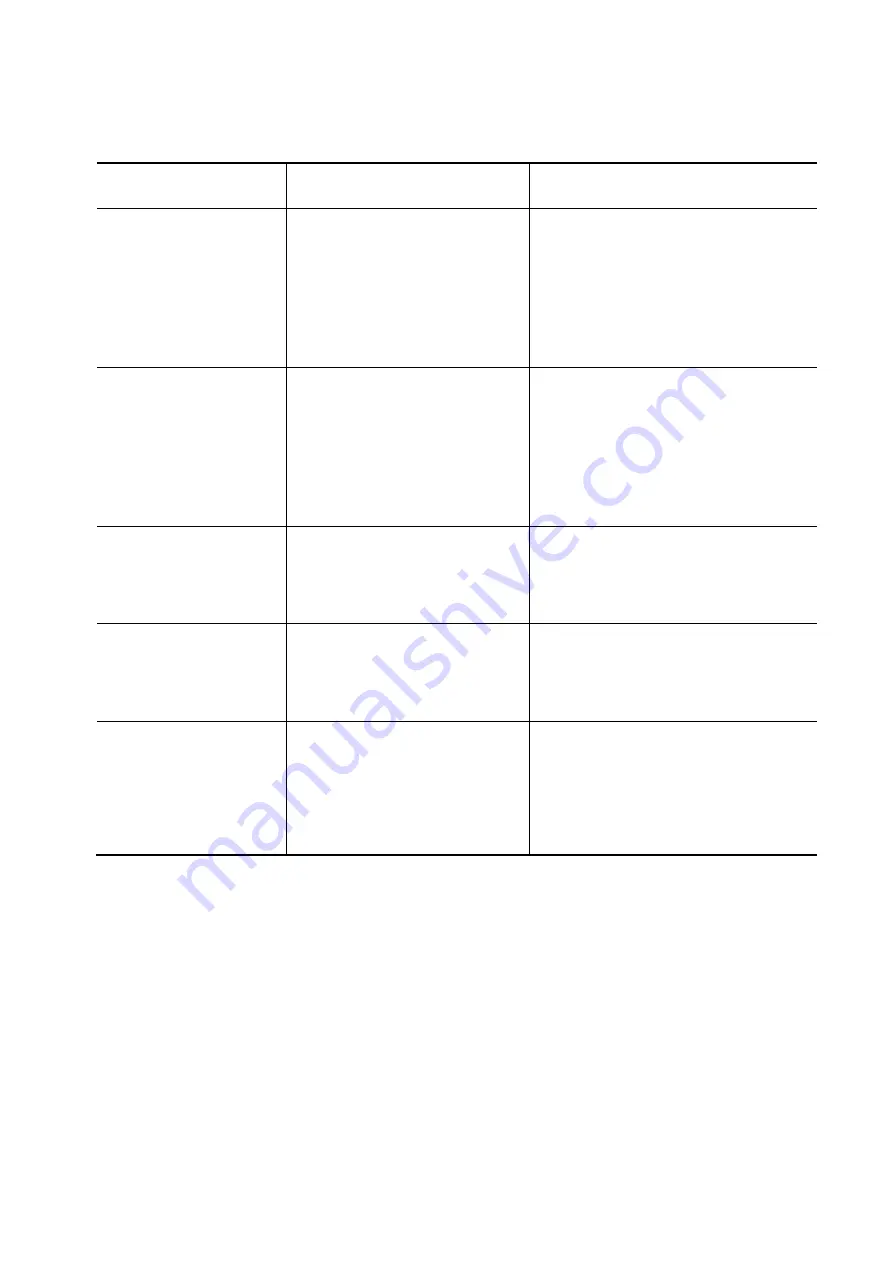
No. 2A201-519EN*A
63
1. Countermeasures for the CT system
Cause/route
Cause/route
identification procedure
Countermeasures
•
System receives
radiation noise.
•
Turn OFF the power of the CT
system and check whether
there is any change in the
noise characteristics of the
ultrasound system.
•
Change the orientation or position of
the system receiving noise.
•
If the problem still occurs after the
above measures have been taken,
the scanning room must be shielded
using sintered-ferrite or a rubber
material that absorbs the noise-
causing signals.
•
System receives
radiation noise.
(When the CT system
is affected)
•
Remove the electric scalpel or
microwave unit from the CT
system. Alternatively, turn
OFF the power of the electric
scalpel or microwave unit.
•
Orient the CT X-ray unit so that the
noise is minimum.
•
If the problem still occurs after the
above measures have been taken,
the scanning room must be shielded
using sintered-ferrite or a rubber
material that absorbs the noise-
causing signals.
•
Conduction noise via
the power-supply line
•
Turn OFF the power of the CT
system and check whether
there is any change in the
noise characteristics of the
ultrasound system.
•
Insert an EMI filter in the power-
supply line. (For this system, the filter
is already installed.)
•
Conduction noise via
the ground cable.
•
Turn OFF the power of the CT
system and check whether
there is any change in the
noise characteristics of the
ultrasound system.
•
Make the connections independent.
For example, place a new ground
cable for the CT system.
(Difficulty: High)
•
Radiation noise from
CT cables
If the noise is reduced,
the cause is radiation
noise from CT cables.
•
Perform simple shielding of the
cables of the CT system using
aluminum foil, ground the
cables, and check the results.
(Difficulty: High)
•
Shield the cables using mesh-type
shielding material.
(Difficulty: High)
(Since CT systems have several units
and many cables, this procedure may be
difficult.)









































