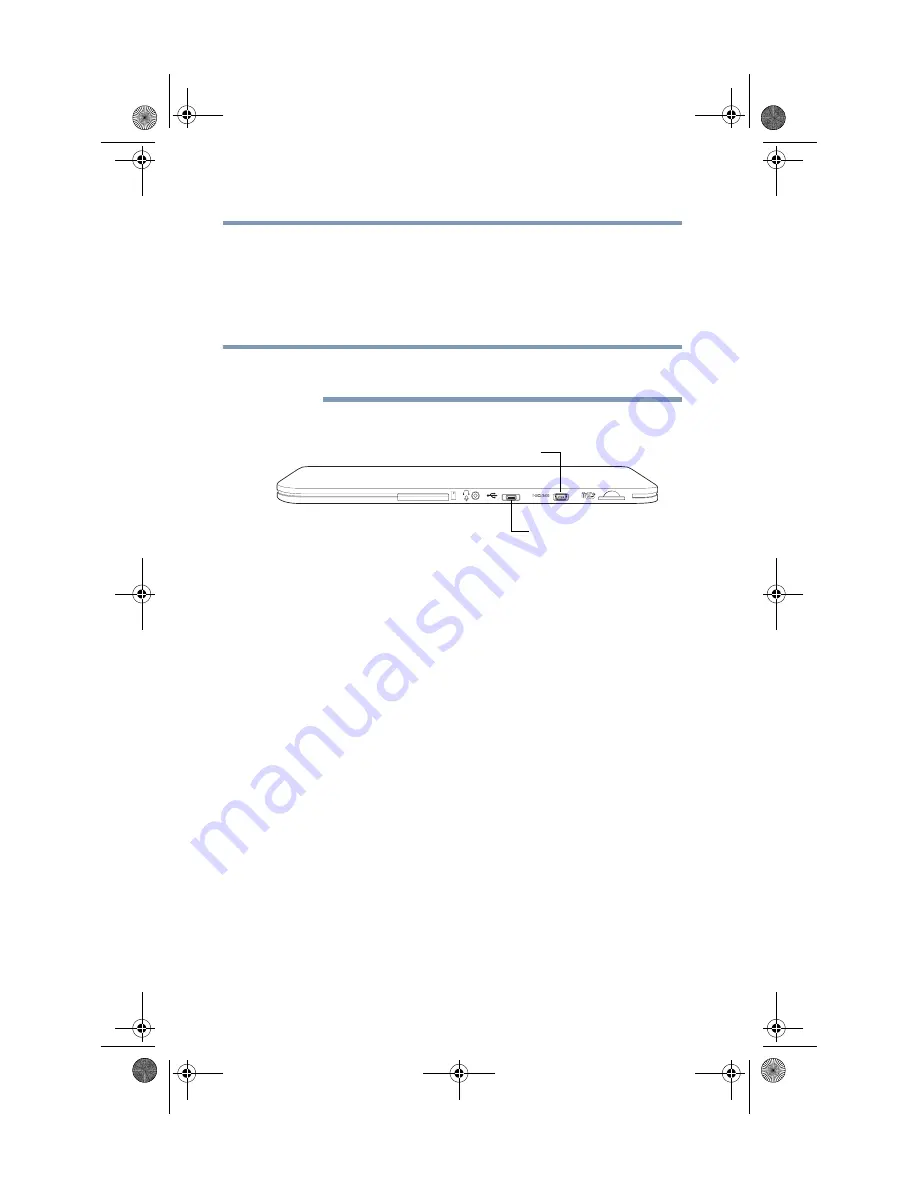
88
Exploring the Features on your Device
Adding optional external devices
Using external devices
You can connect external devices to your device using the following
available ports:
❖
A Micro HDMI
®
Out port—Connect an HDMI
®
-compatible
television or display device to your tablet.
To connect a device to the Micro HDMI
®
Out port, you must
purchase a Micro HDMI
®
cable.
❖
A Micro USB port—Supports data transfer.
(Sample Illustration) External device ports
on
the bottom of the
tablet
Connecting an HDMI
®
-compatible television or display device
To connect an HDMI
®
-compatible television or display device to
the device:
❖
Connect one end of a Micro HDMI
®
cable (not included with
your device) to the Micro HDMI
®
Out port on the side of your
device, and then connect the other end of the cable to your
television or display device. Refer to the manual that came
with the television or display device for more information.
Your device will automatically detect the external display
device.
NOTE
Micro HDMI
®
Out port
Micro USB port
GMAD00314010_excite_10LE_ICS_12Apr26.book Page 88 Thursday, April 26, 2012 8:27 PM
















































